
Normally all mobiles show a lock screen when they are locked . The most common thing is that when your phone is locked and you turn on the screen to be able to enter your password and enter your device, you skip this screen.
However, perhaps you do not know that there is a way in which you can remove the lock screen on Xiaomi phones , which will allow you to enter your mobile directly as soon as the panel is turned on. Do you dare to find out?
Remove the lock screen on your Xiaomi mobile
When you activate the developer options on your device you have a lot of settings to change the mobile to your liking. In the Xiaomi developer options there is a section that gives you the possibility of eliminating the screen that jumps when you turn on the panel of your locked phone.
How to activate developer options on Xiaomi
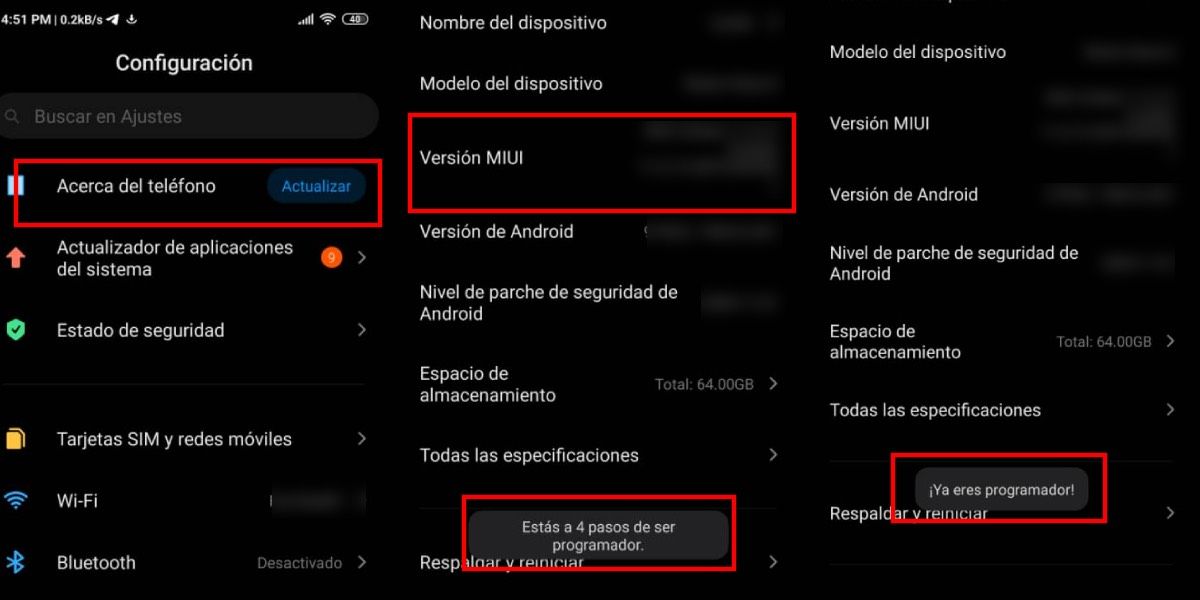
In order to access the option to remove the lock screen, you must first activate the developer options of your mobile. To activate these settings on your Xiaomi phone you must follow these steps:
- Go to your device settings.
- Enter the ” About phone ” section.
- Press 7 times on the part of ” MIUI version “.
- A message will appear at the bottom of the screen that will say “you are so many steps away (these steps refer to the number of times you need to press to complete the process) of being a programmer”
- When you get the notice that says “You are already a programmer! ” it will be ready.
How to deactivate the lock screen on your Xiaomi mobile
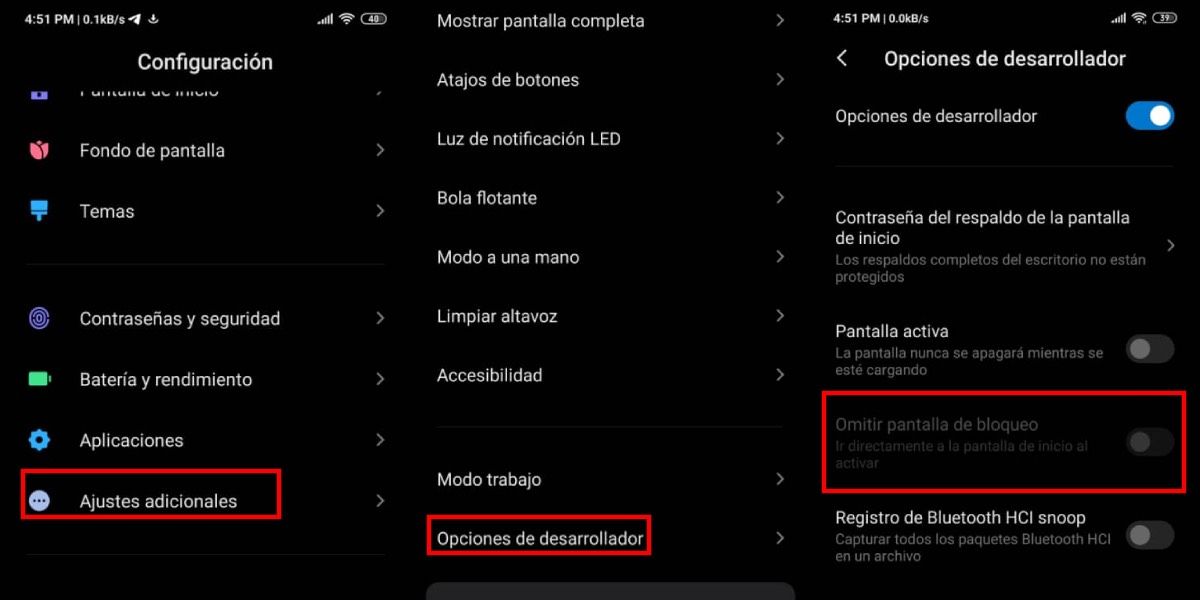
With the developer options activated, you can remove the lock screen. What you should do is the following:
- Go to ” Additional settings “.
- Scroll down to the bottom and enter where it says ” Developer options .”
- Activate the option to ” Skip the lock screen .”
That way you will have already removed the lock screen. However, we have to remind you that for this to work you must have your mobile without a password . If you already had a password for your phone and you want to activate this option, you will not be able to mark the setting of “Skip lock screen” until you have removed the password from your mobile.
How to remove the password from your Xiaomi mobile
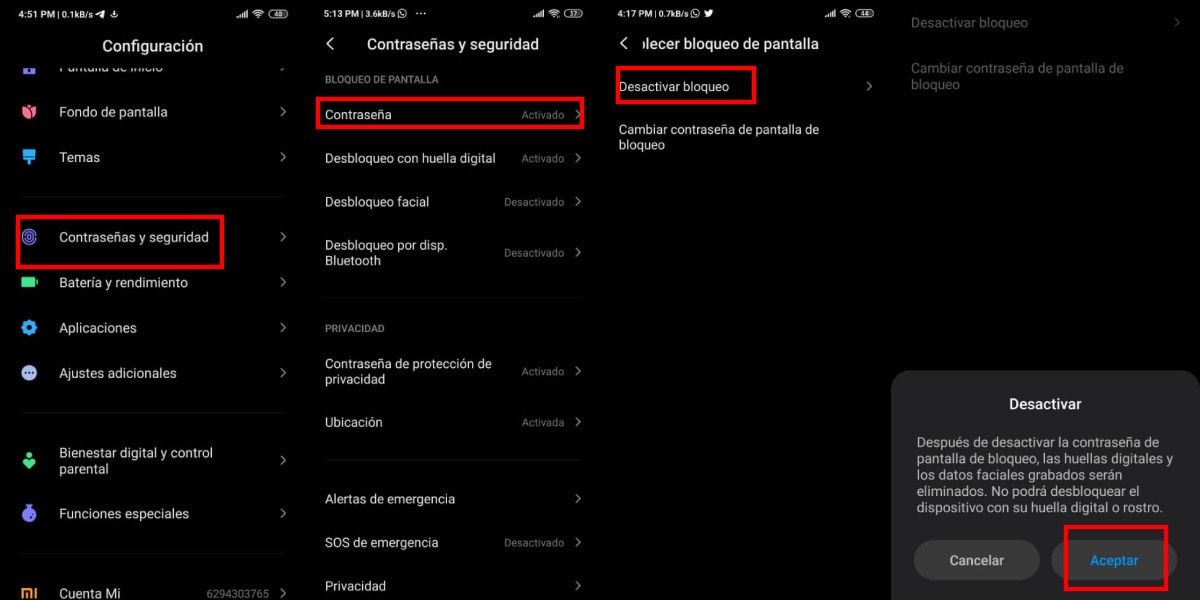
If you don’t know how to remove your mobile password, these are the steps you should follow:
- Go to settings .
- Go to ” Passwords and security “.
- Enter ” Password “.
- Enter your password .
- Click on ” Deactivate lock “.
After that you can remove the lock screen from your mobile. Although if you had your phone without a password, this step will not be necessary.
Tell us, have you already removed the lock screen from your mobile ?