Almost a year ago Zoom became the most used app in the world, an application with which we could make video calls with our friends and family in those complicated times, but now Zoom has been updated and these are all the great news that it brings with its latest version.
Zoom is an app that, as we have already said, allows us to create communication with other users, anywhere in the world, an application in which we can create meeting rooms to be able to establish group video calls of up to 100 people and with a time limit of 40 minutes per session, all this in its free version, well the app is updated with great news.
Among all the changes that Zoom brings , we can highlight some that are really useful, such as, for example, the interpretation of languages, a function that will make it much easier for us to communicate with users who do not speak our language, another interesting function will be to add videos in the waiting room and much more, then we show you all these changes that have come to Zoom.
Automatic language interpretation
Automatic language interpretation is surely one of the best functions that the new version of Zoom brings, because thanks to it we can communicate much more easily with people who do not speak our language, since Zoom will automatically translate the conversation to the language that we want.
This option will have to be enabled in the meeting creation section, that is, it is a previous adjustment that we will have to make before starting the meeting, we will have to choose the incoming and outgoing language for it to work correctly. It is an interesting option for those who want to add language interpreters to their meetings.
Add videos in the waiting room
When you receive an invitation to a Zoom meeting, if it has not started you will be in a waiting room until the host gives you access or starts the meeting. A video can now be added to this waiting room so participants can watch it while waiting for the host.
It’s a good way to keep participants connected before the meeting starts, as a video is more enjoyable than a flat screen. It is also an interesting option to publicize, for example, the topics to be discussed at the meeting or important aspects so that all participants know the reason for it. You should know that this option is only available for payment accounts.
ZoomExpo
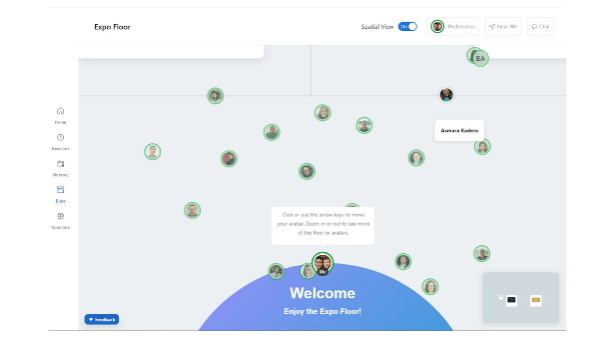
One of the biggest novelties that the app will bring, Expo will be a kind of fair or great event in which virtual meetings can be held correctly , Expor will allow the creators of the meetings to establish individual communication with the members, or to be able to talk with the rest of the participants from other “stands”, in this way it will be possible to create an ideal virtual environment for it.
Creating events will make it possible for hosts using Zoom’s Expo feature to increase their marketing in a more productive way just as they can have their booth visited by another user or organizer of other meetings.
Other changes that Zoom receives
We have already told you about the most relevant changes that have been added to Zoom and now we will show you the rest of the changes that come to the app with the new update:
- Language support in the web client: Now when you open a Zoom meeting from the web, the Zoom API will set the same language for Zoom as the one in the browser.
- Reset virtual backgrounds: to increase privacy, virtual desktops will now be reset to the default background before starting the video call, this option has to be chosen when creating the meeting.
- It will be possible to activate or deactivate the watermarks: now you can remove or activate the watermarks during the meeting. This is a substantial improvement for managing meeting recordings.
- Better in Zoom Rooms: Now on Mac and Windows, the Zoom Rooms Smart gallery view shows all available video sources, allowing you to separate participants and show each in a different space.
- Four participants in a mobile call: It is now possible to add a fourth participant in a three-way phone call.
These are all the news that Zoom brings with its new update , as we have seen, they are many and very interesting, since there are options such as the function of adding live interpretation of calls or many more.
