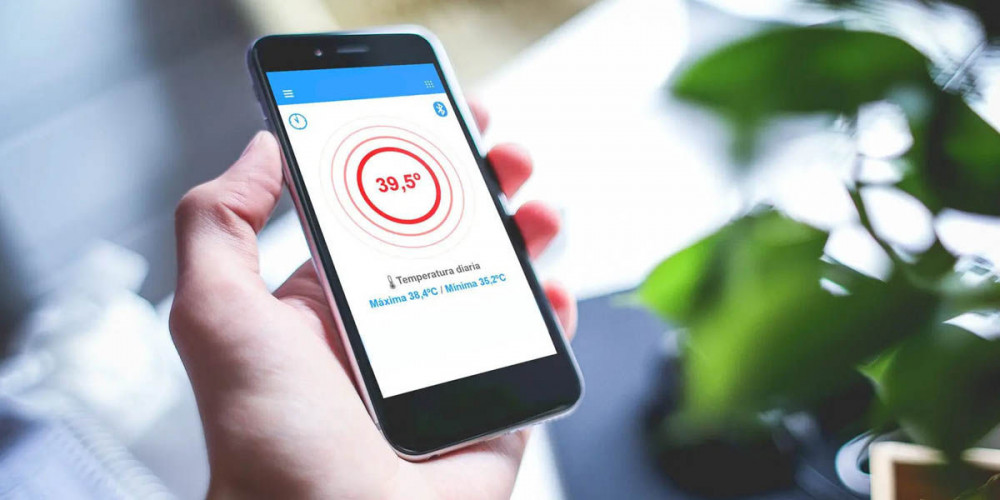
In a country like Spain where all seasons are enjoyed, having a thermometer that lets you know the temperature at home is something important. Either because it is very hot and you want to program the air conditioning, because it is very cold and you want to regulate the heating, or for any other reason.
Do you need a thermometer for this? Obviously, but that doesn’t mean you should rush to buy it at the store. Some smartphones include a thermometer, so you will not need anything else to know how to measure the temperature of your house from your Android mobile . And those that do not have the integrated sensor? Don’t worry, we also have a solution if this is your case.
Measure the temperature and humidity of your home with Sensor Blue and the Brifit sensor

We will start this small tutorial by recommending the most accurate option, which is none other than an external thermometer. Which one do we choose? There are different models on the market, but we love the Brifit sensor because it has it all: it includes a thermometer, it can measure humidity in the environment (hygrometer), its design is super compact and it is also very economical.
You can place it in any corner of your house and move it whenever you want. Also, if you run out of battery, just open it, replace the old one with a new one, and you’re done. Its precision is such that the margin of error is ± 0.5 ºC for temperature, ± 5% when measuring humidity and it is updated once per second.
The Brifit sensor connects to the Sensor Blue app to view the data on your phone screen.
In addition, when combined with your mobile you can identify the room in which the thermometer is located, as well as know other data such as the dew point and the risk of mold developing in that room. What is your registration range? From -20ºC to 65ºC in temperature and from 0 to 100% humidity, it also has a Bluetooth range of up to 50 meters. Its price is just € 13 per sensor, or you can save even more by buying the two-piece pack for € 21.
But to all these, how is it used? It’s pretty easy:
- Turn on the Bluetooth of your mobile.
- Download and open Sensor Blue on your smartphone (it is compatible with Android and iPhone).
- Remove the protector that is on the back of the Brifit sensor to start working.
- Press “add device” in Sensor Blue to connect the thermometer.
- Customize the sensor and start measuring right away.
Use an application that relies on the internal thermometer of your mobile

If you prefer to measure the temperature with your mobile, without buying anything, you can too. It is a less accurate measurement than using an external sensor, as the thermometer is built into the device and other components get hot. However, it can be used to make a quick measurement.
In the Play Store there are hundreds of applications that promise to help you measure the ambient temperature, but many of them have gained a bad name without deserving it.
Not all mobiles have a built-in thermometer and the reading may not be accurate
You may wonder “ how can it not be accurate if the weather widget on my mobile always gives the correct temperature? ”. We have a surprise: the widget synchronizes the data from the server of some specialized climatological measurement platform.
Knowing this, it is normal that if your mobile does not have a thermometer then the temperature it measures will be false. How can you realize that? Because the difference is greater than 4 or 5 degrees compared to what would correspond and because the temperature does not change in the shade, under direct lighting or even putting the mobile in the fridge ( do not do it! ).
Intelligent System thermometer, a very simple app with temperature measurement in different units
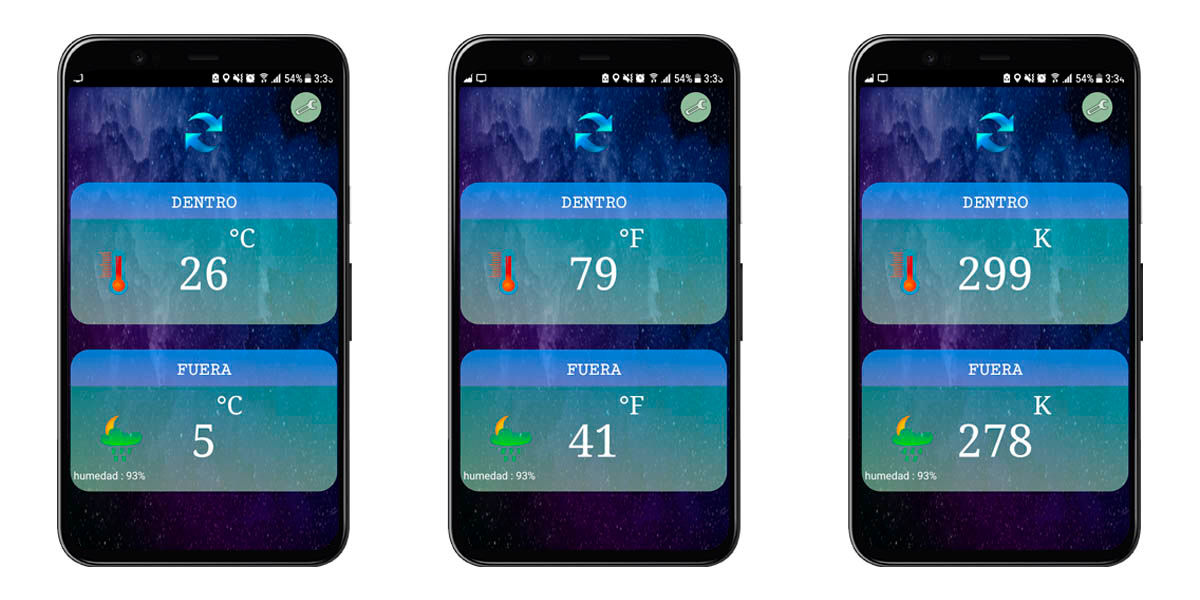
The app developed by Intelligent System allows you to know the internal temperature of your house, as well as the external temperature and the percentage of humidity in the environment. Also, the result can be seen in degrees Celsius, Fahrenheit and Kelvin .
It does not stand out for being too customizable, but what is important here is being able to make a quick measurement. It includes ads inside, but they don’t really bother much. Is it reliable? If you have a thermometer built into your mobile, yes. It is best to test and compare with a real one to see the degree of precision.
Mobital thermometer helps you know the temperature, wind speed and even the thermal sensation

An application that helps to know the temperature does not have much science, it should only be used for that. However, Mobital added some additional features to its app to make it more attractive.
Thermometer not only measures the ambient temperature indoors, but also measures: outdoor temperature, wind chill, humidity, wind speed and how your battery is so hot.
It can be used with the Celsius and Fahrenheit units of measurement, and you can also customize the app to your liking with a wallpaper. It is not an incredible application, but it is worth what is expected of it.
Have you already given them a chance? By the way, soon you will also be able to measure your body temperature with your Xiaomi Mi Band.