
Google Maps is one of the most used services today and helps its users in many ways, from measuring distance to providing directions. But, perhaps you have wondered at some point, who puts the labels inside the map? These icons show descriptive content of a place or a company and can be displayed publicly or privately.
Public tags are algorithmically determined and not all places or businesses have the privilege of being tagged. The presence of this icon will depend on several factors: having a website, a large number of reviews, a greater age, companies that receive many visits, search volume, among others. As for private labels in Google Maps, these can be set by you and here we will show you how to do it.
How to put a label to a place in Google Maps
Tagging a place on Google Maps allows you to add a marker to a specific location, for example: your work, your children’s school, a friend’s house, a relative’s house or simply your favorite park.
Adding these additional bookmarks is quite simple, you can do it from your smartphone or PC. If sometimes Google Maps is slow and you have trouble getting it to work properly, you can download the light version Google Maps Go for Android that consumes fewer resources and takes up less space.
Adding labels to Google Maps has two advantages: the first is that you can easily locate a place on the Map using proper names . The second is that you get a rough estimate of time and traffic before you leave. To put a label from your Android device do the following:
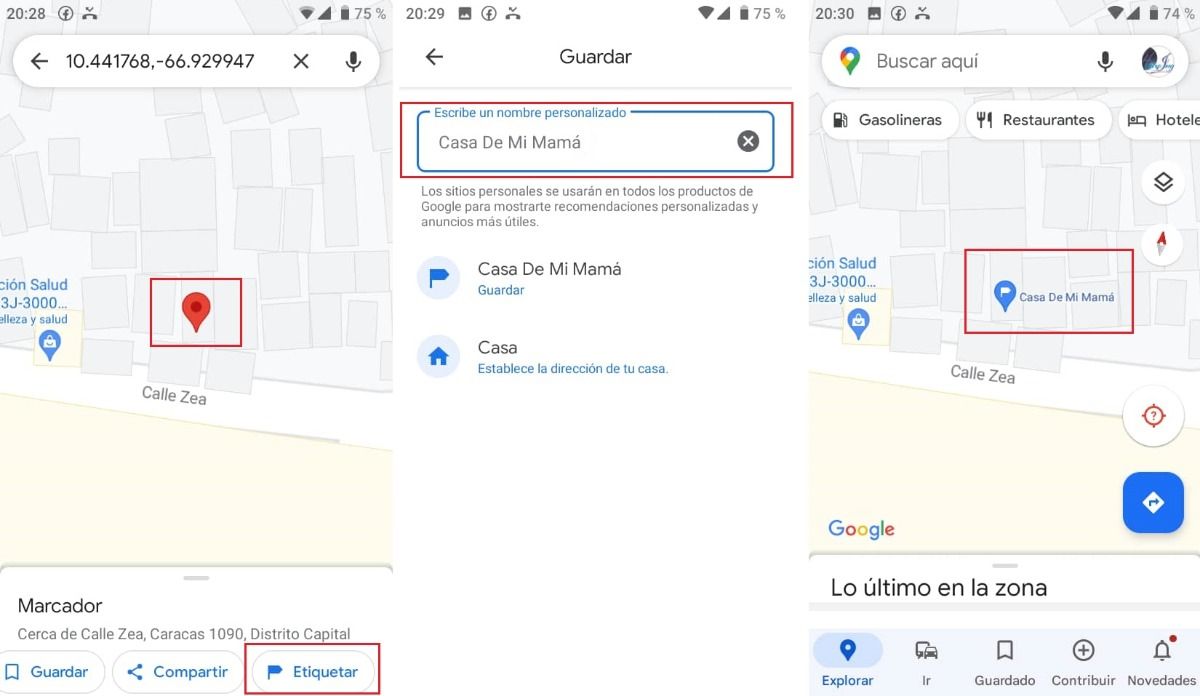
- Open the Google Maps app from your smartphone.
- Find the place you want to tag.
- Hold down the selected site for a few seconds .
- At the bottom of the screen, select the “Tag” tab.
- Type the name you want to give the place or choose a default one.
- Click “Save”.
- Immediately, you will see the chosen name on the map, right in the selected place .
You can also place a private label on a company, this will help you find it more easily within the map. To add this private bookmark , follow these steps:
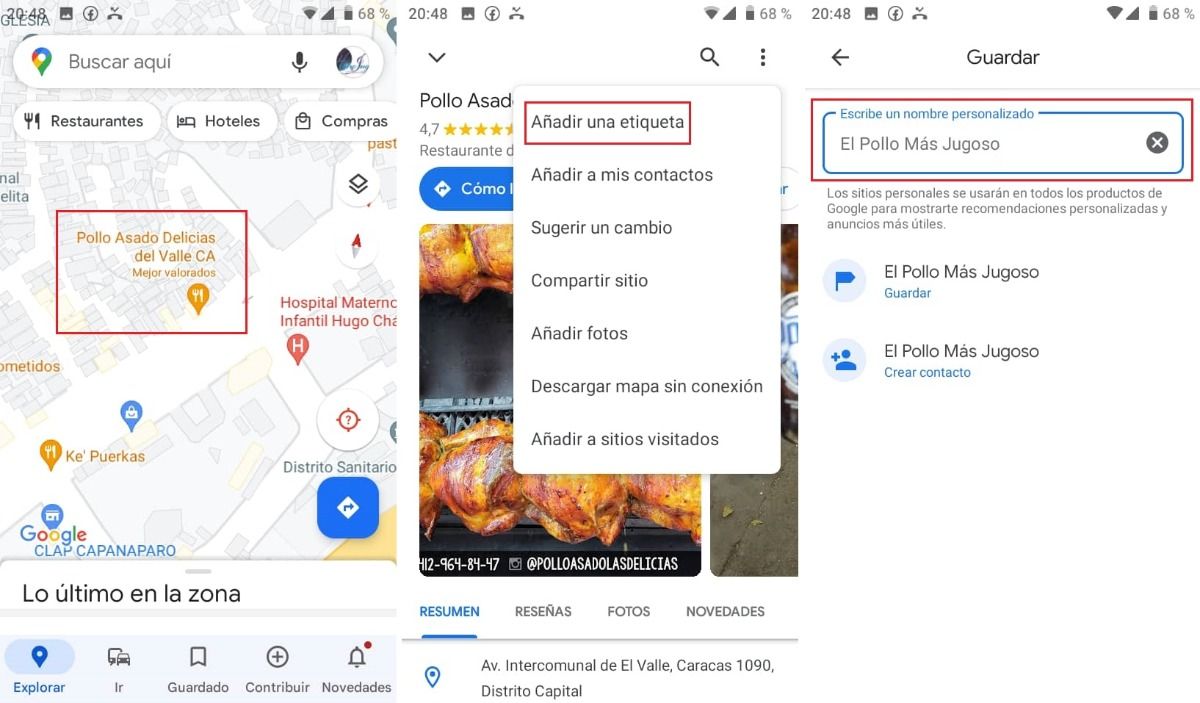
- Search the Google Maps application for the business of your choice .
- Click on the icon.
- Go to the place page and press the three dots located at the top right.
- Click “Add a tag”.
- Write a custom name.
- Tap “Save”.
You also have the option to add to your contacts from the phone book and sort the location by home address, place of work or put a custom label. When you search for the place on the map you will see the name you chose with an icon of a person. But, that’s not all! If you own a business and want to be friendly to gender diversity, you can put an LGBTQ+ tag on the map, signaling that your business supports them.
How to remove or edit a label on Google Maps
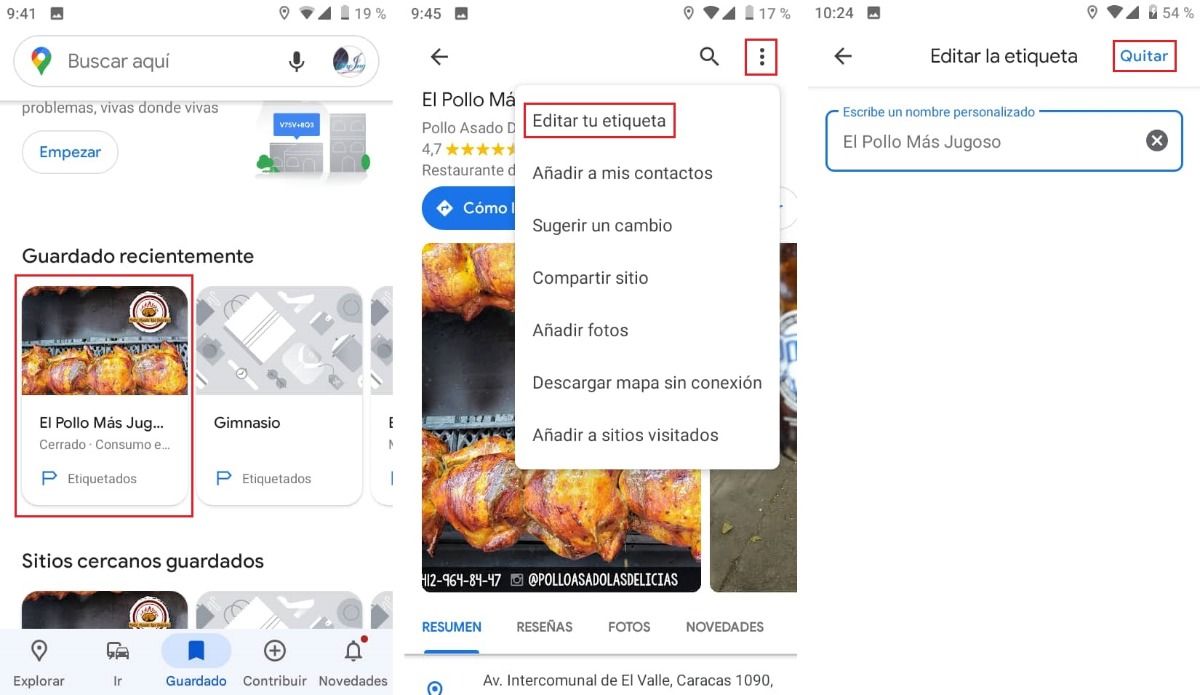
If for some reason you no longer want to see any of the private tags you created on the map, you have the option to delete them . In addition, you can edit the name of the bookmarks already created. Too easy! Just follow these steps:
- Open the app on your mobile phone.
- Tap the “Saved” tab located at the bottom of the screen.
- To edit, press “Tagged” on your custom list and log in to the site .
- Press the three dots located in the upper right.
- Click “Edit your label”.
- Enter the new name .
- To remove it, simply press “Remove” from the same editing site .
The rapid evolution of Google Maps is something that cannot be denied, the constant updates mean that users have more and more useful experiences every day. One of them is being able to personalize your favorite places with private labels . Try them!