
Files in PDF format are one of the best options to save your documents , as they are compatible with all types of devices, you can encrypt them, set privileges, sign them, keep their appearance wherever you view them and more. However, editing a PDF is not as simple as viewing it, unless you modify it with FormatPDF , a free and online editing tool with which you can make any changes you need.
Do you want to remove something in a PDF file? Then keep reading because we will teach you how to delete pages from a PDF with FormatPDF .
How to remove all the pages you want from your PDFs
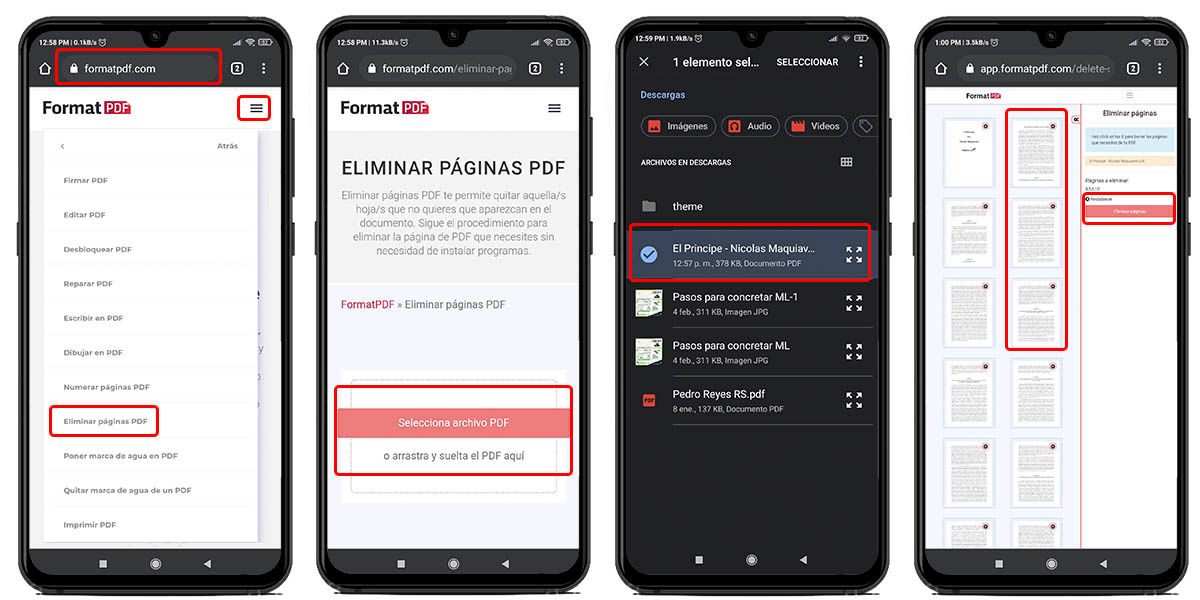
It has ever happened to all of us that we need to make a last minute modification to our files and existence becomes complicated, especially if we are talking about a PDF. However, with FormatPDF you will be able to remove those unnecessary pages from your file in a matter of seconds. Is the process to delete pages from a PDF complicated? Not at all, because you just have to do the following:
- Access the tool to delete pages with FormatPDF.
- Press the “Select PDF file” button to upload the file from your mobile or computer.
- Select the file to modify, upload it to the platform and wait for FormatPDF to process it. You can also drag the file onto the page.
- Delete all the pages you want by clicking on the “X” that each one has.
- Tap the “Delete Pages” button to confirm.
- Download your new PDF file without the extra pages you didn’t need.
Ready? Yes, it is that simple, because FormatPDF takes care of separating all its editing tools so you can do what you need in no time. What else can you do with this tool? Many things.
What things in a PDF can be modified with FormatPDF?
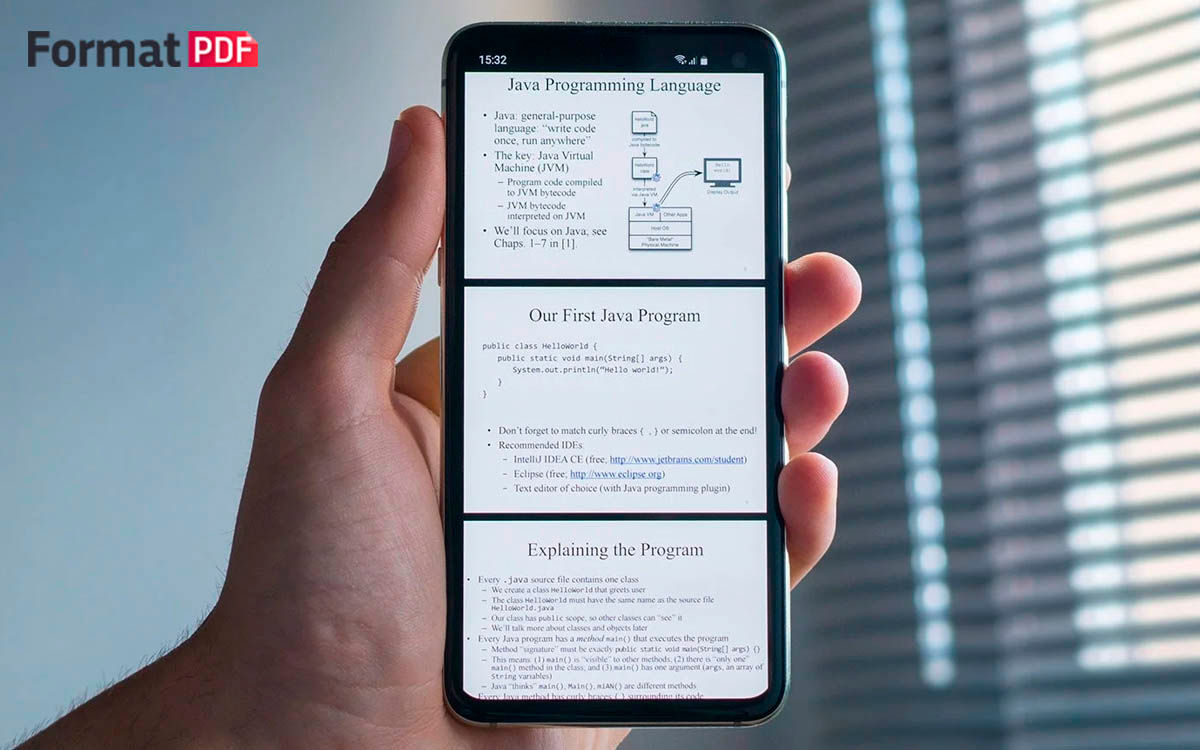
As we already mentioned, FormatPDF allows you to apply a myriad of changes to your PDF files, even if they are encrypted. It also allows you to convert your PDF to multiple additional formats, but we better leave you a list with all the features of this free online tool:
- Join two or more PDF files.
- Divide a PDF file into several.
- Compress PDF files so they weigh less.
- Rotate files so that text and images are readable.
- Protect and unlock files with password.
- Sort, modify, delete, and number pages in a file.
- Sign PDF files digitally.
- Place and remove watermarks.
- Repair damaged PDF files.
- Convert PDF documents to Word, Excel, PowerPoint, JPEG, ODT, TIFF, DJVU, EPUB and vice versa.
Isn’t that cool? It is a very good tool that, in addition to being free, can also be used on any device with a browser because it is online. And, beware, it does not require registration to use it.
Have you already tried it?