
Are you enjoying the new functionality that WhatsApp has added? If your answer is “yes” , but you find the notifications that appear when they react to your messages a bit annoying , let us tell you that you have come to the right place.
Thanks to the fact that WhatsApp now allows you to react to messages, there are millions of people who decide to use emojis to show some kind of feeling in response to certain messages.
But, not all users seem to be “happy” with this new feature. Some people have shown a certain type of annoyance in social networks, why? For the simple reason that WhatsApp displays a notification when a reaction is received in a message.
How to disable WhatsApp reaction notifications?
Before we show you the steps you have to carry out, it is important to clarify that if you carry out this tutorial, you will also deactivate reaction notifications on WhatsApp Web . At the moment there is no way to disable them separately in both versions.
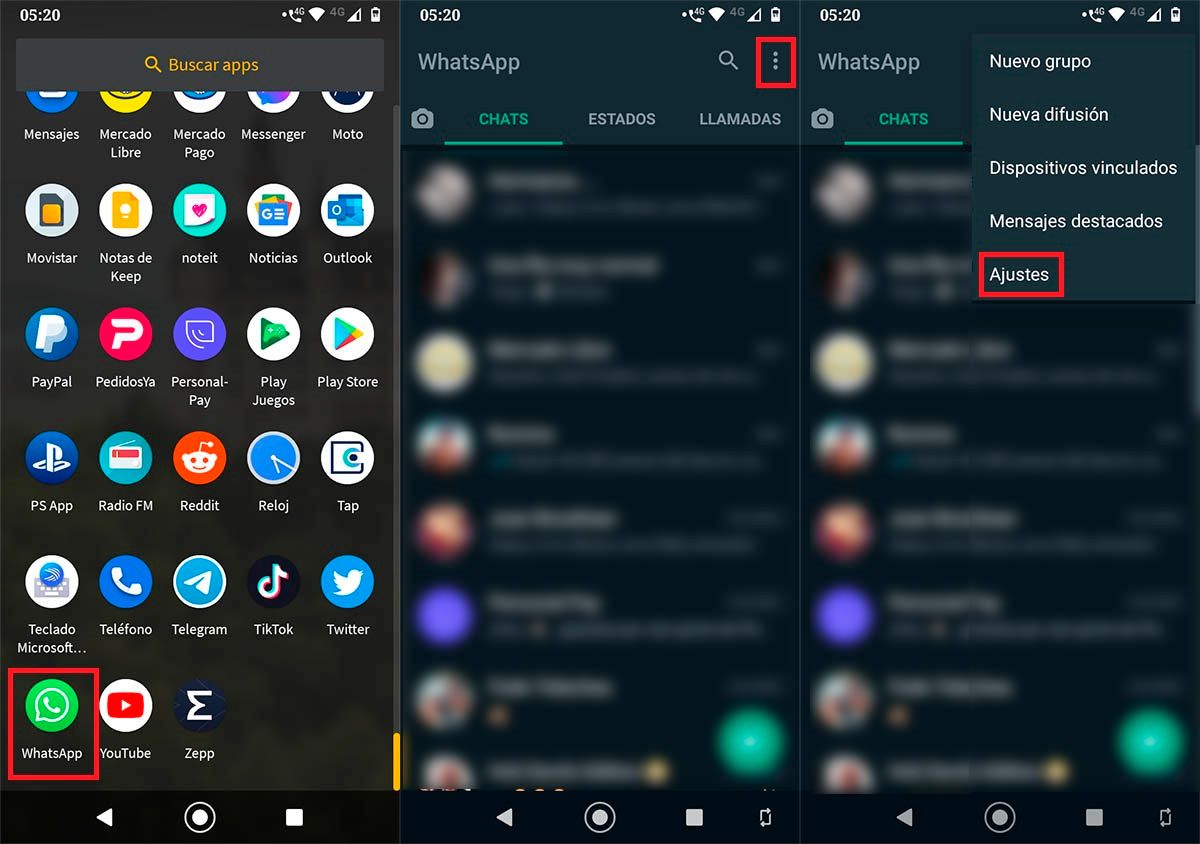
- The first step you have to do is open the WhatsApp application from your phone .
- When you are inside the messaging app, you will have to hit the three small vertical dots that are located at the top right of the screen.
- You will see a menu with several options, click on the last one, the one that says “Settings”.
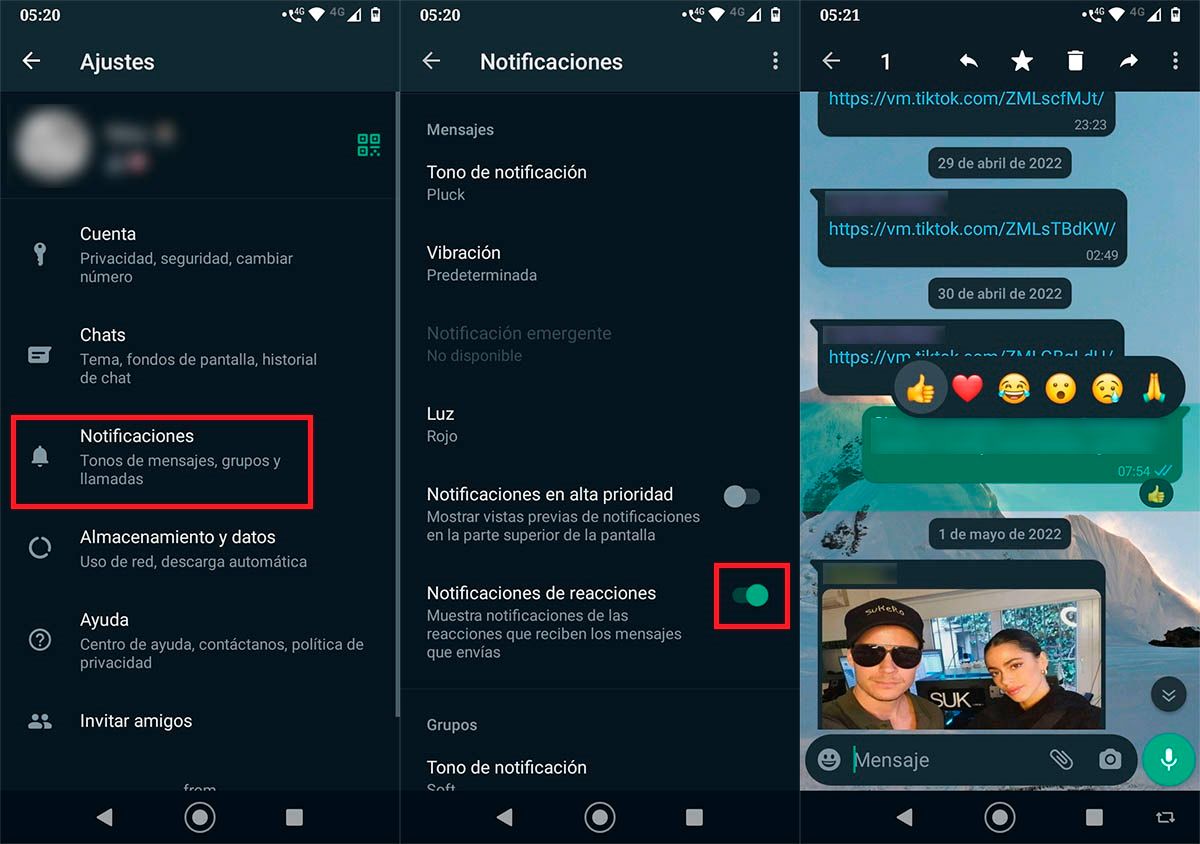
- Go to “Notifications”.
- Click on the button next to “Reaction notifications”.
- If you did all the steps correctly, when someone reacts to one of your messages, WhatsApp will no longer show you a notification on your mobile .
Remember that you can reactivate them whenever you want . You will only have to click on the button that is located next to the “Reaction notifications” option.
With nothing more to add in this regard, in case you cannot deactivate them , we recommend you clear the cache, or update the WhatsApp app from the Google Play Store.