Although little and nothing is officially known about the new version of iOS 16 for now, the truth is that there is no reason to think that this will not be the name of the new version of Apple’s operating system for the next generation. Some data has been leaking and we have dedicated ourselves to collecting that information to tell you everything we know.
Each generation change in Apple’s operating system has brought important changes , not only in performance, but also in design and interface. This is reason enough to expect many improvements in the next version to be announced, including improvements in terms of widgets and quick access to functions that are of daily use.
Table of Contents
When will iOS 16 arrive?
The first thing we all want to know is surely when this new version of iOS 16 will arrive and the truth is that it could be in the middle of the year, as the company usually does during its WWDC developer conference. In other words, we could expect it to happen in June 2022 , and then be incorporated into the next generation of mobile phones that arrives in September.
The updates that have been arriving through iOS 15.3 could be an appetizer of what we can expect in iOS 16. In fact, it is possible that before the next version appears, a final update of iOS 15.5 will be announced and that it would bring news that even they will be fully tested with iOS 16.
iOS 16 Compatible Devices
Although the iPhone models that will receive iOS 16 are not officially known, it is possible that the first of those discarded on this list is the iPhone 6S that will no longer update, because it has more than five generations ahead. This device hit the market in 2015.
Other models that, possibly, do not have more updates would be the iPhone 6S Plus and the original iPhone SE , however, from the iPhone 7 they would be updated.
- iPhone 7
- iPhone 7Plus
- iPhone 8
- iPhone 8Plus
- iPhone X
- iPhone XR
- iPhone XS
- iPhone XSMax
- iPhone 11
- iPhone 11Pro
- iPhone 11 ProMax
- iPhone SE (2020)
- iPhone 12 Mini
- iPhone 12
- iPhone 12 Pro
- iPhone 12 ProMax
- iPhone 13mini
- iPhone 13
- iPhone 13 Pro
- iPhone 13 ProMax
However, features may vary a bit from older models , primarily due to camera or processor hardware limitations within certain models on this list.
This means that if you still have an iPhone 8, for example, you’ll be able to get the benefits of some of the features in iOS 16 when it arrives , but you’ll most likely miss out on the big feature that shows up in the new version.
Interactive widgets in iOS 16

One of the main novelties that can be seen in the new iOS 16 would be the interactive widgets. These huge widgets would be called “InfoShack”, it would be a kind of large box in which multiple smaller widgets, with different styles and fully customizable, would be incorporated. Inside this super widget could be embedded the Apple TV remote control icon.
Camera app redesign in iOS 16
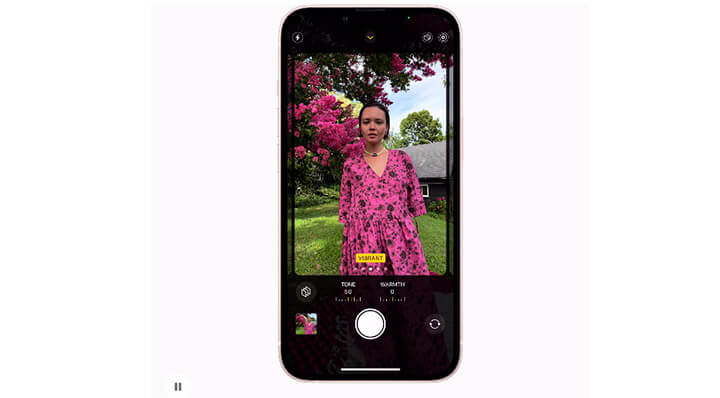
Sure, the iPhone camera has seen some big improvements in recent years, with the addition of more lenses and the introduction of features like night mode and cinematic mode, but the app has lagged behind. Accessing certain features has become a bit of a hassle and is something that could change from now on.
In the iOS 15.2 announcement, a new macro button has been added that can help you configure more precisely, but it is something that has been left only for the iPhone 13 series.
The renewal of the camera could then be excellent news , since it would allow users to get more out of their cameras with improvements that are incorporated from the software, although the hardware has lagged a bit behind.
Quick note for iPhone
macOS and iPadOS Quick notes could come onto the scene with iOS 16. This feature allows you to drag your finger from the bottom right corner of the screen and quickly write some notes, no matter where you are on your device.
This would then be one more gesture that would be added to the iPhone , but in particular it would be very helpful, since you would simply have to make a movement and you would have access to a place to write anything quickly.
This small update will bypass an extra step that requires you to go to the Control Center in the top right and select the Notes icon.
home automation widgets

Home automation is increasingly used in everyday life and since widgets began to gain importance from iOS 14, it is not surprising that Apple emphasizes this version to incorporate innovations in this regard, but with smart and connected devices of our home.
So far, there hasn’t been much success with the Home app and Siri’s advances in being able to turn smart lights on and off, for example. But with the renewal of iOS 16, much more active widgets could be added to reduce the steps of managing devices at home. We could see switches on the screen to simply turn on lights at home or any other connected device.
Peripheral Enhancements

Being able to manage Airpods and AirTag from the iPhone can be a bit complex, since you can only make any adjustments from the Settings app for Airpods and in Find My for Airtag.
With iOS 16, a new app that concentrates everything and is on the main screen called “AirThings” could appear on the scene, which could allow you to see and access everything from one place, like a peripheral management center.
Better theme options

In 2019, we saw a flood of themes thanks to some new features that the Shortcuts app provided in iOS 13. Then, with Shortcuts, you could use the app to create launch commands for other apps and drop an icon of your choice on the app. home screen for it. This has resulted in many themes becoming available to iPhone users.
But iOS 16 could go further. A new category in the App Store could allow themes to be downloaded and then selected within the Settings app . It may also allow you to choose different colors and sounds for notifications and set them as a separate theme, which can also be enabled with Automations in the Shortcuts app.
However, what you might like most about this possibility is that third-party developers could make their own sounds and themes available , adding their proposals to the App Store. While it’s almost a given that there would be restrictions on changing other app icons, it could further expand the customization users want from their devices.
