
In July of last year, Instagram launched the Sensitive Content Control which is nothing more than a tool that allows you to choose how much sensitive content you want to see on the platform. By default, all Instagram accounts are set to the standard sensitive content control level , but now this will change for users under the age of 16 thanks to the social network’s latest update aimed at “protecting” the youngest. .
In case you’re wondering, for Instagram “sensitive content” is all those posts that are sexually suggestive or violent , but that don’t go outside the platform’s rules. In other words, it is lawful content that could offend or shock certain people.
Well, now when new users under the age of 16 join Instagram, sensitive content will be hidden from them by default , reducing the likelihood that they will come across posts (this includes photos, videos, and Reels) that are potentially sensitive.
If you are a minor, Instagram will not let you see part of the platform’s content

Last June, Instagram’s Sensitive Content Control levels were changed to “More”, “Standard” and “Less”. However, users who are 16 years of age will only see the last two options (“Standard” and “Less”) . That means that a part of the content of Instagram is totally blocked for minors, without the possibility of reverting it.
New users age 16 or younger who sign up for Instagram will default to the “Less” level of Sensitive Content Control. In addition, the platform will also display a warning to minors who are already users to choose the “Less” level . In this way, it will be much more difficult for young people to find potentially dangerous content or profiles in the Search, Explore, Hashtags, Reels, Feed Recommendations and Suggested Accounts sections.
Likewise, Instagram will suggest to the youngest to review or manually configure the following options:
- Who can reshare your content
- Who can send messages and contact them
- What content can they see
- How they can manage the time they spend on Instagram
Similarly, the platform will encourage the use of additional privacy tools such as Comment Control and the ability to Restrict, Block and Mute users.
How to access Sensitive Content Control on Instagram
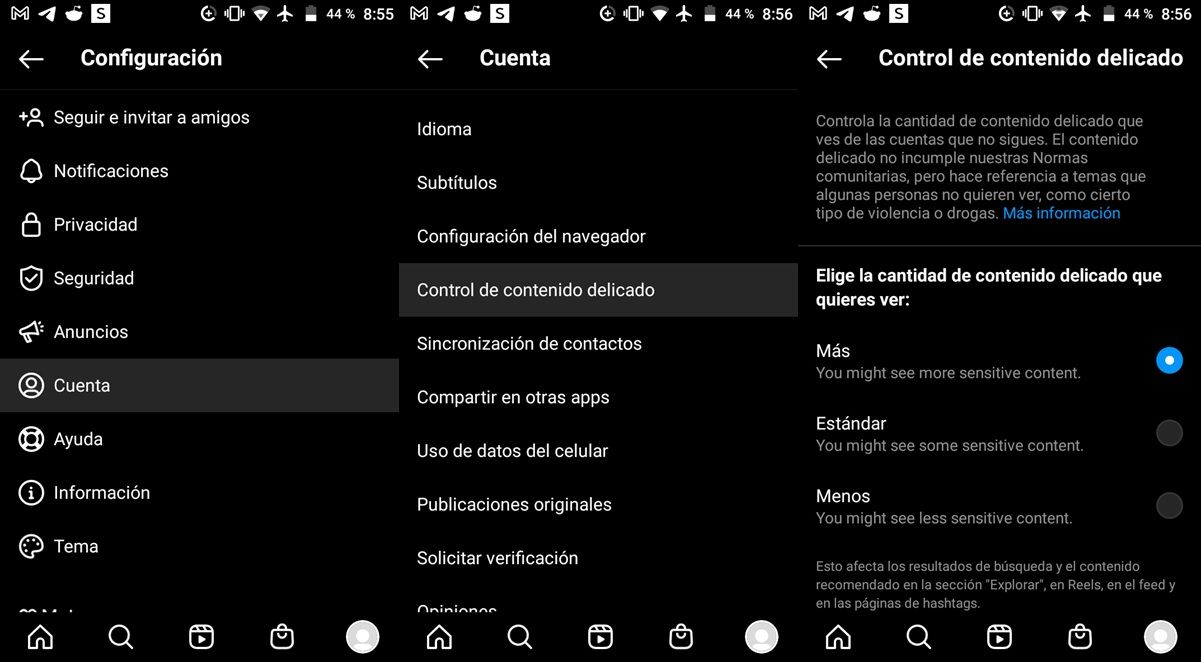
- Tap your user icon at the bottom right.
- Tap the three horizontal lines in the top right corner.
- Select Settings .
- Sign in Account .
- Go to Sensitive Content Control .
- Choose the level of sensitive content control you want: More, Standard, or Less .
According to the official Instagram statement, this restriction of sensitive content for the youngest will apply from this very moment . Of course, it may require an update of the app.
Source | Instagram official blog