
Can’t you hear your Xiaomi mobile well? Did you turn the volume all the way up and it still doesn’t sound loud and clear? Well don’t worry. Everything has a solution and the sound of your Xiaomi is no exception. You can improve its sound by applying a simple adjustment that we will show you here . And it is that MIUI, the customization layer used by all Xiaomi, POCO and Redmi devices, brings an option that allows you to enhance the sound without the need to distort it. Let’s go to see her…
How to increase the volume of your Xiaomi above the limit
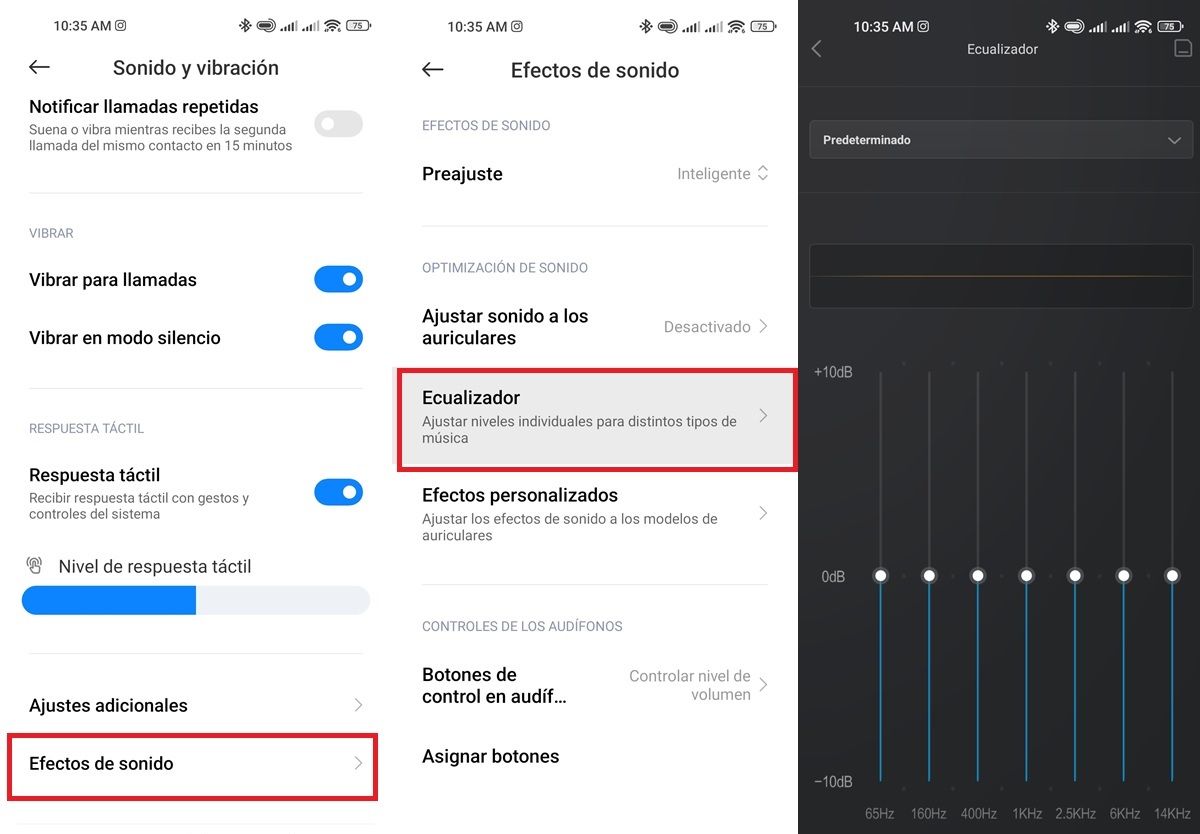
For this tutorial, you will not need applications to increase the volume of your Android mobile. You will only have to use the integrated equalizer that all mobiles with MIUI have, which is accessed in this way:
- Open the Settings app of your Xiaomi.
- Go into Sound and vibration .
- Scroll down to the bottom and select Sound Effects .
- Click on Equalizer and in the menu that will open, raise all the bars to the top.
If the Equalizer option is not available, then connect a Bluetooth or cable headset to your mobile to enable it. That way, you can access the MIUI equalizer and enhance its sound.
Improve the Bluetooth sound of your Xiaomi with this setting
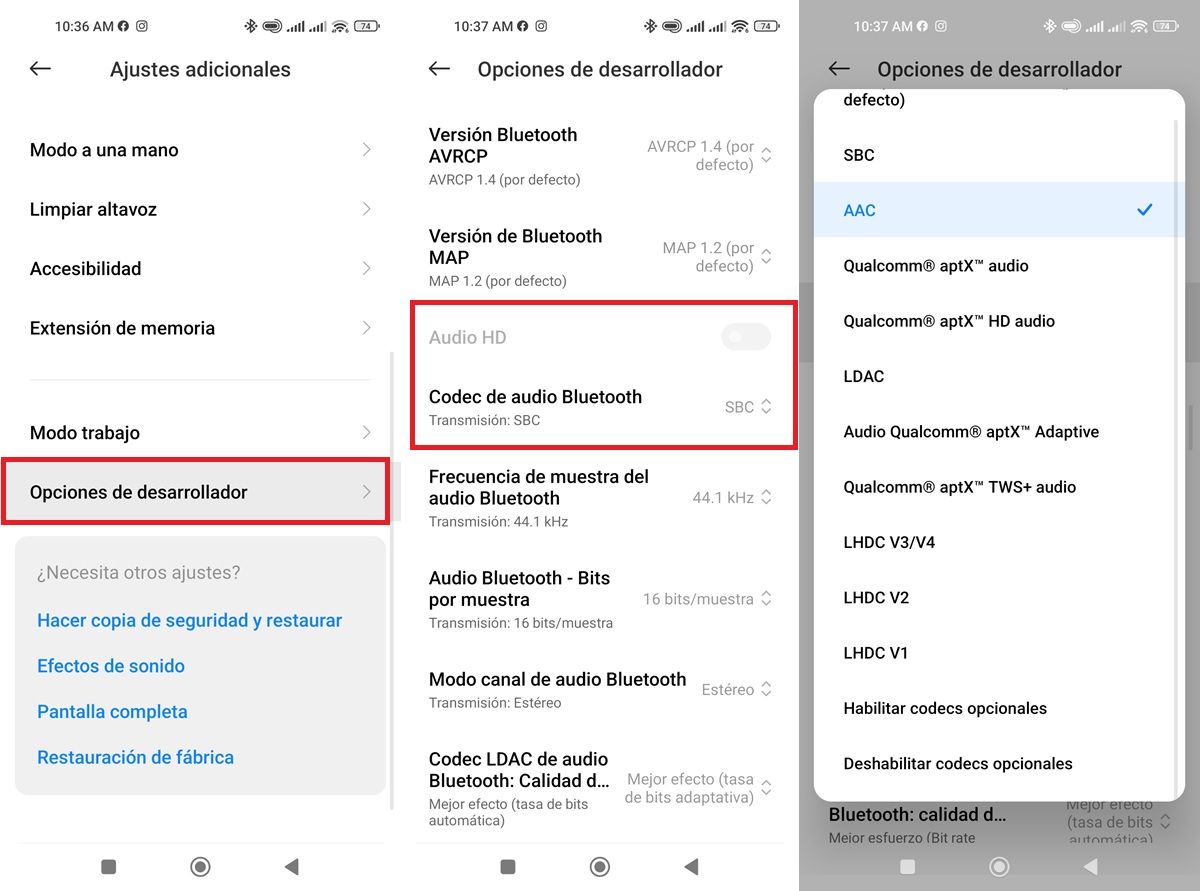
If you are using Bluetooth headphones with your Xiaomi smartphone, you can use this trick to improve its sound:
- Open the Settings of your Xiaomi.
- Select About phone .
- Press 5 times in a row the MIUI Version options.
- Go back to the Settings menu and go into Additional settings .
- Click on Developer Options .
- Turn on the HD Audio option if available.
- Tap Bluetooth audio codec and choose the one that works best with your headset (usually AAC or Qualcomm aptX audio).
Clean the speaker of your Xiaomi mobile with this trick
Now, if what you want is for your Xiaomi speakers to sound better, follow this tutorial on how to clean your Xiaomi speaker without touching it. It is done from an integrated MIUI option, although it can also be done with a third-party application.
Check if the speakers of your Xiaomi work well
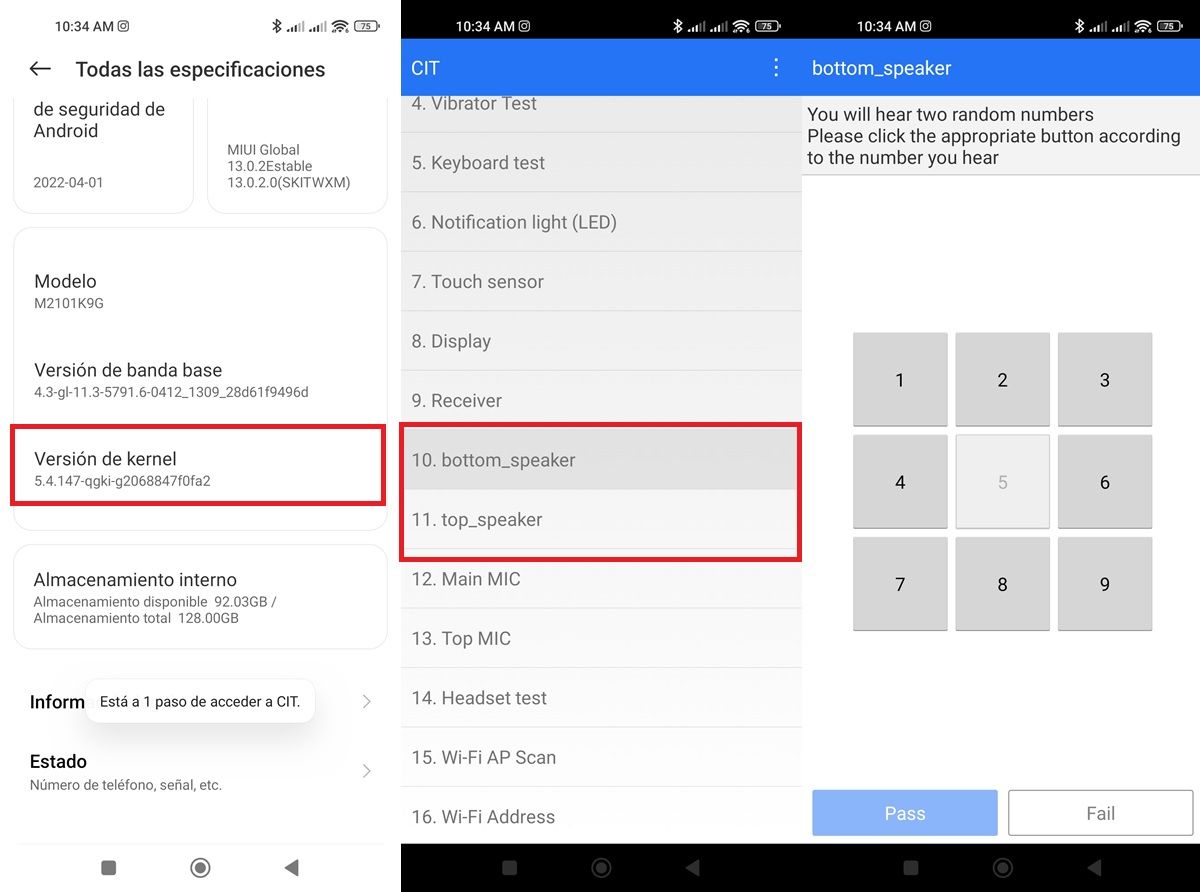
If none of what we explained above has worked for you to increase the sound of your Xiaomi to the maximum, then check if your speakers have not been damaged in the following way:
- Enter the Settings of your Xiaomi.
- Tap on About phone .
- Tap on All Specs .
- Press 5 times in a row the Kernel version option.
- Choose “speaker”, “bottom_speaker” and “top_speaker”.
- Do the test indicated by the system and if the result is “Fail”, there is something wrong with the speakers. Make sure you do the test right, as a false-positive can occur.
In short, if you discover that the speakers of your Xiaomi have been damaged, the only feasible solution is to take it to the technical service to have it repaired.