If you are to create a profile with similar keywords in the existing profile, like you are about to monitor a competitor and see his rankings on search engines, CuteRank allows you import the keyword list from profile you’ve already created.
Click on the “New” button on the toolbar and select “add new keywords” Then you will enter the Keyword Wizard
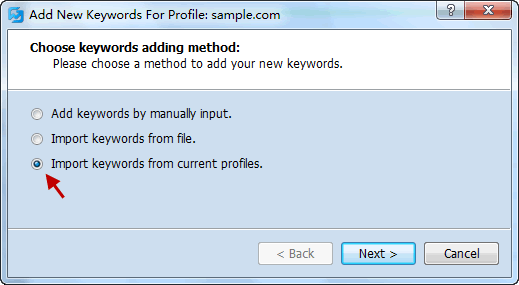
Then select the profile you want to import keywords from:
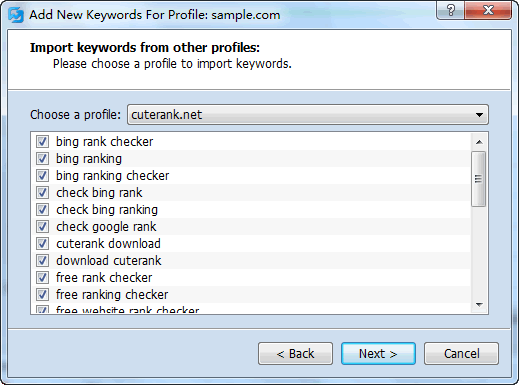
Here you can select the keyword by checking or unchecking them, when it’s done click “Next”
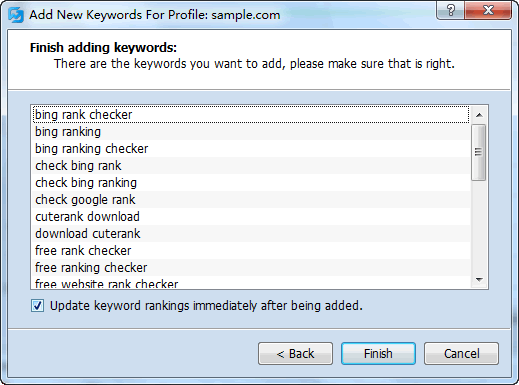
Click “Finish” to start updating these keywords positions right away.