
Although there are some very interesting alternatives, WhatsApp is the most used instant messaging application in Spain. An app that does not stop receiving updates to improve its usability. The problem is that sometimes we do not know all the functions that this service hides.
We have already shown you how to sell your products using WhatsApp Business, and now we are going to show you the steps you must follow to use WhatsApp widgets on your Android and how they work.
WhatsApp widgets will allow you to read messages without anyone knowing

It is true that the Android notification bar is very useful to give a quick look at the messages you have received. But if the message is a bit long, you won’t be able to read it completely. Unless you use a WhatsApp widget.
And, with this element you can have direct access on your phone screen to the most important WhatsApp chats , in addition to reading the messages you receive without having to open the application. In this way, the sender will not know that they are reading them.
As you may have seen, the usefulness of this function is interesting enough that you want to try it. So we go on to show you how to create a WhatsApp widget on your phone .
How to create WhatsApp widgets on your Android phone
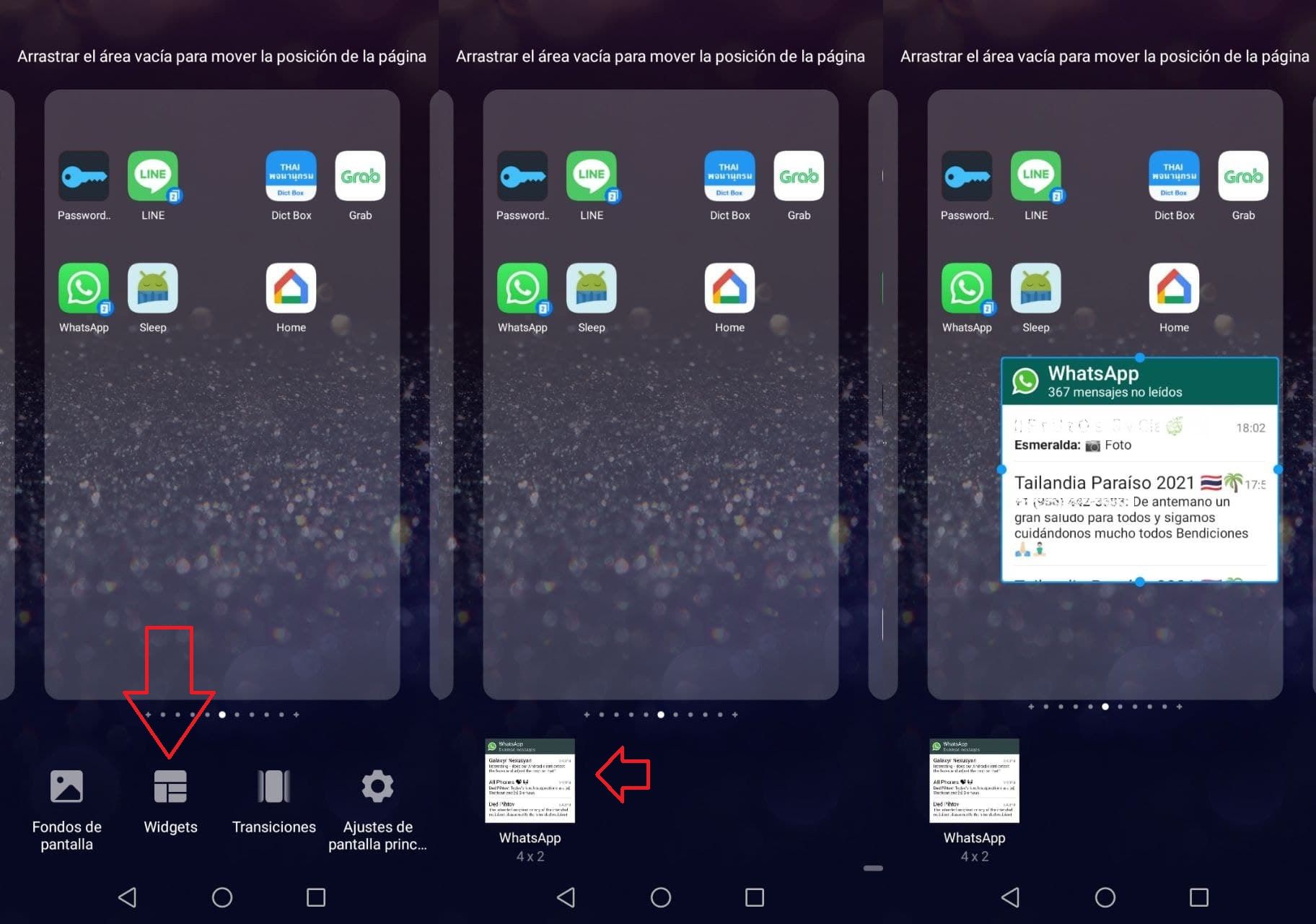
- The first thing you should do is go to the home screen of your phone and make a long press on a hole on the screen.
- A menu will open at the bottom, all you have to do is click on widgets.
- Look for the WhatsApp 4 × 2 widget (there is another, but it will create a direct access to a contact without the ability to see the messages).
- Once you click on the indicated widget, you will see that you can place it in any available space. On some phones it will allow you to adjust the size automatically. If this is not the case, you just have to hold down a long press on the WhatsApp widget to be able to adjust its size.
Without a doubt, a very useful element to read WhatsApp messages without the recipient knowing . Obviously, it has some limitations, since you will not be able to see the stickers that are sent to you, but it is still a tool to take into account. What are you waiting for to try using WhatsApp widgets on your Android phone!