
The creators of Telegram got tired of the restrictions that Google imposes on their app so that it is available in the Play Store. For this reason, this year they launched Telegram APK: the same app that we all know from Telegram, but more complete and without limitations .
One of the differences between Telegram APK and Telegram from the Google Play Store is that the APK version is downloaded from the official Telegram website and is not accountable to Google, so you receive updates faster.
Now, the “disadvantage” of Telegram APK for not being in the Google Play Store is that it does not use the automatic update function of the store. However, that’s not to say it can’t update itself . Next, we will explain how to automatically update Telegram APK, which is giving many users problems in this regard.
This is how Telegram is updated automatically without Google Play

To begin with, let’s clear this up at once: Telegram APK’s automatic update does not work quite right . We ourselves have had trouble getting Telegram to update on its own without resorting to the Google Play Store. In fact, on some phones we have not been able to get Telegram APK to update itself.
In theory, Telegram APK receives automatic updates from Telegram.org. You do not have to activate any option or do anything to receive the updates. You just have to wait for a notice that there is an update available and accept its installation . However, in the vast majority of mobiles that use Telegram APK this warning is not appearing.
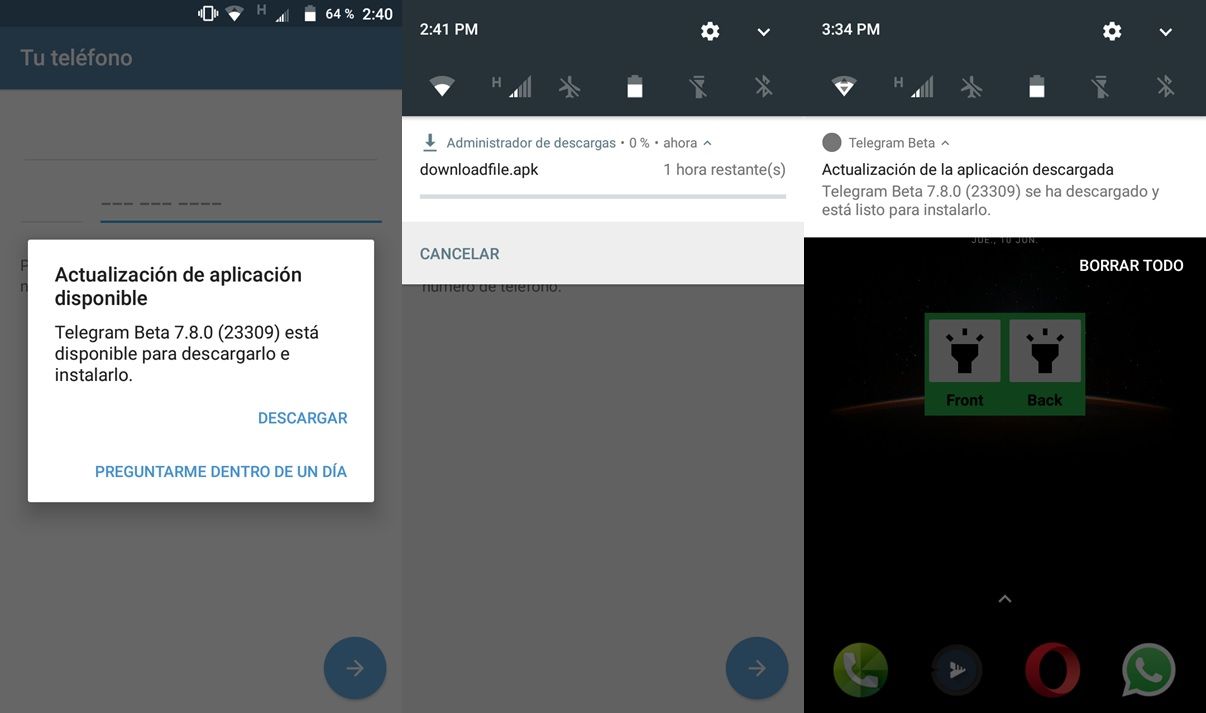
The only solution that we have found to this problem is to download Telegram Beta. In the beta version (and surely in future stable versions), the update is carried out in this way:
- Open the Telegram app .
- Make sure your mobile is connected to the Internet .
- If an update is available, a window will automatically appear for you to choose between Download now and Ask me in a day .
- After clicking on Download now, Telegram will ask you for permission to install apps on your mobile (if you have not done so before). You must grant it by tapping Settings > Allow app downloads.
- Then, you will see a notification on the mobile that indicates the progress of the download, which is called “downloadfile.apk”.
- When the download is complete, go to Telegram and click on Install in the installation notice that will appear.
Ready! That way, the update will have been installed without the help of Google Play . We hope that Telegram continues to work on the automatic update system of its app, because in the stable version right now it works very poorly.
How to know if a new Telegram update is available and download it without Google Play
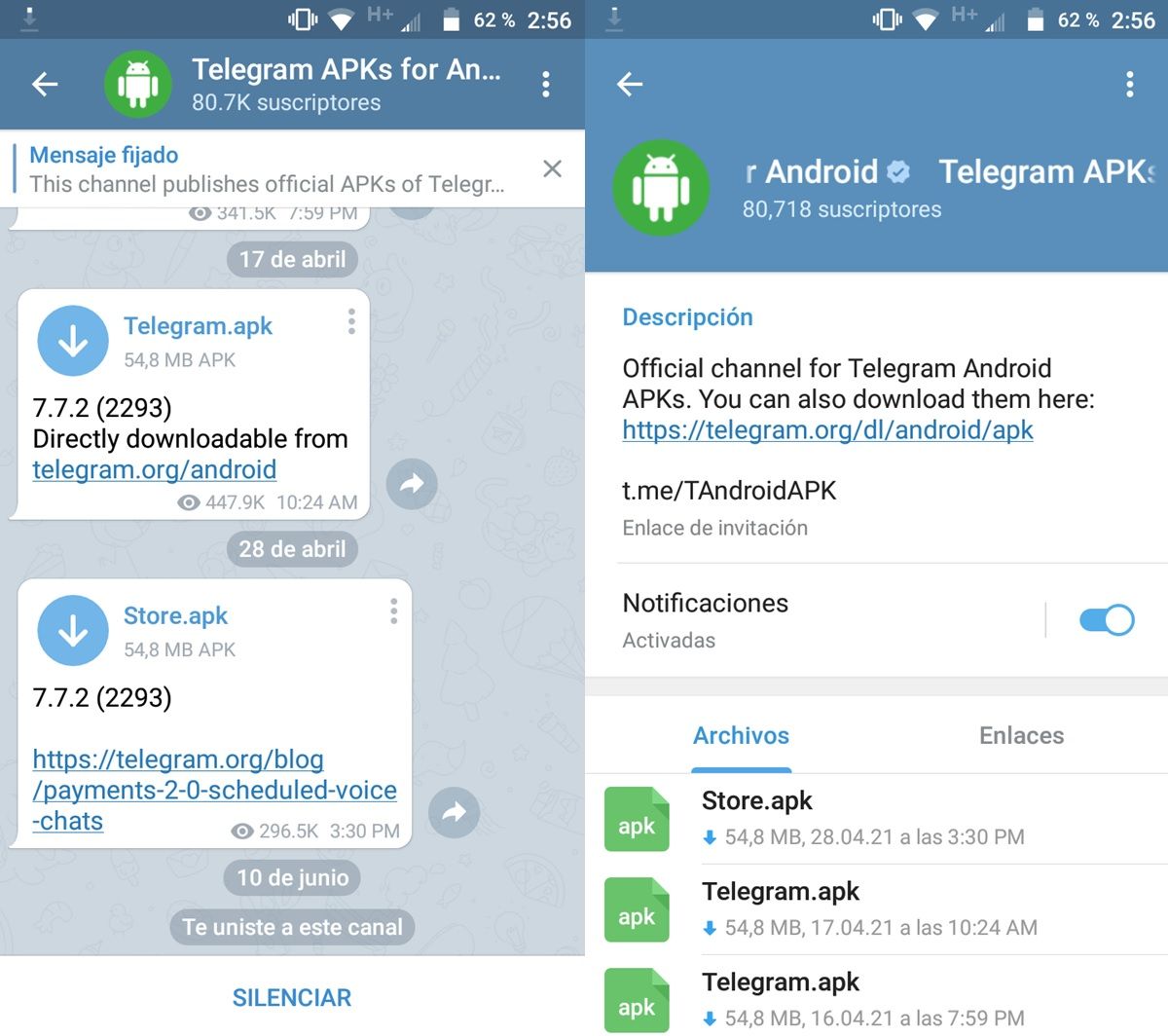
Now, if for whatever reason you can’t get Telegram to update itself on your Android without having to use the Google Play Store, you’ll have to install the updates manually . The best way to do it is this:
- Click the following link to join the Telegram APKs for Android channel.
- This is an official channel where they publish the latest versions of Telegram available to download directly from the app.
- Press the name of the Telegram APKs for Android channel on your mobile to make sure that notifications are activated .
- When you get a message from the channel informing you that there is a new update, simply tap the download button on the attachment of that message.
- Once the download is complete, tap the APK in the prompt and then select Install .
That’s it! This is the most tedious way to update Telegram APK, since after each update you must go to the Telegram > Telegram Documents folder to delete the installed APKs if you do not want your mobile to be filled with Telegram APK files. However, with this manual update method you will not have any problems.