
One of the best on-demand content platforms is, without a doubt, Netflix . A service that renews its releases month after month to offer its customers a very complete catalog with a wide variety of films, series and documentaries. And on top of that, you can use Netflix on any mobile or tablet, no matter how old it is.
But, seeing that there are more and more alternatives to this VOD service, the truth is that many users consider unsubscribing from Netflix to try some of its alternatives. Not to mention services like IQiyi, which offer much of their content completely free of charge, albeit with advertising.
So, if you want to unsubscribe from Netflix using your mobile, don’t miss this tutorial where we show you step by step how to do it. And we already anticipate that the process is extremely simple.
How to unsubscribe from Netflix easily with your mobile

The truth is that you will be surprised how easy it is to unsubscribe from Netflix using your mobile . Unlike many other platforms that do not hesitate to make things very difficult for customers who want to stop paying a subscription for their services, with the big N you will not have any problems. You can even unsubscribe from your phone and in a few seconds!
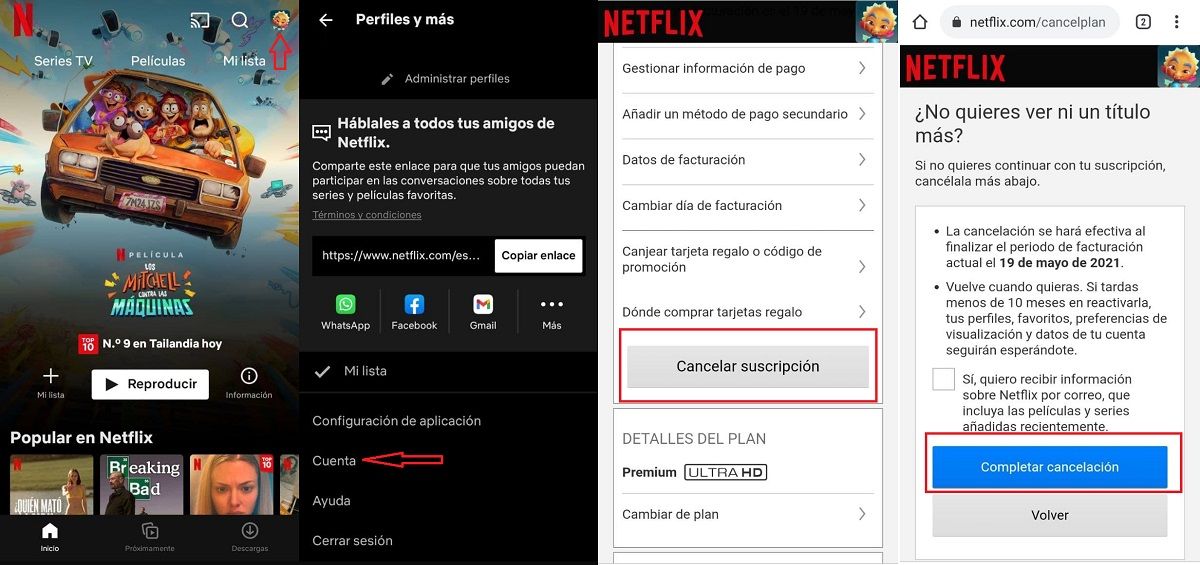
As you will see in the image that heads these lines, the process is easy. Let’s see the few steps required to cancel Netflix from mobile.
- Enter Netflix using the mobile. If there are several profiles, open yours (although you can do it from any).
- Now, click on your account icon located at the top right of the main screen.
- A panel with different options will open, click on Account.
- Now scroll down until you find Cancel Subscription and click on this button.
- Finally, confirm that you want to cancel your Netflix subscription by clicking on Complete cancellation.
As you may have seen, it will take very little time to unsubscribe from Netflix using your mobile phone , so if you want to try another VOD service, do not hesitate to follow this tutorial.