
Tired of your friends knowing when you’re using TikTok? Well , you no longer need to use a secondary account to hide yourself , because this social network has included a new function to appear offline when using the app.
Thanks to the request of millions of users , TikTok has decided to include a tool to disable the famous “activity status” , a function that has the sole purpose of informing others if a follower or friend is using TikTok.
Appearing offline on TikTok is so easy
As we mentioned above, this feature is only present in the latest version of TikTok . In other words, if you want to deactivate it, you will have to update the app manually from the Google Play Store or App Store (in case you have an iPhone).
Without further ado, below we will show you step by step everything you have to do to deactivate the activity status in your TikTok account , it is easier than it seems!
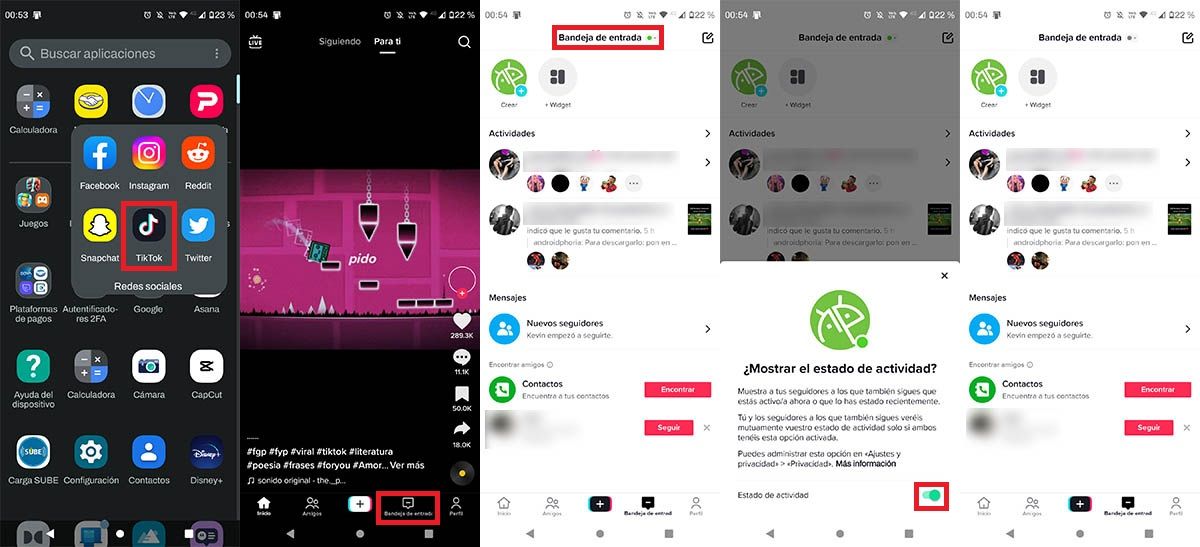
- Open the TikTok app .
- Click on “Inbox” (bottom right of the screen).
- Click on the option that says “Inbox” .
- Click on the green button next to “Activity Status” .
- If you did all the steps, you can see how that little green dot that appeared in “Inbox” is now shown in gray.
It should be added that this function could be hidden in some accounts . If for some reason you can’t find it, you’ll have to follow this other tutorial to appear offline on TikTok:
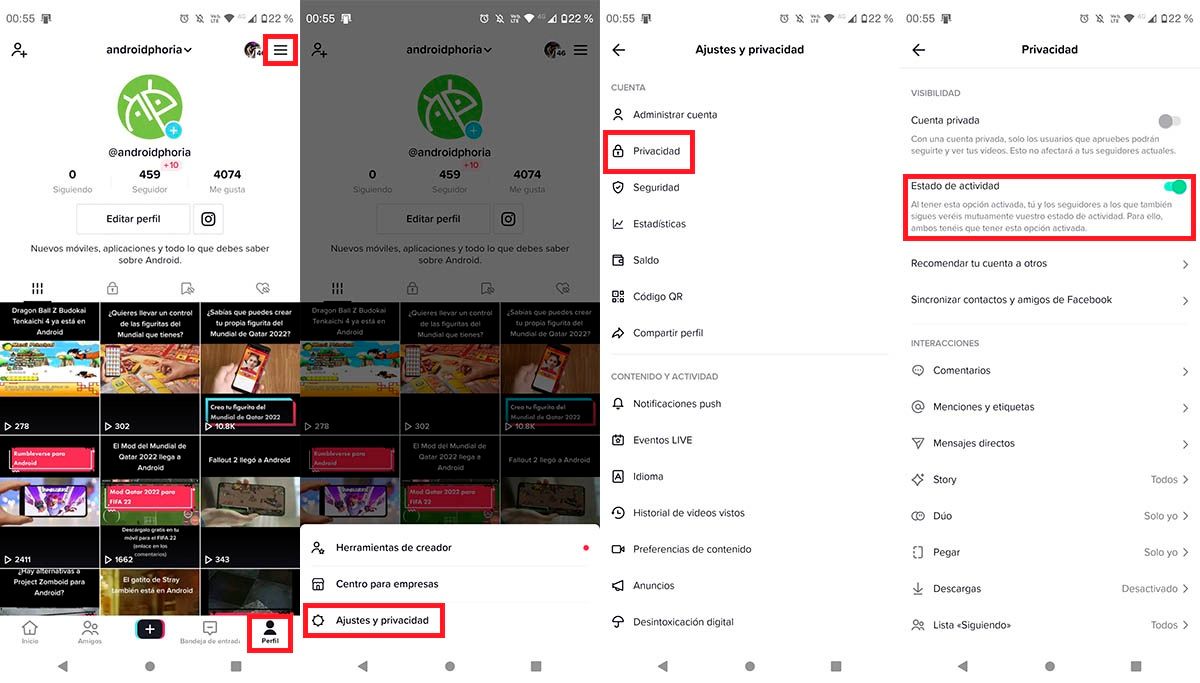
- Enter your profile and then click on the three horizontal lines that appear at the top right of the screen.
- A menu will be displayed with several options, click on the one that says “Settings and privacy” .
- Go to “Privacy”.
- And finally, click on the green button that is located next to “Activity status”.
Without anything else to add, we want to remind you that you can also prevent your friends from finding your account on TikTok, how? Making it private.