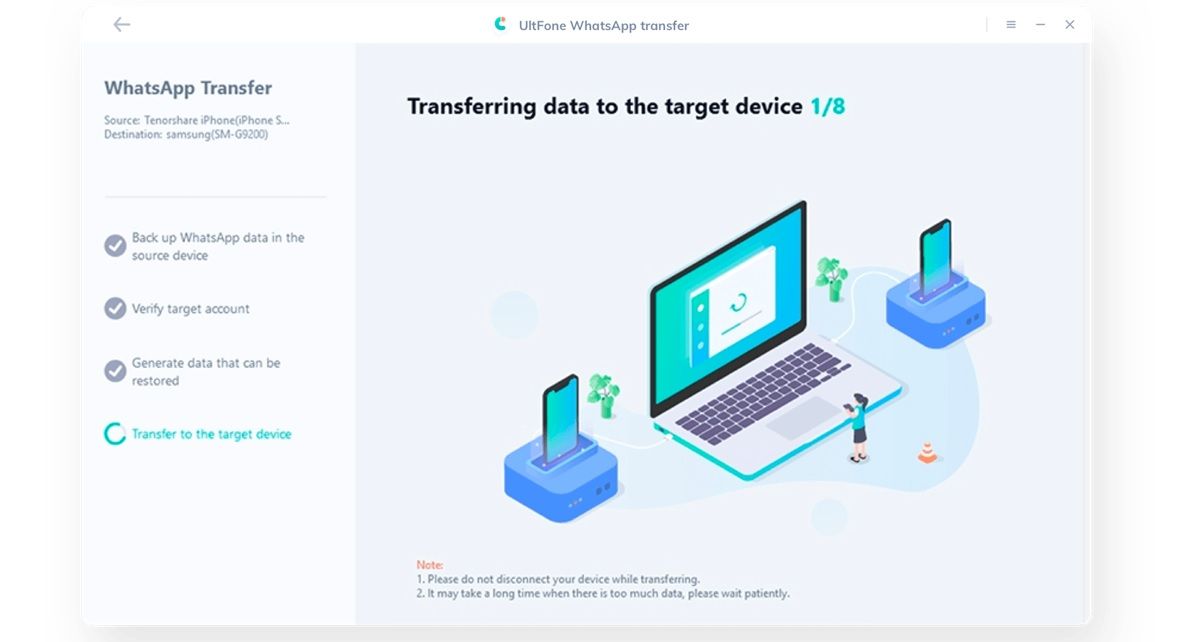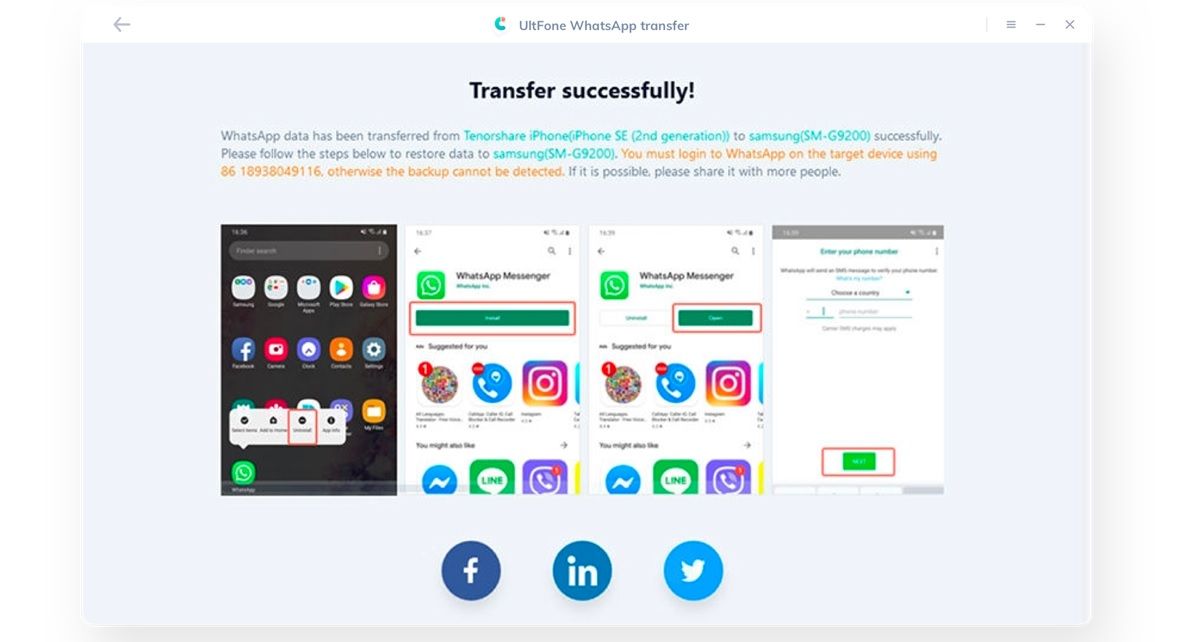Transferring your WhatsApp messages from iPhone (iOS) to Android is quite a headache, since the application itself does not offer an option to carry out this transfer . But this does not have to be so. With a good tool like “Ultfone WhatsApp Transfer” you can easily and quickly send all your chats from your iPhone to any Android mobile.
What we like most about Ultfone is that it works with both WhatsApp and WhatsApp Business. In addition, it is capable of transferring WhatsApp however you want without limits : from iPhone to Android or from Android to iPhone. It also allows you to make or restore backups at the touch of a single button, totally free.
So, if you are desperate to transfer WhatsApp from your iPhone to an Android mobile, come with us to discover how you can do it with Ultfone, but not before knowing everything that this great tool can do .
Ultfone WhatsApp Transfer: the app you need to transfer your WhatsApp to another mobile
The main function of the Ultfone WhatsApp Transfer app is to migrate your WhatsApp from iPhone to Android (or vice versa) directly and without restrictions. However, it can also do other things that will allow you to be in full and complete control of your WhatsApp messages . We are going to review all the functions of this tool so that you can see what it is capable of.
Transfer WhatsApp chats to a new mobile (Android or iPhone) directly
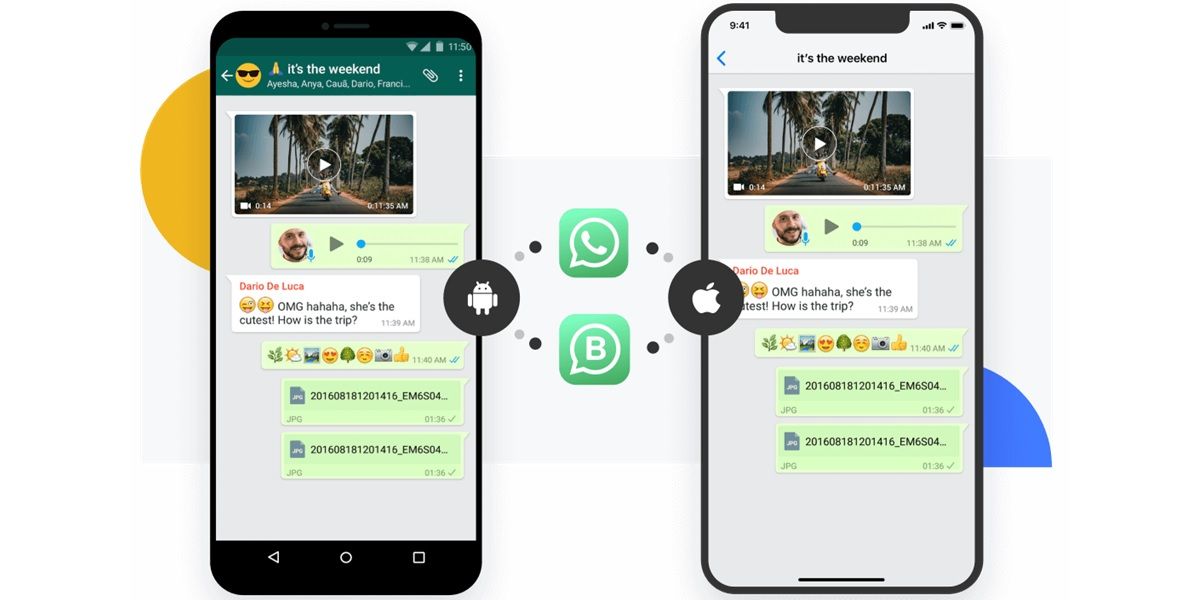
With this tool you will be able to transfer all your WhatsApp messages from one mobile to another , no matter how old or new it is or the operating system it uses. The transfer is done directly and quickly, using any PC (it can be Windows or Mac) as an intermediary.
And it is that the Ultfone WhatsApp Transfer app is installed on your computer to make the WhatsApp or WhatsApp Business chat migration process possible. What kind of message transfers does this tool allow? The following combinations:
- Transfer WhatsApp from Android to iPhone
- Transfer WhatsApp from iPhone to Android
- Transfer WhatsApp from iPhone to iPhone
- Transfer WhatsApp from Android to Android
Backup WhatsApp and WhatsApp Business on iPhone and Android
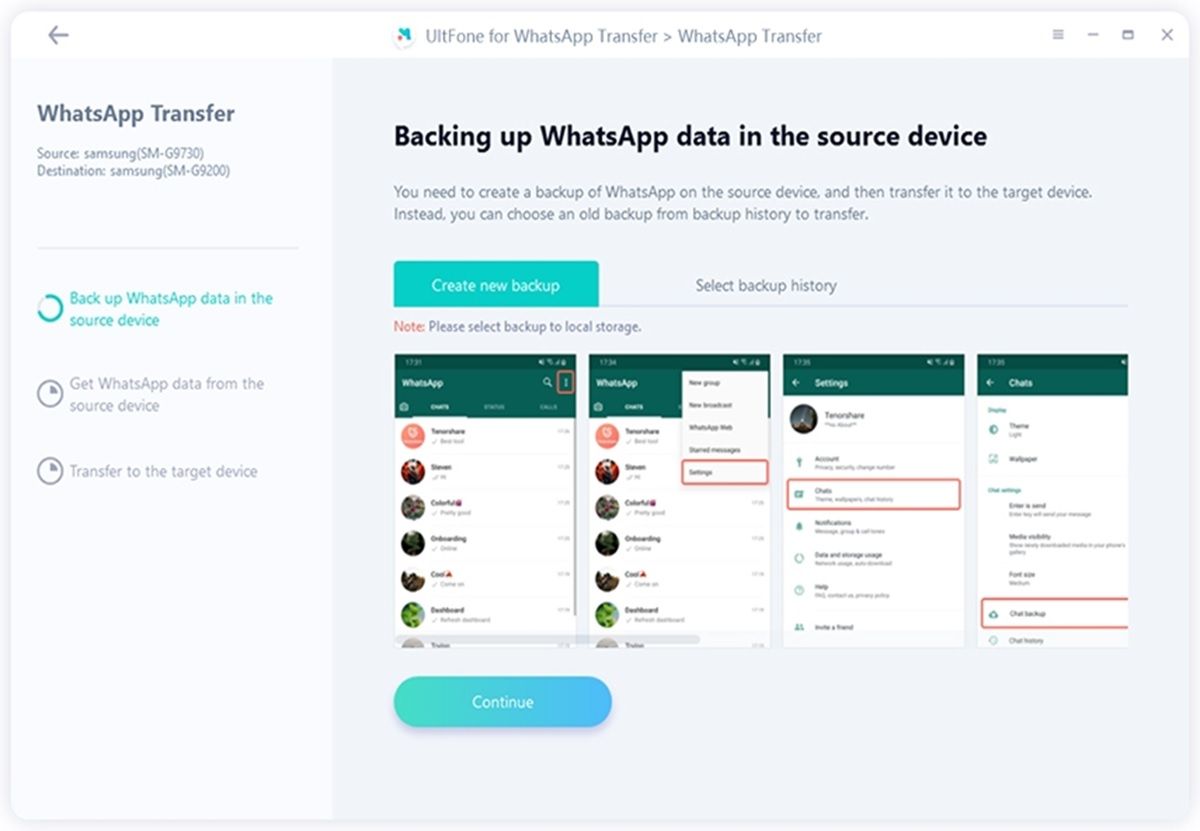
Ultfone WhatsApp Transfer tool can also create backup copies of your Android or iPhone WhatsApp chats so you never lose a message again. With the push of a button, you can back up all your WhatsApp or WhatsApp Business messages, photos and videos to your PC in a very simple and fast way.
The best thing is that the app doesn’t impose storage limits on you and lets you store your backups safely on your PC. By the way, this feature is 100% free for iOS devices .
Restore your WhatsApp or WhatsApp Business backups on Android / iPhone
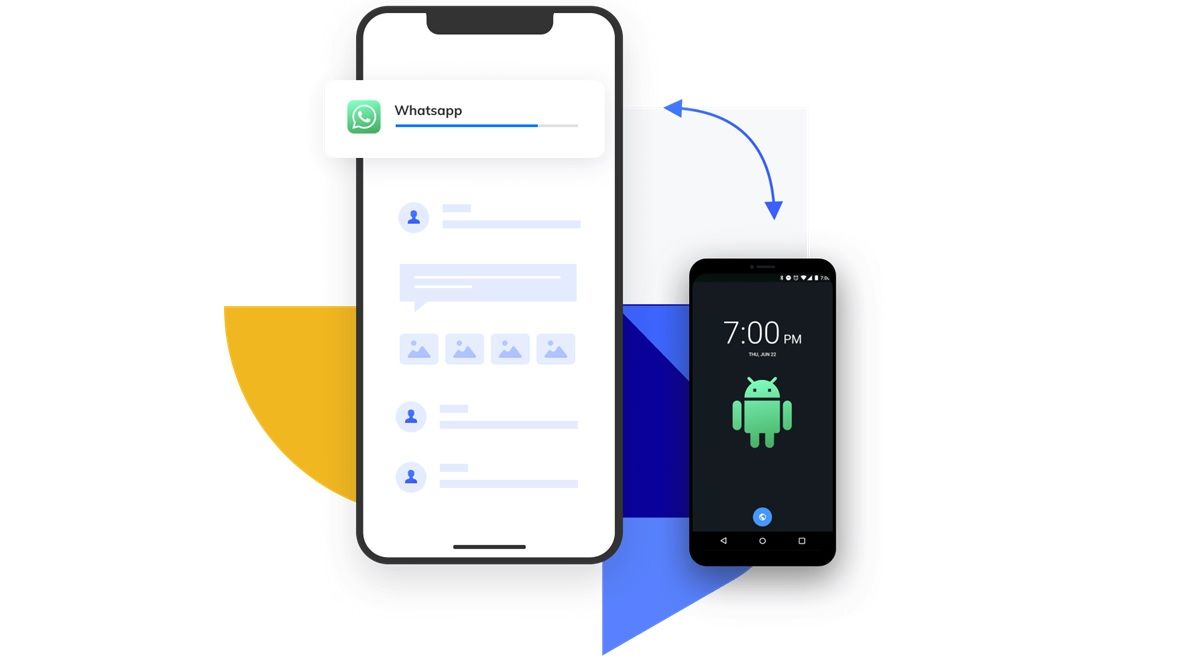
This app also allows you to restore your WhatsApp backups to any mobile and without uninstalling WhatsApp , regardless of the OS involved. To be more specific, here are the restores that Ultfone WhatsApp Transfer can do:
- Restore Android WhatsApp backup to iPhone.
- Restore WhatsApp backup from iPhone to Android.
The app restores WhatsApp chat and group messages, their respective statuses (sent, received, and viewed) and attached files (images, videos, GIFs, etc.). One thing we really like about this feature is that it allows you to view the details of your backups before you restore them . We also love that it lists all your old backups so you can choose which one to restore.
Also backup and restore other iOS messaging apps
If you use an iPhone, this tool will also help you to backup LINE, WeChat, Viber and Kik apps easily. Likewise, it lets you restore them, view them and even export them to HTML without many complications.
Works with iPhone 12, iOS 14, Android 10 and more…
Ultfone WhatsApp Transfer program installs on your Windows PC (10, 8.1, 8 and 7) or Mac. And it is compatible with Android 10 or lower devices and any iPhone or iPad (running iOS 9 or higher) . In short, you will not have any kind of incompatibility problems when using this tool.
How to transfer your WhatsApp messages from iOS to Android in a few steps
Here’s how to transfer WhatsApp from iOS to Android with the Ultfone tool:
- Connect your iPhone and Android to the computer with a USB cable.
- Open the Ultfone WhatsApp Transfer program and make sure that the source device (iPhone in this case) appears on the left side.
- Press the Transfer button. Thus, a backup of the WhatsApp of the source device will begin to be created.
- Once the copy has been created, you will have to verify your phone number associated with your WhatsApp.
- Next, the program will start to transfer all the messages to the Android device. So wait until the transfer is complete .
And that’s it! Depending on how many messages and media files you have on WhatsApp, this process may take a few minutes . After the transfer is complete, you will now be able to see all your WhatsApp messages on your Android just like you had them on your iPhone.
If you want a more visual explanation, don’t miss the following video.
As you can see, it is really very easy to transfer all your WhatsApp conversations from iPhone to Android mobile (or vice versa) using the Ultfone WhatsApp Transfer app.
Is Ultfone WhatsApp Transfer app worth it?
We have not had any type of inconvenience when using this application and we recommend it over any other WhatsApp transfer method because it really transfers your WhatsApp chats to the mobile you want in a short time , without restrictions and in the easiest way possible.
Other transfer methods only work between devices with the same operating system (Android/Android or iOS/iOS) or can only export the chats in a text format that you cannot see or use in the WhatsApp of the new phone.
So, if you don’t want to complicate your life and don’t want to waste time migrating your WhatsApp, Ultfone WhatsApp Transfer app will surely help you .