
Tired of your friends and family mentioning you in other Instagram posts? If your answer is “yes” , you do not need to block them, as there is an option that you can access very easily to prevent anyone from mentioning you .
Of course, it is necessary to clarify that this will not prevent you from being tagged in photos and videos , since only the mentions made by other people in the comments will be blocked . In the same way, your name will continue to appear if you are mentioned, what will not be seen will be the link to your profile.
How to avoid being mentioned on Instagram?
The procedure that you must carry out is very simple. You just have to follow each of the steps that we show you below:
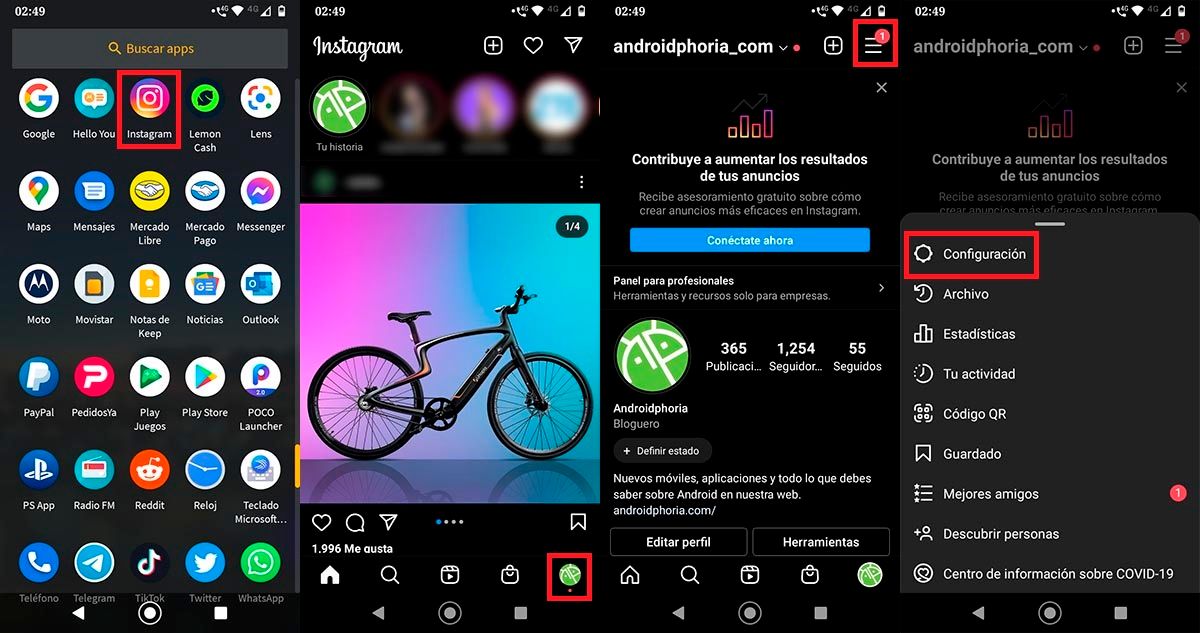
- The first step you have to do is open the Instagram application from your mobile device.
- When you are in the social network, you must enter your profile (click on the photo that appears at the bottom right of the screen).
- Once you are inside your Instagram profile, you will have to give the three small horizontal stripes that are located at the top right of the screen.
- A menu with several options will be displayed, click on the first one, the one that says “Configuration”.
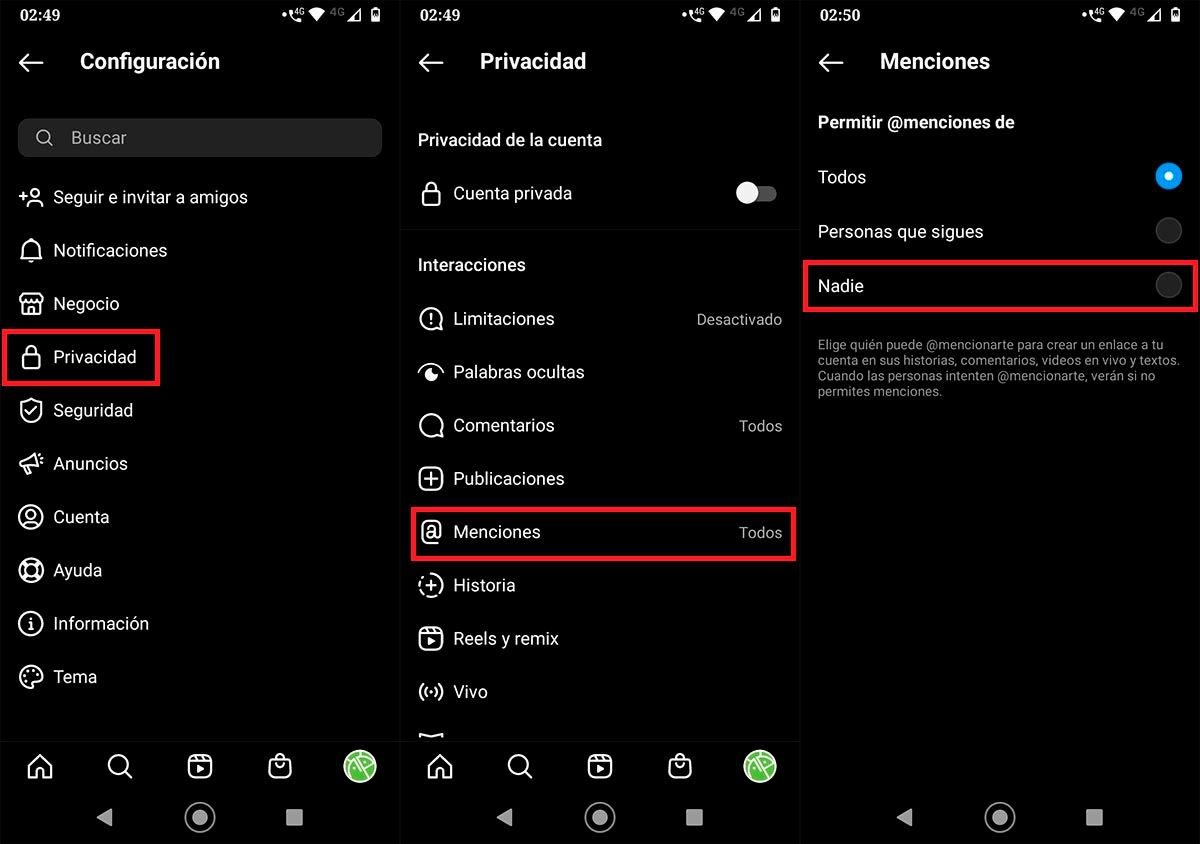
- Therefore, you must enter the section that says “Privacy”.
- Click on “Mentions”.
- And finally, select the option that is shown as “Nobody.”
In the event that the option to deactivate mentions on Instagram does not appear, your account may be limited, what does this mean? Well, it could have been reported. If you are interested, you can find out who has reported you on Instagram by clicking here.
Without anything else to add in this regard, we take advantage of the fact that we are touching this topic to remind you that you can also avoid being mentioned on TikTok (the procedure is very similar to the one we show you in the tutorial that we leave you above).