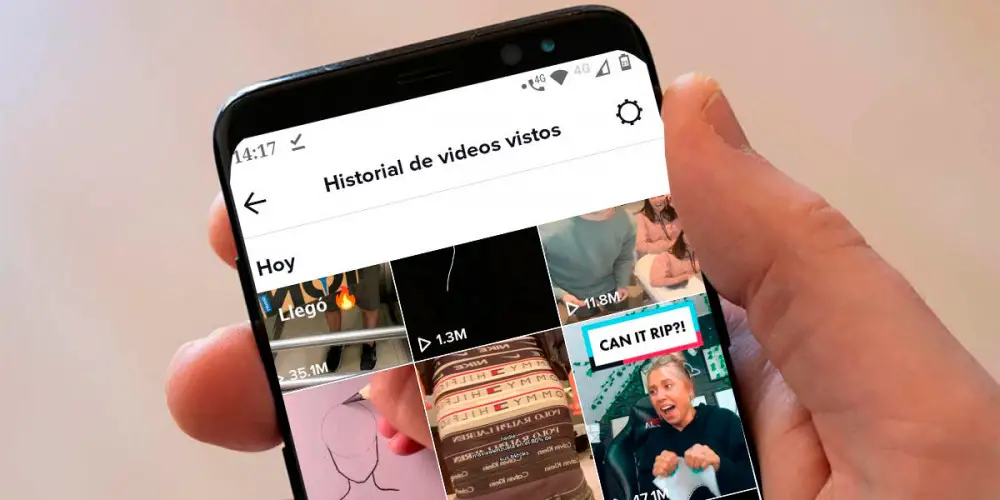
TikTok has listened to the claims of the billions of users who use this social network every day! Thanks to an update that the official platform app has received on iOS and Android , it is now possible to see the history of videos viewed on TikTok.
Simply put, you no longer need to perform tricks or search for videos that have been viewed on TikTok manually. Now there is an option that allows you to access this information simply and quickly.
If you are interested in knowing what videos you have seen on TikTok, you just have to follow the steps that we are going to show you here. They will allow you to access the function that TikTok has added to its application .
So you can see your history of videos viewed on TikTok
Before showing you all the steps you must follow, you need to download the latest version of TikTok on your mobile. As this is a new feature, the app must be up to date in order to find it in your account settings .
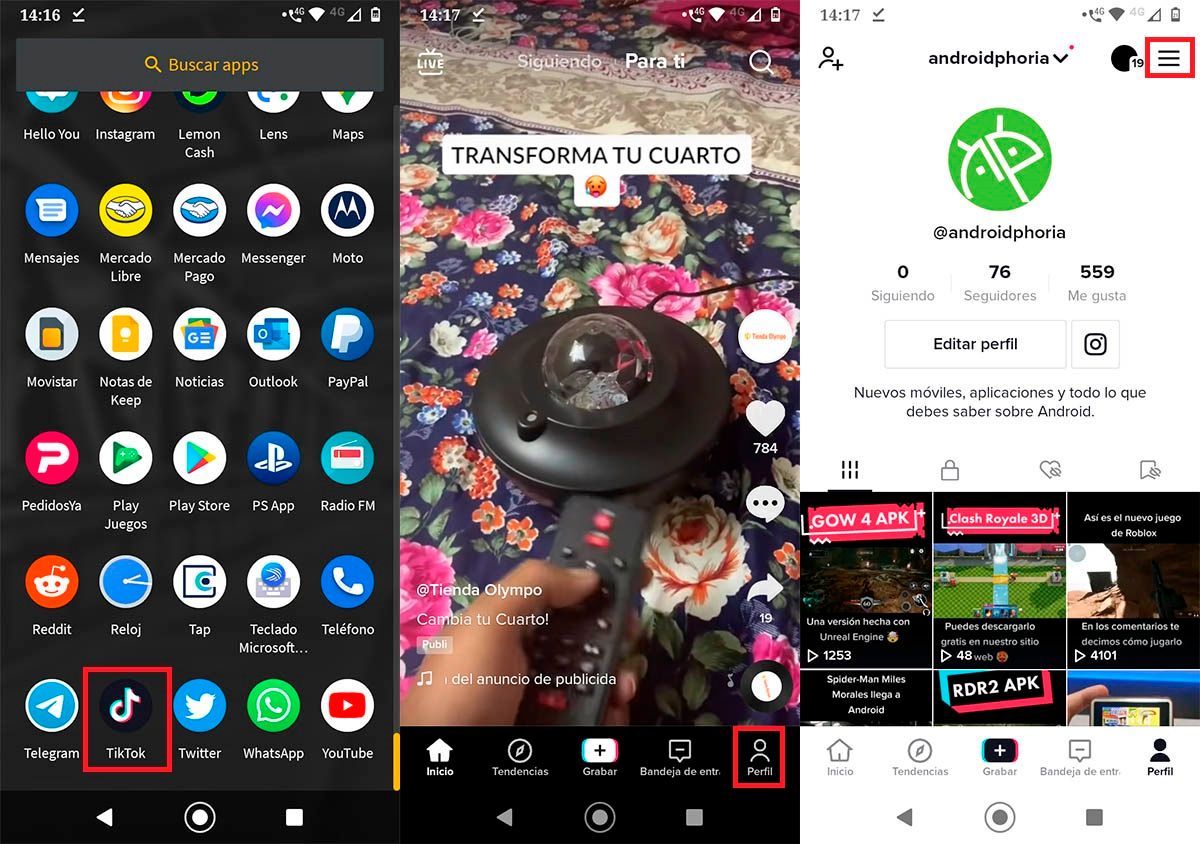
- First you have to open the TikTok app from your phone .
- Once you are on the main page of the social network, you must click on “Profile” , an option located at the bottom right of the screen.
- Therefore, you will have to press on the three horizontal lines that are located at the top right of the screen.
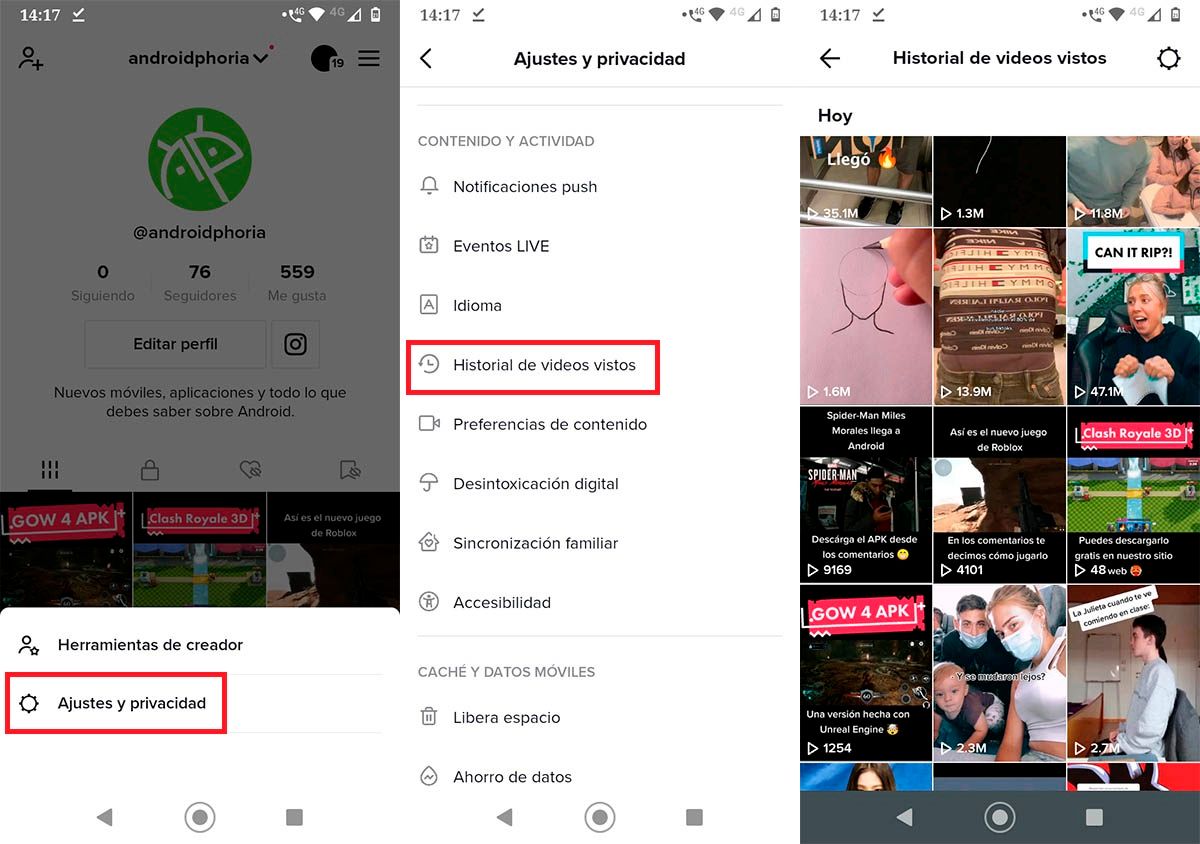
- A menu will be displayed with two options, click on the one that says “Settings and privacy”.
- Go to the category called “Content and activity” and click on “Viewed video history”.
- Within seconds, TikTok will show you all the videos you’ve watched since you created an account.
Please note that TikTok may not show this feature in your account, why? Because new features are usually activated progressively . In case this happens to you, you can download TikTok Beta to activate this feature on your mobile.