
You no longer need to use an app outside of Instagram to be able to schedule all your posts! Thanks to the latest update received by the official application of this social network on Android and iOS, any user can schedule posts in a simple, fast and obviously free way .
With a system very similar to the one we can find on Facebook, you just need to click on a couple of options to be able to schedule posts , as well as Reels. Of course, as it is a function that is still being developed, not all users can access the tool in question.
So you can schedule a post on Instagram from your mobile
As we mentioned in the previous paragraph, there are still several users who cannot find this function in their Instagram account. Luckily, we have a little trick that can be done to activate the respective function , what trick? Put the app in English.
If you have already changed the language of the Instagram app, you should be able to schedule any post by following all the steps below:
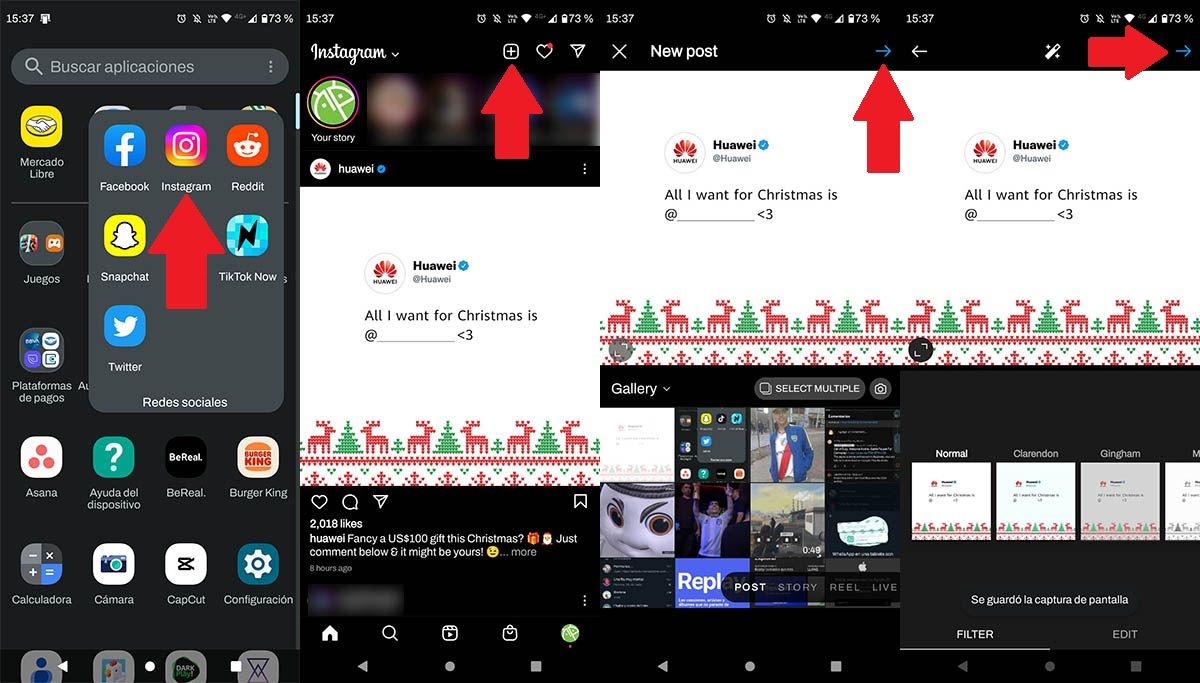
- First you will have to open the Instagram application that you have installed on your mobile.
- Once you are inside the social network in question, you must click on the “+” sign that is located at the top right of the screen.
- Therefore, you will have to choose what type of post you want to publish: “photograph or Reel (video)” . Then, you must click on the small blue arrow that appears at the top right of the screen.
- Click on the same arrow again .
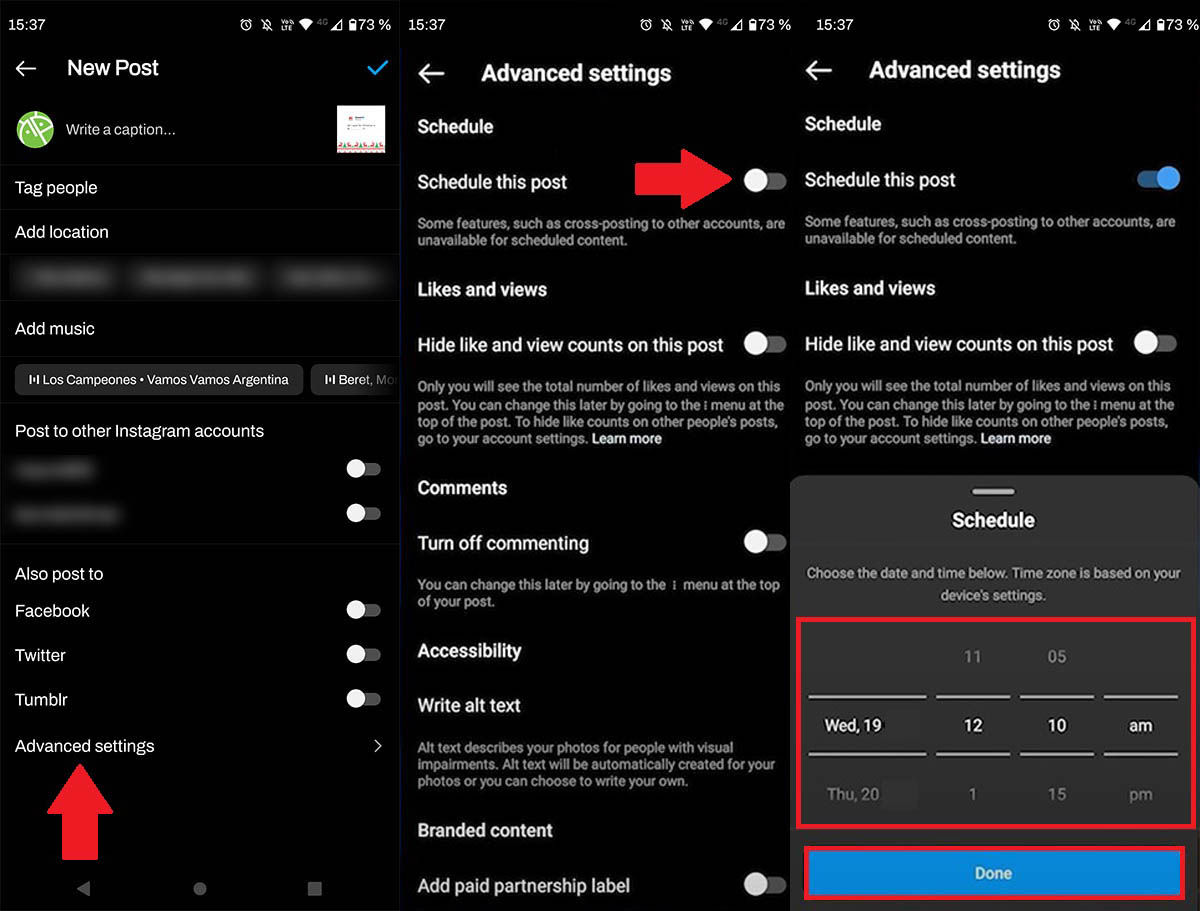
- Go to the bottom of the screen and click on “Advanced settings” .
- Hit the button to the right of “Schedule this post” (Schedule this post).
- Select the day and time you want said post to be published , and then click the blue button that says “Done” (Done).
In case you can’t schedule posts on Instagram , from here we recommend you download the beta version of the app. It will allow you to access the latest features before anyone else.
Without anything else to add about it, this function is only present in Android and iOS , it is still unknown if Meta will add it in the PC version.