Instagram , one of the favorite social networks for sharing photos and videos, now also allows you to quote messages in Instagram Direct conversations . We tell you how to do it.
We are convinced that this function will not sound like something new to you. It already happened on WhatsApp in 2016 , becoming one of the best inventions on the platform, and now it’s Instagram who gets on board.
This is a very useful function that allows us to refer to a single message and bring order to our conversations . For example, in an individual chat when you are dealing with several topics at the same time, or in group chats when there is a lot of message traffic.
In both cases, it is very common that topics are mixed and responding clearly becomes a more complicated task than responding to the message itself. Its operation is very simple, here we explain it to you:
- Access the Instagram app regardless of whether your operating system is Android or iOS.
- Click on the Instagram Direct icon , which appears in the upper right part of the home screen and is represented by the icon of a paper plane.
- Enter the conversation you want to continue within the chat list.
- In case of using a smartphone, press for a few seconds on the message you want until the “Reply” icon appears and you can click on that option.

- Write the answer normally, as if it were a regular message, and click on “Send” .
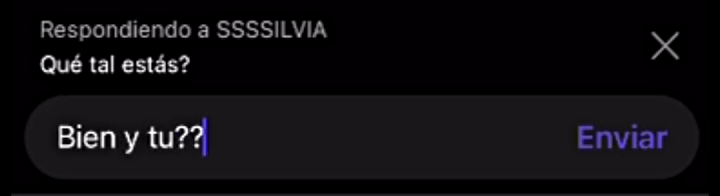
- If you are from a PC, place the cursor over the message until three options appear and one of them is a curved arrow , which allows you to quote said message.
- This is the result of the conversation, where you can perfectly distinguish the quoted messages from the normal ones:
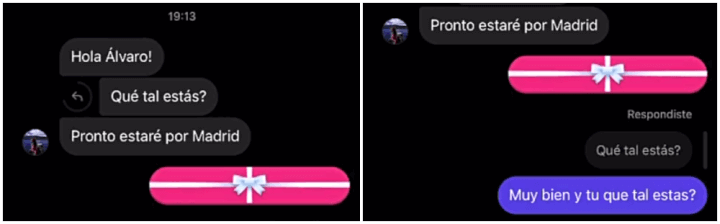
In addition, this function can also be applied with the direct messages that you view from the notification bar . As it appears on the screen, you can send the classic “Like” with a red heart to the message or reply automatically by clicking on “Reply”.
Of course, you will only have this function accessible if you have a mobile phone with an operating system equal to or greater than Android 7 and iOS 9.1 . Otherwise, and whenever possible, the solution to obtain it may be to update the version of your smartphone.
If you are interested in knowing more details about how Instagram Direct works, in this article we will leave you all the tricks you should know: last connection, private groups, GIFs list and much more.
Now that you know how to quote messages in Instagram Direct conversations , do you think you will take advantage of it in your chats from now on?
- Download Instagram for iOS, Android and Windows

