
When you post a photo or video on your Instagram, anyone who has access to your profile has the ability to comment. If you have not liked a comment that has been placed on a publication, you can delete it in a very simple way .
You even have the possibility of not allowing anyone to comment on you by deactivating comments. Therefore, we will show you how you can disable and remove comments on your Instagram posts.
We will also tell you how you can remove comments that you have placed on other users’ posts.
How to disable comments on Instagram
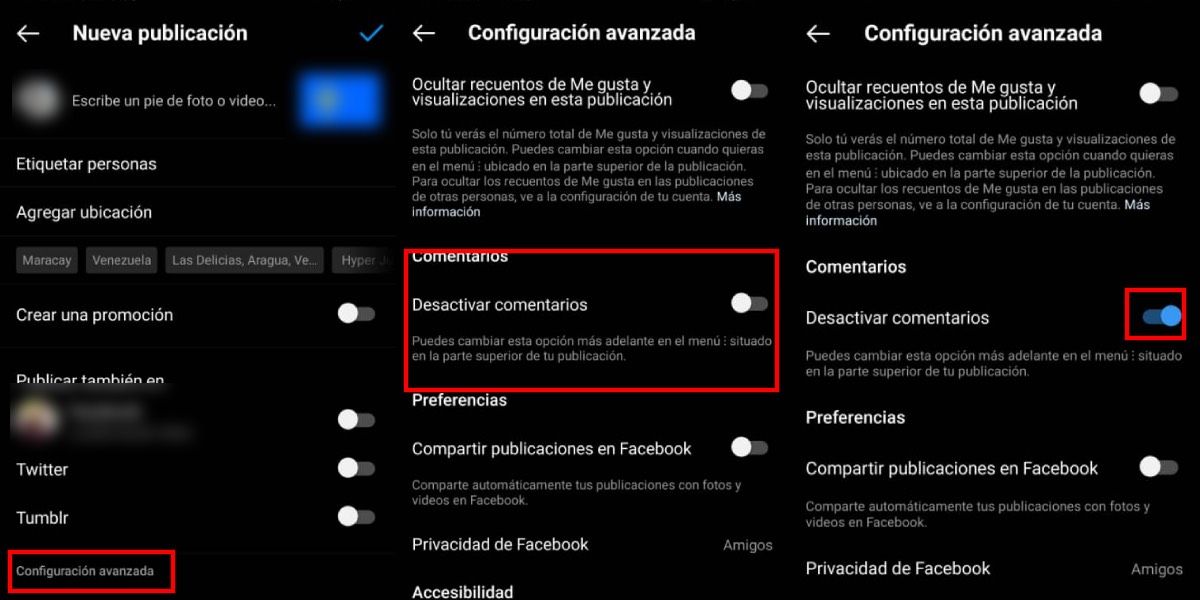
When you’re about to post something to your Instagram account and you know you don’t want to receive comments on the post, you can turn off the option for other users to comment on it . For that you have to follow these steps:
- Select the photo or video you want to post .
- Go to the section where you write the photo caption .
- Go into “ Advanced Settings ”.
- Select the “ Disable comments ” option.
- Then just make the post. Once published, no one will be able to comment on anything .
How to delete comments on Instagram
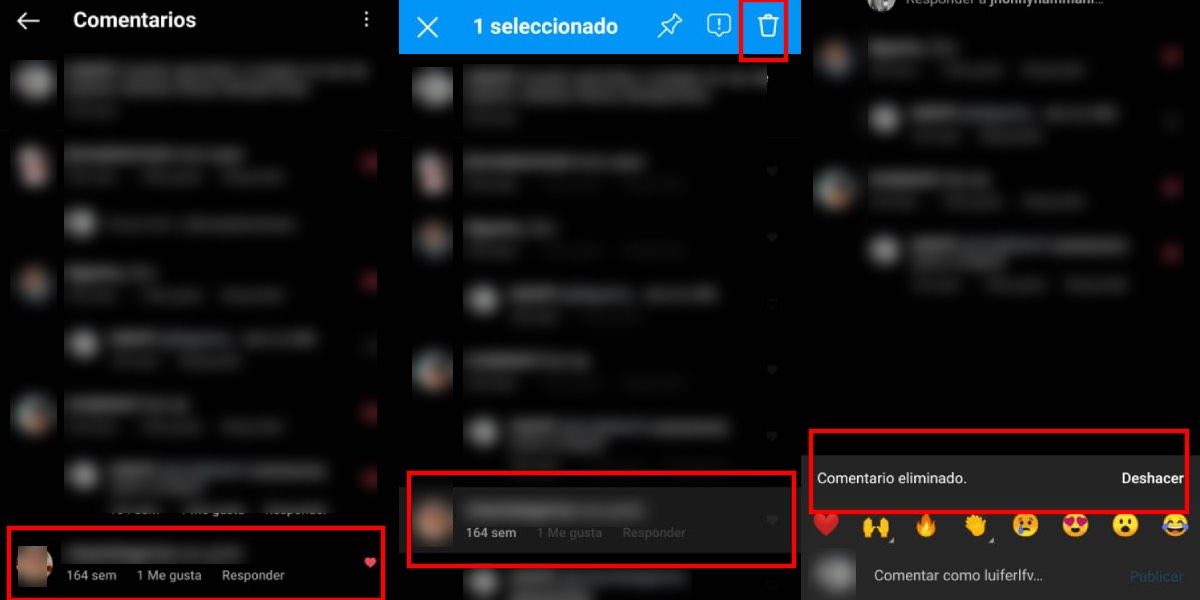
If someone has commented on something you didn’t like, removing the comment is very easy . However, you should consider reporting the comment if you have been disrespected in any way. If the report is not enough, to delete the comments you just have to follow these steps:
- Go to the post on your profile that has the comments you want to remove.
- Find the comment in question and press and hold .
- In the options that will jump to you at the top, click on the trash can icon.
- The comment will be deleted, however, you will have a few seconds to undo it if you have regretted it.
You can also delete comments in batches, that is, multiple comments at the same time. You can do this by selecting more than one comment and clicking on the trash can icon.
How to report a comment on Instagram
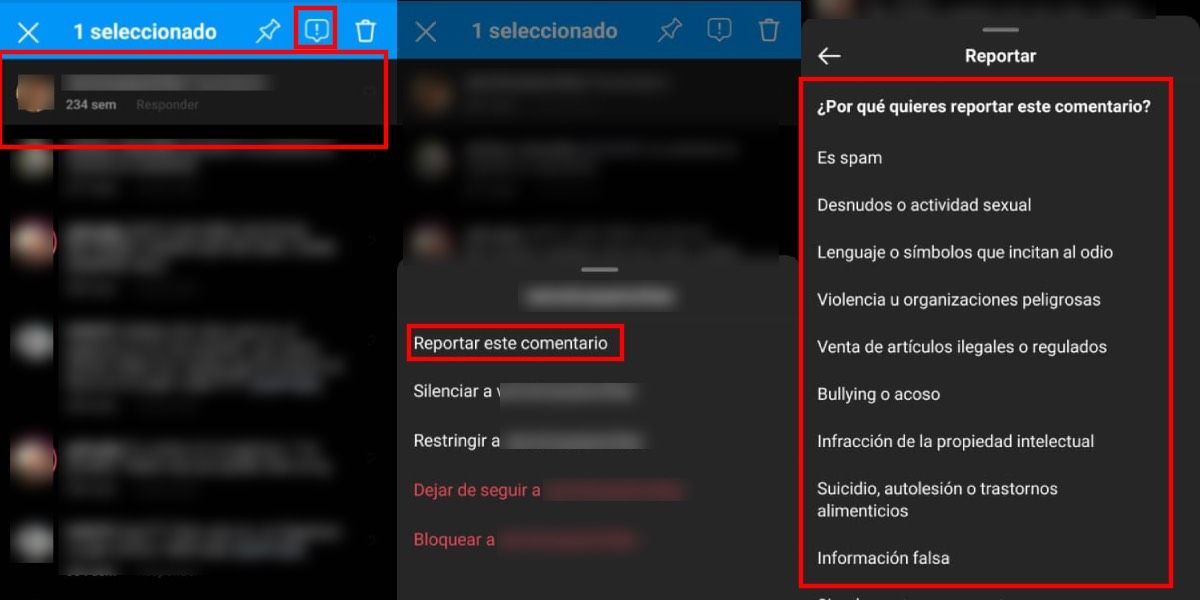
If the comment they have made on your publication has made you feel bad, you also have the possibility to report it, you can even do it and then delete it if it does not arrive with the report. Be that as it may, to report the comment you must follow these steps:
- Find the comment you want to report on your post.
- Leave the comment pressed and in the options that jump up, click on the exclamation mark.
- Select from all the report options that appear and that’s it.
It is important to remember that this is used to report comments on your posts and those of other users .
How to delete comments you’ve made on Instagram
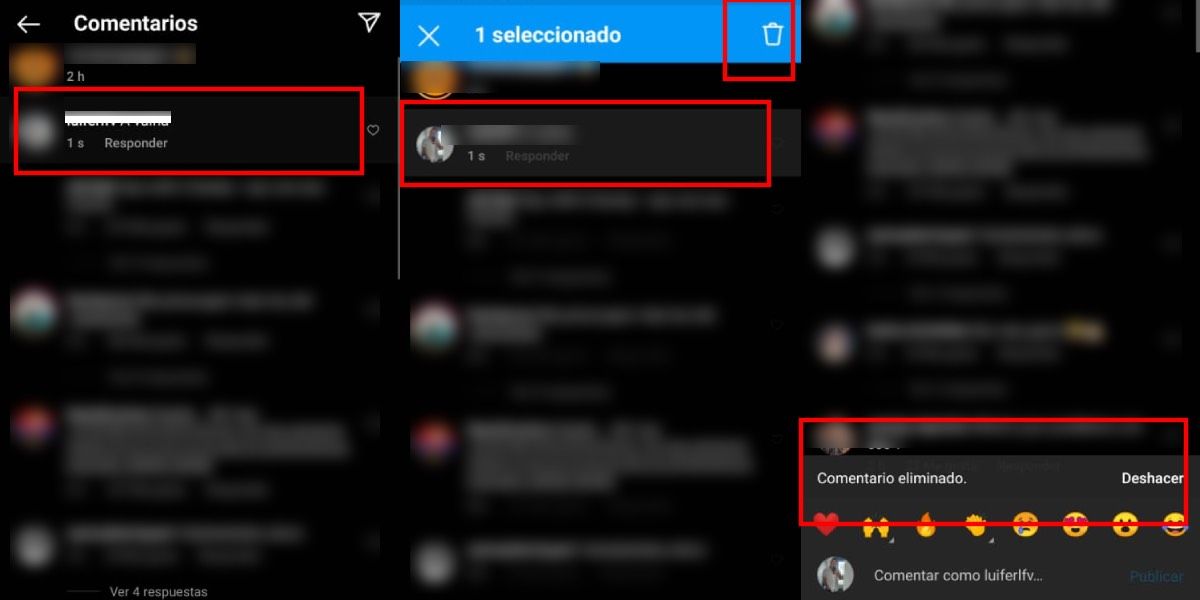
If you comment on something you’ve regretted in an Instagram post, you don’t have to worry because you can delete that comment without further complication. To delete it, follow these steps:
- Go to the post where you made the comment you regretted.
- Find the comment in question and click on it. When the different options appear at the top, just click on the icon to delete it .
That way you can delete comments on your posts and those of other people. Have you already deleted the comments you didn’t like?