
Do you have a Telegram channel with many followers? Well, you should monetize it to get some revenue from it . Thanks to the latest updates received by the messaging app that competes with WhatsApp, it is now possible to receive donations without leaving the platform .
Using a Telegram bot, any user can add a button so that other people within a channel can donate money simply and quickly.
If you are interested in knowing how to configure and use this bot , we recommend that you continue reading. Here we are going to explain step by step everything you have to do to receive donations on Telegram .
So you can receive donations on Telegram

Before we show you the steps you have to follow, it is important to clarify that not all users can receive donations on Telegram .
In order to use this service, it is necessary to meet the following requirements :
- Have a public channel with 1000 followers or more.
- Have a bank account.
- Be over 18 years of age .
- Have the latest version of Telegram installed on the mobile device.
If you meet all these requirements that we mentioned above, you should not have any kind of problem when doing this tutorial:
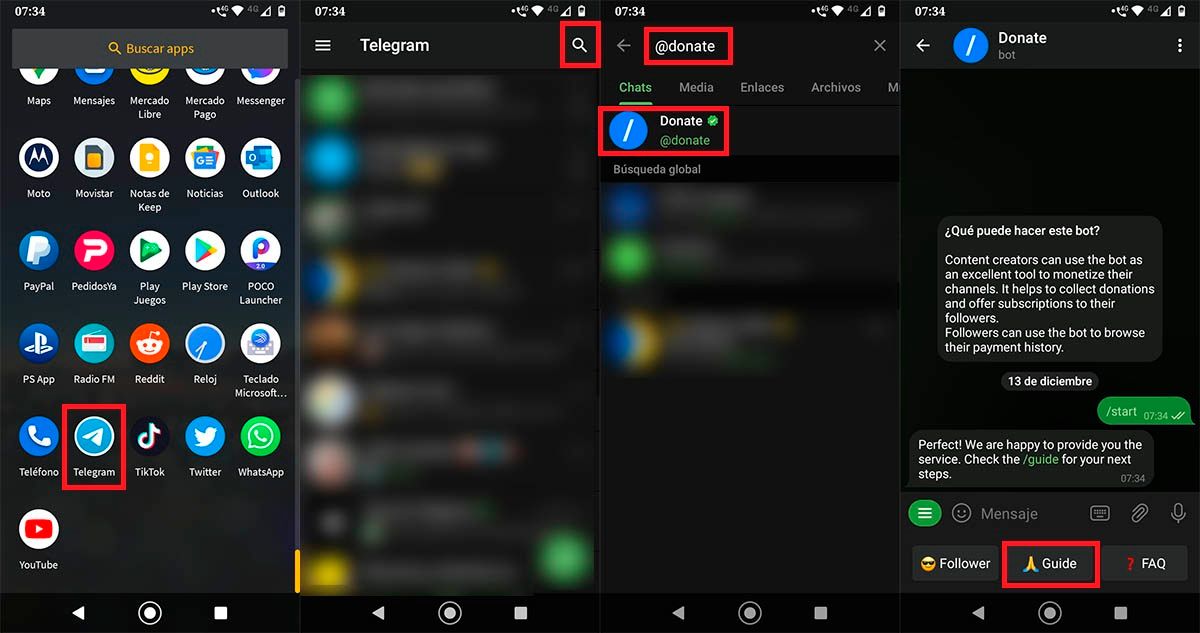
- The first step you have to do is open the Telegram app from your mobile device.
- Therefore, you must click on the small magnifying glass that is located at the top right of the screen.
- Look for the following bot: “@donate” (without the quotes) and then click on the first result .
- Hit the button that says “Start” and then click on “Guide”.
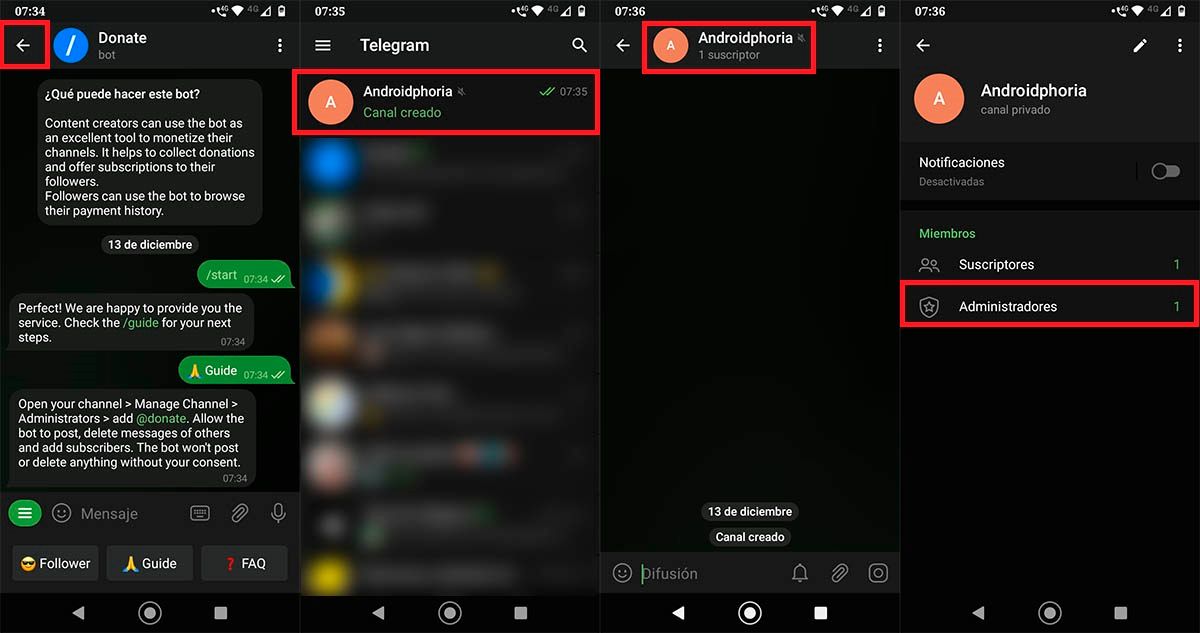
- Go to the main Telegram screen.
- Enter the channel where you want to receive donations .
- Click on the name of your channel (top center of the screen).
- Click on the section that says “Administrators”.
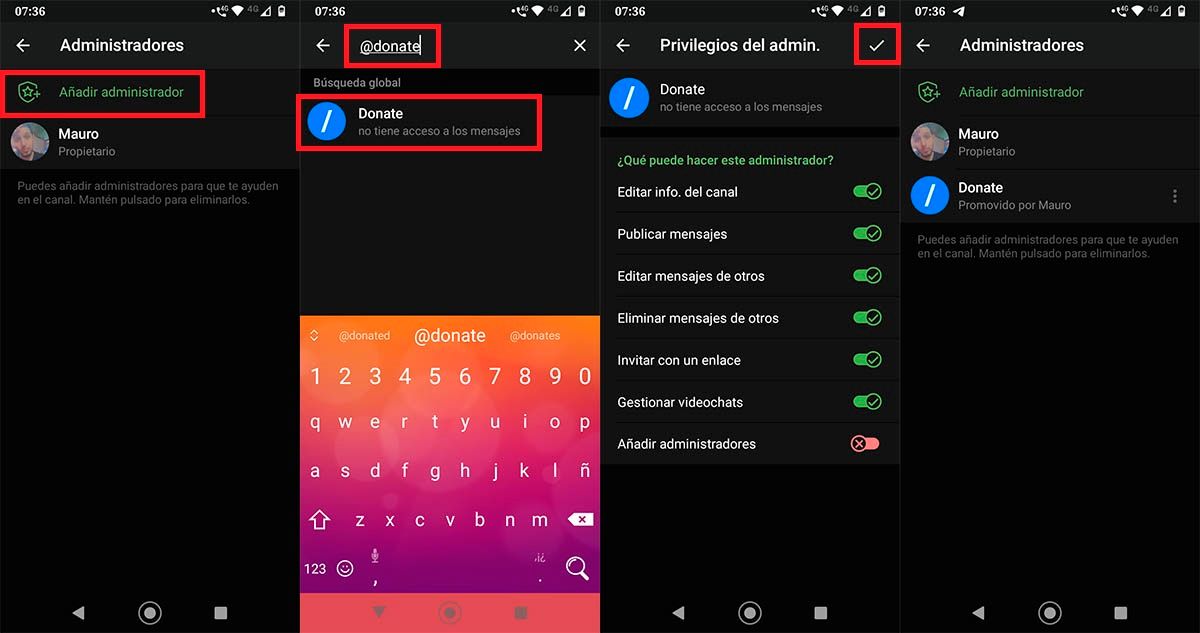
- Give the option that says “Add administrator.”
- Type “@donate “ (without the quotes) and then click on the “Donate” bot.
- Click on the little white popcorn that appears at the top right of the screen.
- Verify that the “Donate” bot has been added to the list of administrators of your Telegram channel.
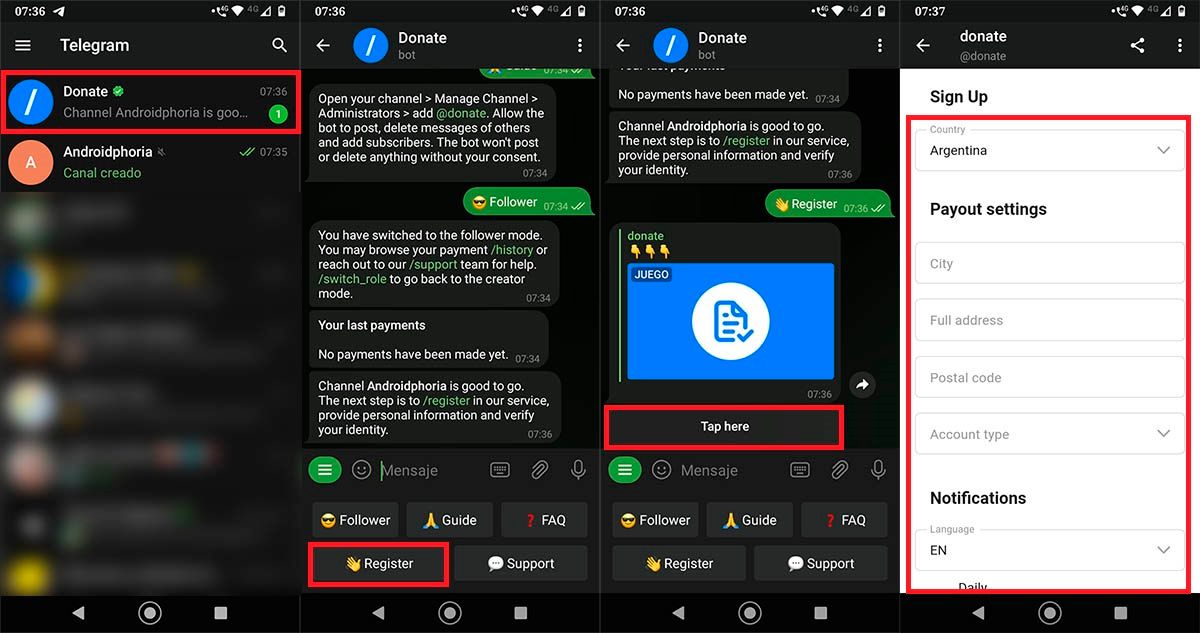
- Re-enter the chat you have opened with the “Donate” bot.
- Click on the option that says “Register”.
- Click on “Tap here”.
- Fill in the data that the bot asks you to (must be real data).
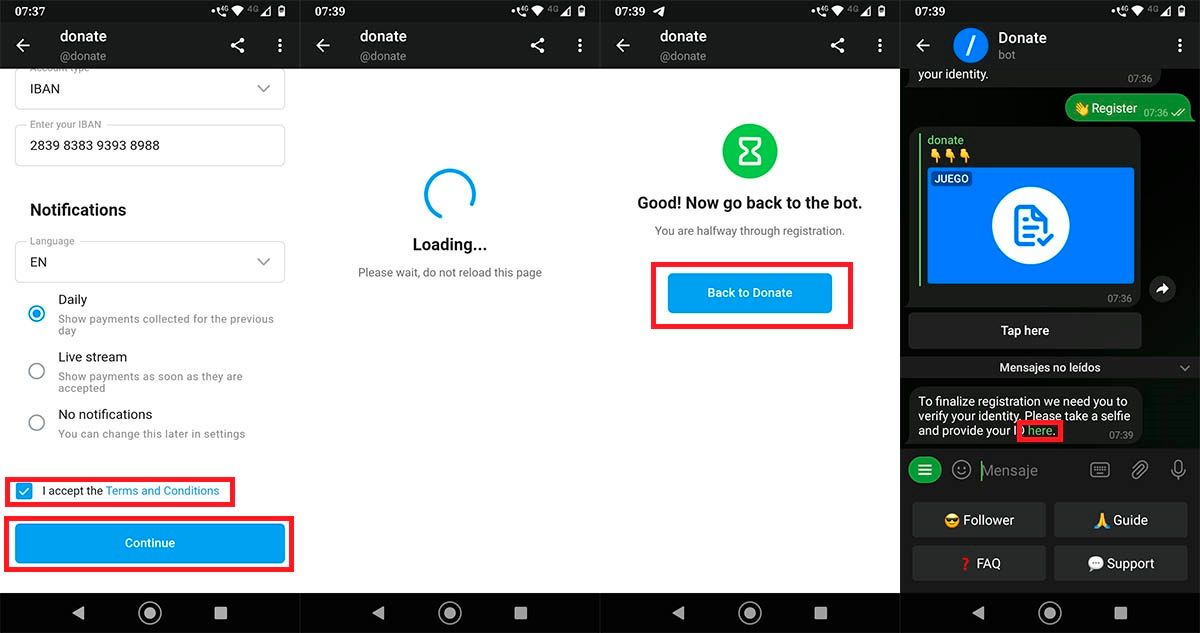
- Once all the fields have been filled in, check the option that says “I accept the Terms and Conditions” and then click the “Continue” button.
- Wait for the bot to process the registration .
- Click on the blue button that says “Back to Donate”.
- Click on the green word “Here” that appears in the “Donate” bot chat.
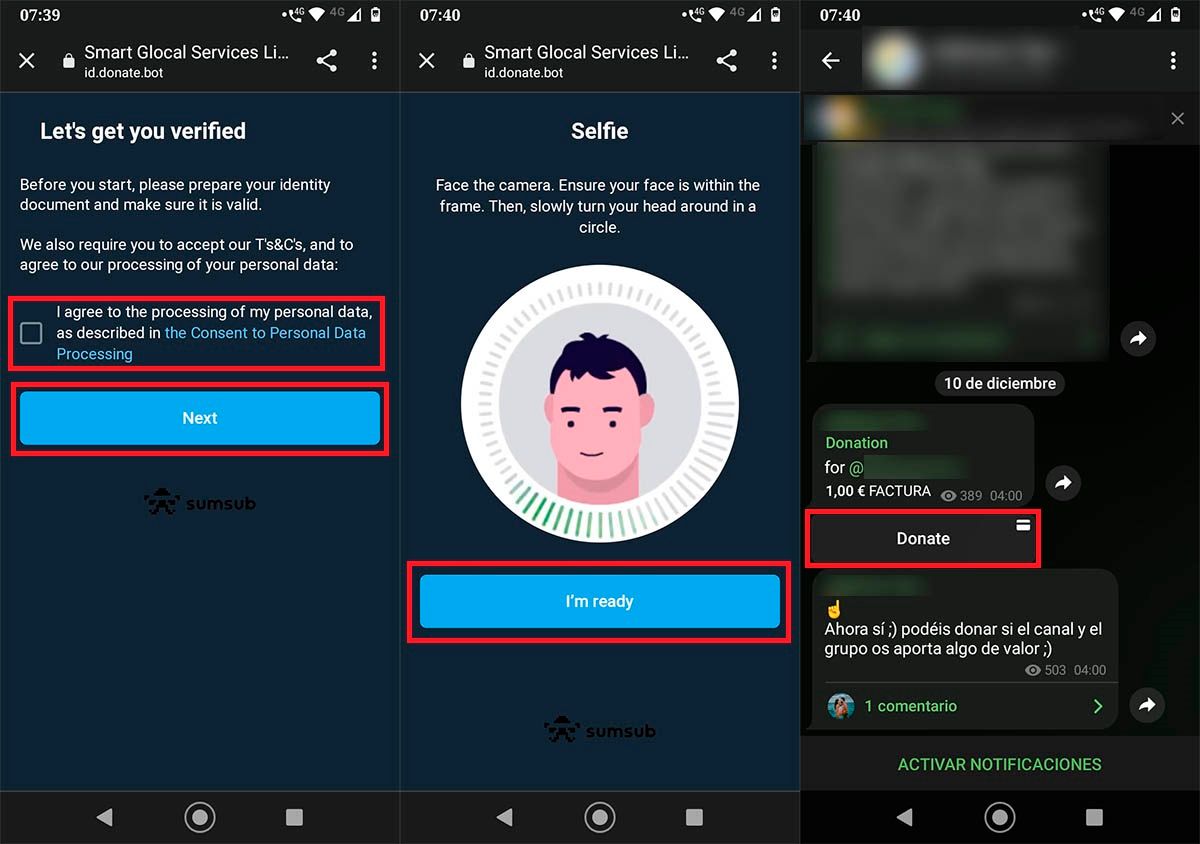
- Click on the square that appears next to “I agree to the processing of my personal data, as described in the Consent to Personal Data Processing” , and then click the blue button that says “Next”.
- Click on “I’m ready” and take a selfie . Once the selfie is uploaded, take a picture of your identity document .
- If you did all the steps correctly, you can add a button so that your followers can donate money to you on Telegram.
Without anything else to add in this regard, we are obliged to clarify that donations, for now, cannot be applied to Telegram groups, since the bot only works on public channels .