
Do you want to transcribe the sound of your Instagram stories? You no longer need to download external applications, or do it manually, since the social network allows you to put subtitles on stories simply and for free .
That’s how easy it is to put subtitles on Instagram stories
Before we show you the steps you have to follow to be able to transcribe the sound of Instagram stories , it is important to clarify that this function is still in beta , what does this mean? That the subtitling of the audio may present errors.
In addition, this tool works much better with words in English than in Spanish , so you may notice the odd spelling error when transcribing the audio of your Instagram stories.
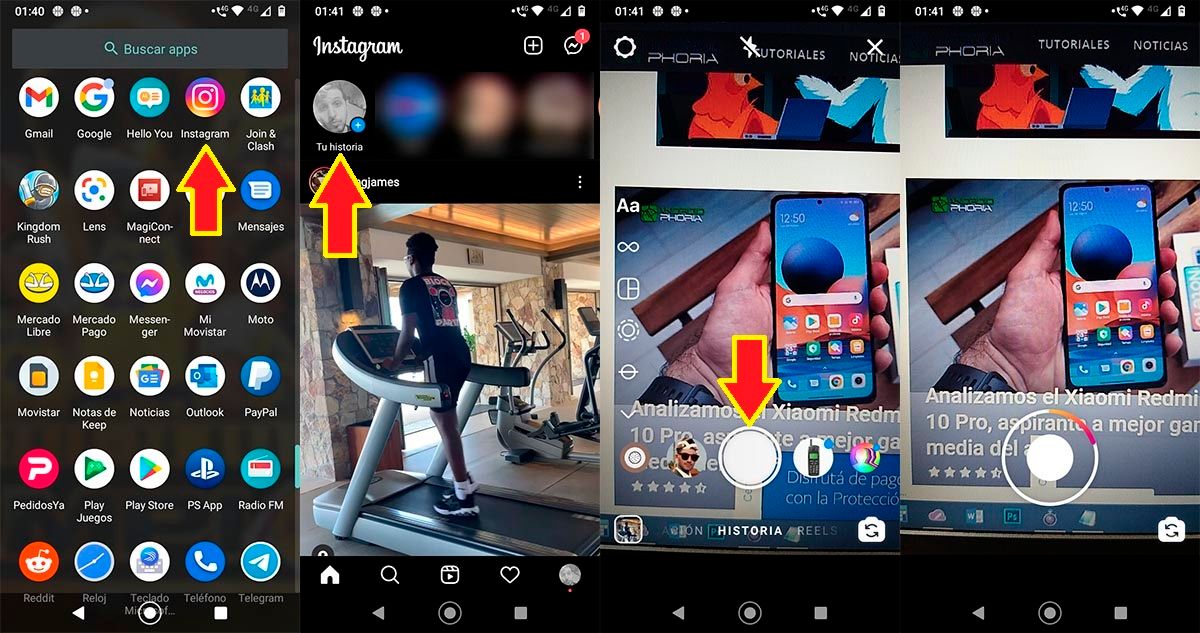
- The first step you have to carry out is to open the Instagram app from your mobile device.
- Within the social network, you must click on the option that says “Your story .”
- Therefore, you will have to press and hold on the white button that appears in the lower center of the screen.
- As you record the video, you must speak so that your mobile’s microphone picks up your voice.
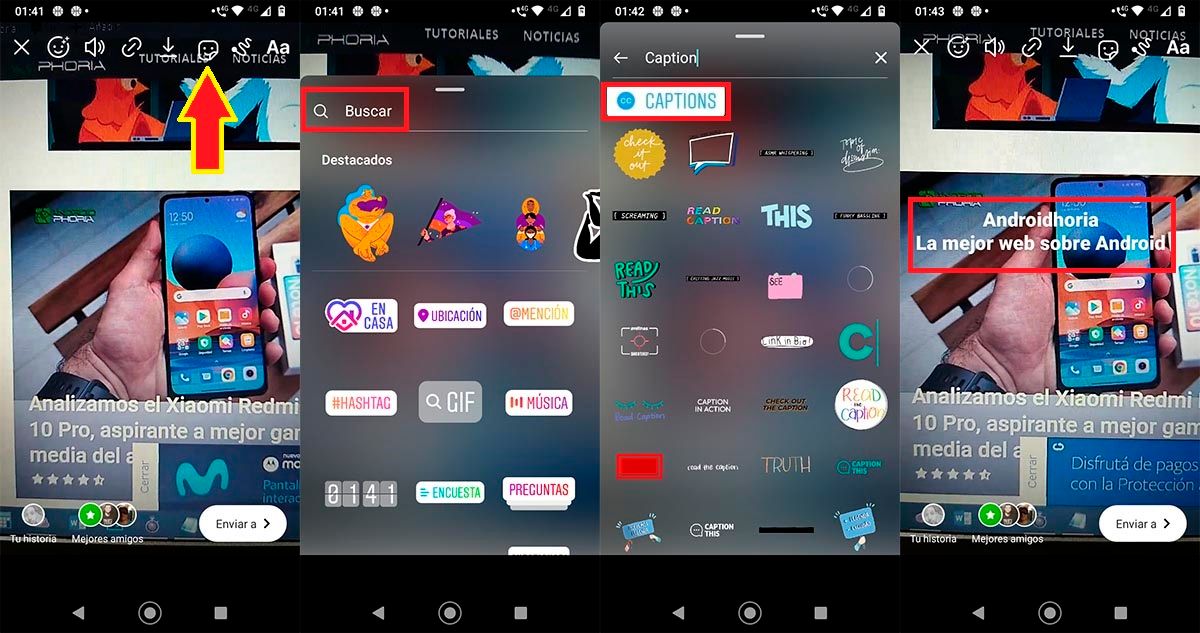
- Having finished recording the video, you will have to click on the Instagram stickers , an option that is located at the top right of the screen.
- A screen with several options will be displayed, click on the section that says Search .
- Write the word “Caption” and then hit the search button. In seconds, a sticker called “CC Captions” will appear , click on it.
- Instagram will analyze your video and show you the subtitles on the screen.
On the other hand, if you want to record longer Instagram stories, click here. We show you in a few steps how to lengthen the videos you record from the Instagram app for Android by a couple of seconds more.
Can’t find the caption sticker on Instagram?
If you are having trouble finding the sticker that allows you to put captions on your Instagram stories, don’t worry, this is a function that has not yet been enabled worldwide . Similarly, if you want to access it before anyone else, we recommend downloading Instagram beta.
Having this version of Instagram installed on your mobile, not only will you be able to access this new function, you will also be able to test other functions before they reach the final version of Instagram (which is available in the Google Play Store).