
After hundreds of thousands of complaints from users, Telegram has finally complied. Thanks to the latest update received by the messaging app for Android and iOS, now anyone can set a personalized tone to groups and private conversations on Telegram.
If you are interested in knowing how to carry out this procedure, we recommend that you continue reading. Here we will explain to you in a few steps what you have to do to put a personalized ringtone on Telegram , it’s very easy!
So you can put a personalized sound to your Telegram chats
As we informed you at the beginning of the note, you must have the updated app to be able to access the section called “Custom sounds”. You can manually update it from the Play Store (Android) or App Store (iOS).
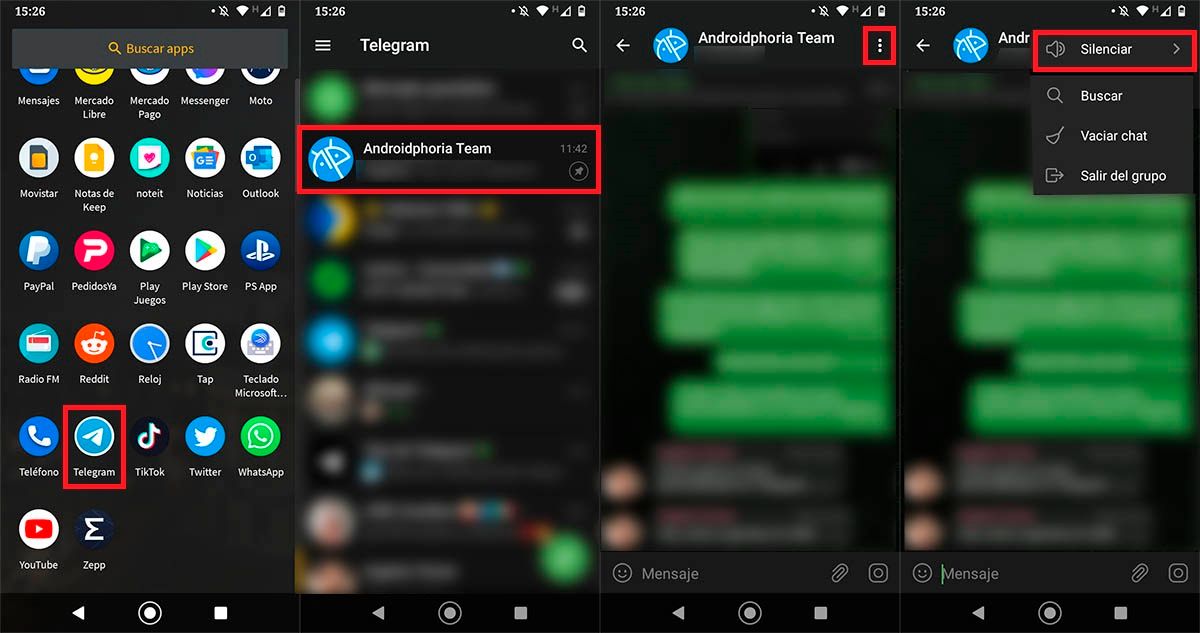
- The first step is to open the Telegram app from your mobile device.
- When you are inside the messaging app in question, you will have to open the group or conversation to which you want to add a personalized tone .
- Therefore, you will have to press on the three vertical points that appear at the top right of the screen.
- A menu will be displayed with several options, click on the first of all, the one that says “Mute”.
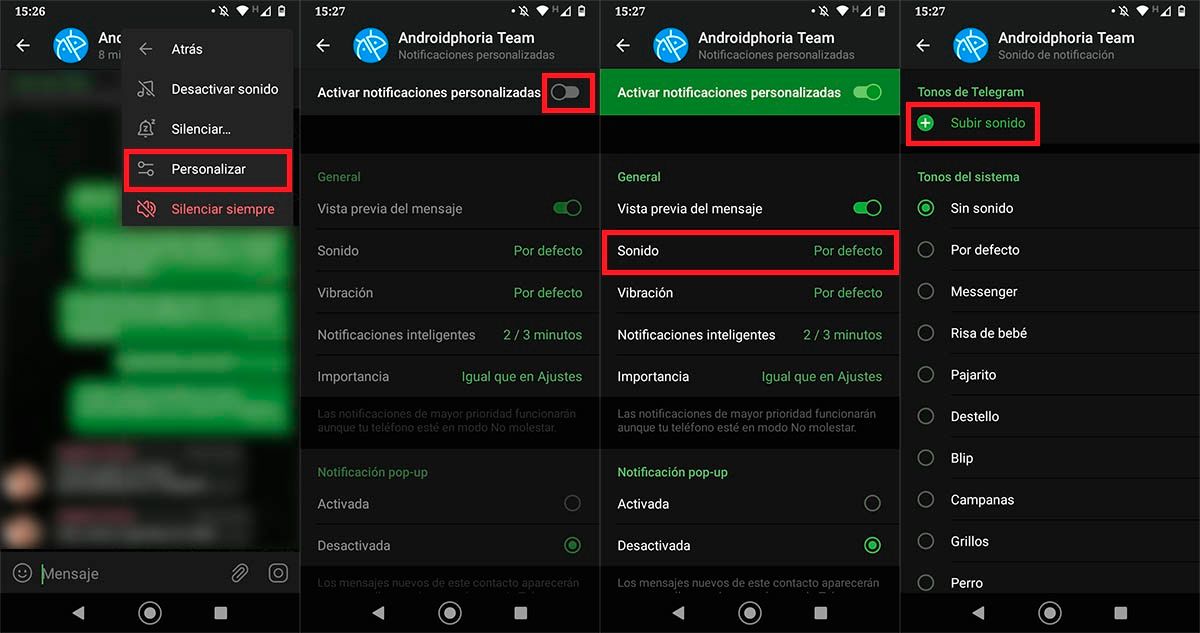
- Enter the section called Customize .
- Turn on the toggle next to Turn on custom notifications .
- Enter the category called Sound .
- Click on the option that says Upload sound .
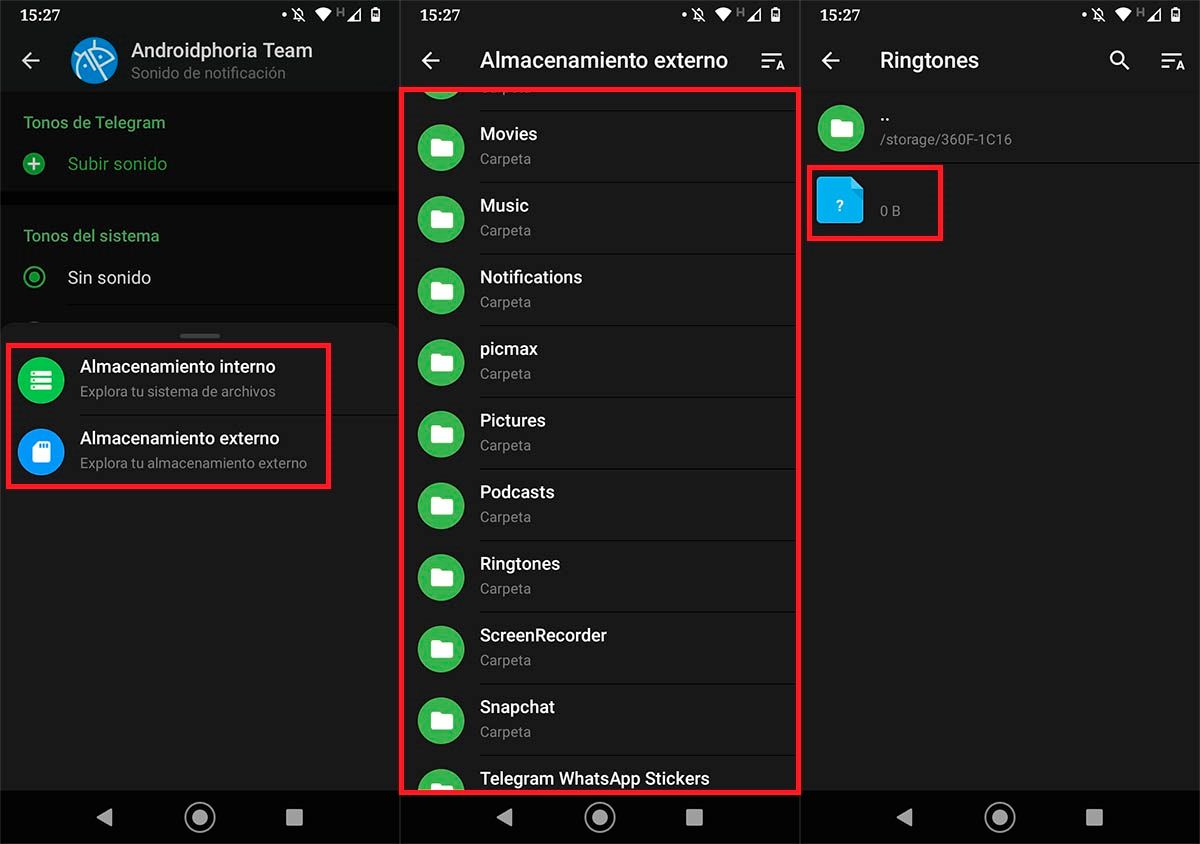
- Enter the storage where the sound you want to use is located.
- Enter the folder where that sound is.
- And finally, select the sound to use as a ringtone in the Telegram chat.
It is important to clarify that Telegram only recognizes sounds that are in the following formats : WAV and MP3. If you have audio in another format, you must use an app to convert the sound into a format that is compatible with this messaging app.
With nothing more to add, if you can’t find the custom sounds section on Telegram , you’ll have to download the latest beta of this app. There you can enjoy the latest features before anyone else.