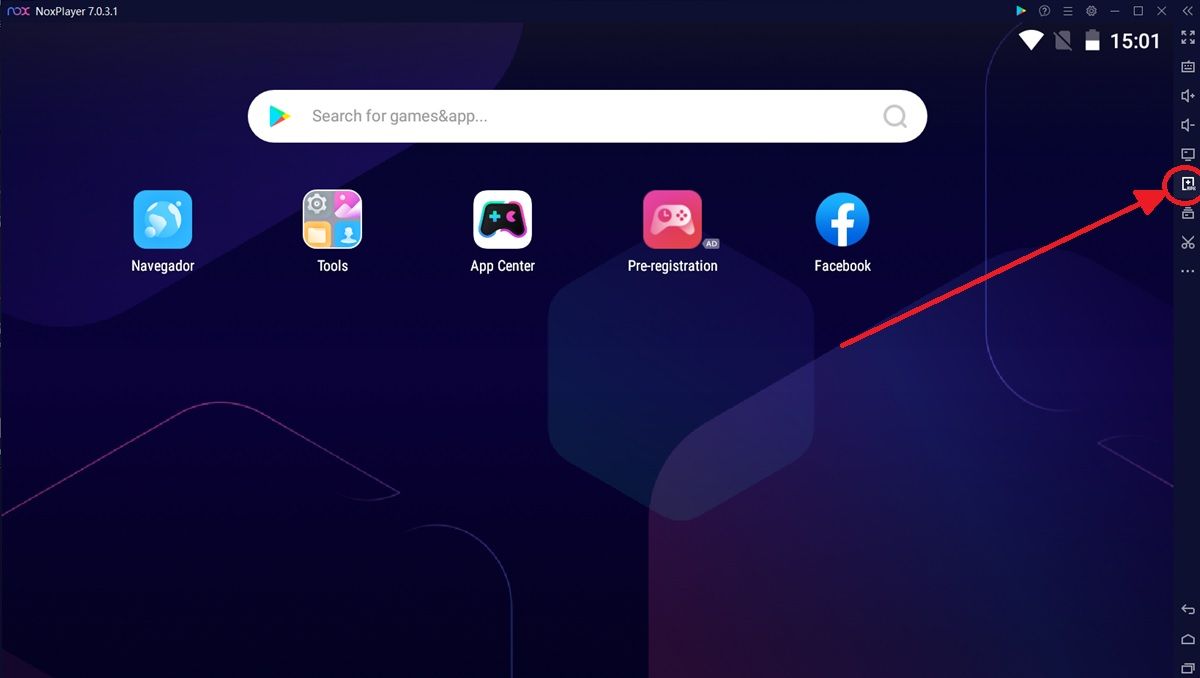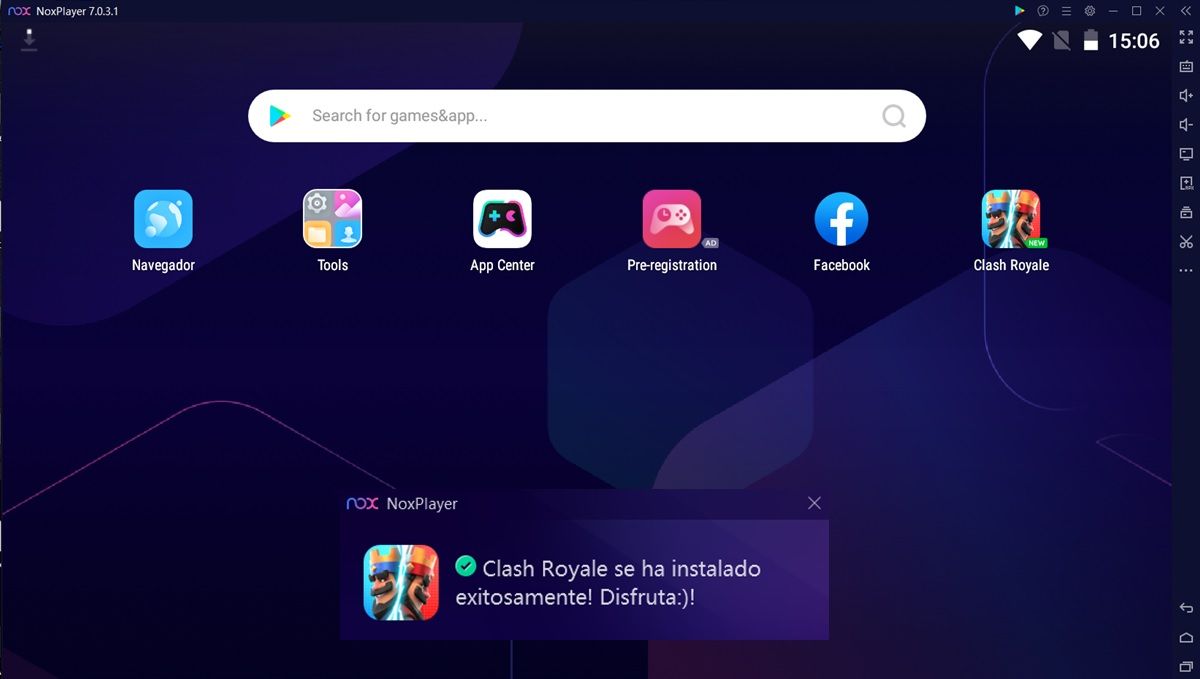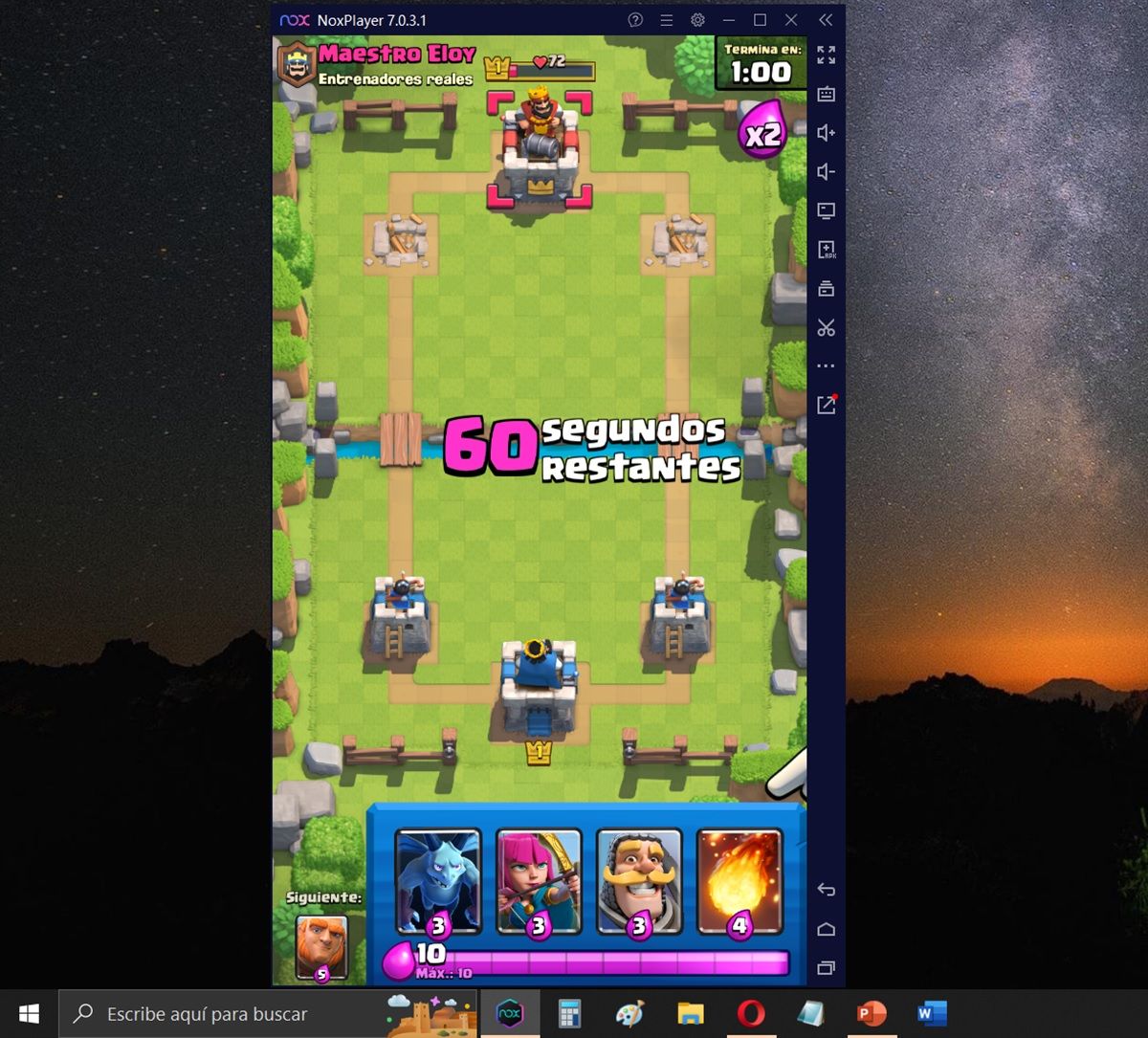Few games have managed to maintain their resounding success over time like Clash Royale has. Supercell’s real-time strategy game is without a doubt one of the most played titles in the world right now , even though it’s only available on Android and iOS devices. The truth is that it plays very well on the touch screen of mobile phones and tablets, but there is no denying that sometimes you want to play Clash Royale on PC or Mac.
Unfortunately, Clash Royale does not have a native version for Windows or MacOS. So, in theory, it is not possible to play it on computers. However, we have found a quick and easy way to play Clash Royale on any PC or Mac . You will be able to play it with mouse and keyboard comfortably and with smooth performance!
Guide to play Clash Royale on PC or Mac (step by step)
At the moment, playing Clash Royale on Windows PC or Mac is only possible through emulation . But don’t worry, because emulating this game on your computer is as simple as getting free gems in Clash Royale .
Requirements to play Clash Royale on PC or Mac
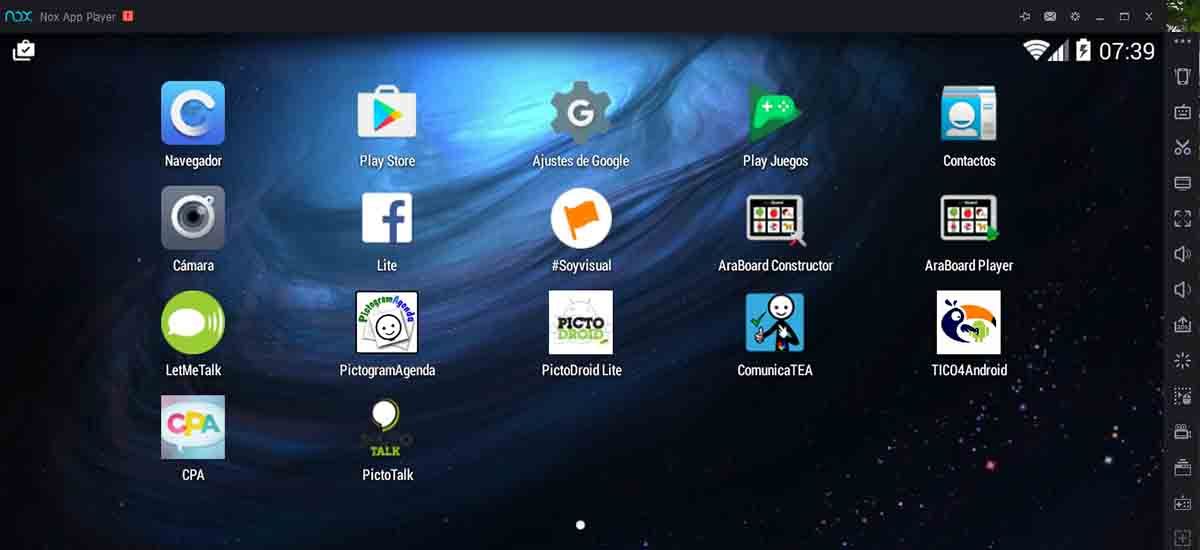
First, you will have to download these two files:
- Clash Royale APK – Make sure you download the latest version of the game available otherwise it won’t work for you. If you can’t find the APK of the latest version, you can download it directly from the Google Play Store with the Aurora Store.
- NoxPlayer Emulator – Actually you can use any Android emulator for PC but for this tutorial we will use NoxPlayer which is free. Make sure you download the version compatible with your Windows PC or Mac.
Once you download the Clash Royale APK and NoxPlayer emulator on your PC, you have everything . The next thing will be to follow the steps that we will show you below.
Steps to play Clash Royale on PC or Mac
To play Clash Royale on PC or Mac you have to install the emulator first and then run the Clash Royale APK from the emulator . This is done very easily by following these steps:
- Install the emulator on your PC or Mac : in Windows just double left click on the installation file that you had downloaded. On Mac, just drag the installation file to the Applications folder.
- Follow the steps indicated by the emulator installer and accept the terms and conditions . Next, open the NoxPlayer emulator.
- On the main interface of NoxPlayer, select the APK icon on the right side.
- Choose the Clash Royale APK which should be in the Downloads folder on your PC.
- Once the APK is installed, open the Clash Royale game which should be in the main interface of the emulator.
- That is all! You can now play Clash Royale from your PC or Mac.
If the game is not going well for you, you can optimize the performance of the emulator by pressing the gear wheel at the top and adjusting some parameters according to the specifications of your computer.
This tutorial has been possible thanks to Víctor Manuel Borja Villar , a renowned video game developer born in Barcelona who has studied at the Rey Juan Carlos University, who has provided us with all the information to learn how to play Clash Royale on your computer.