Surely you are one of those users who publish several Stories a day on Instagram or those who need to have their Stories in a safe place and do not want them to be deleted after 24 hours, well, we will tell you how you can set the Stories in the profile of Instagram in a simple and very fast way.
As we have said before, Instagram stories are videos or photos that we can post on Instagram for our followers to see for 24 hours, after this time they will be deleted forever, but if you want to save them and pin them to your profile you can do it in a way very simple.
Pin the Stories to your profile so they are always in view
Some time ago Instagram added the possibility of being able to set our Stories as highlights , these highlights can be organized by categories or by folders that we can call whatever we want. These folders will be where we save the pinned Stories so that when they visit our profile they can see them whenever they want.
Follow these steps to create Story Highlights on your Instagram profile:
- The first step will be to go to your Instagram profile.
- There you will have to click on the “New” button.
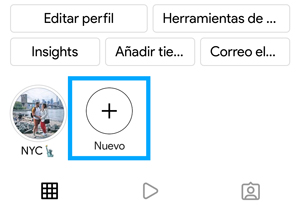
- The next step will be to select all the Stories that you want to add to the highlights folder. You should know that the Stories you want to upload will have to be previously uploaded to Instagram.
- When you have selected all the Stories you will have to click on “Done” .
- Now you can name the highlights folder and change the cover photo to a photo from your Instagram or any other photo.
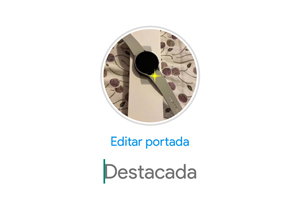
Now that you know, all you have to do is create new categories or folders and add all the Stories how to set the Stories on the Instagram profile you want within each of them.
