
If you want to send a video to your friends via WhatsApp, but you hear something in it that you don’t want others to hear, don’t worry, the world’s most popular messaging app allows you to silence any video , don’t you believe us? Keep reading that here we show you how to silence the videos in a simple way and without having to download any other application.
How to mute WhatsApp videos before sending them?
Before we show you the steps you have to carry out to be able to silence WhatsApp videos before sending them , we recommend that you check whether or not you have the latest version of the app installed on your mobile. If you don’t know how to do it, click here and discover how to update WhatsApp manually from your mobile device.
If you already have the latest version of WhatsApp installed, you can follow the tutorial that we show you below:
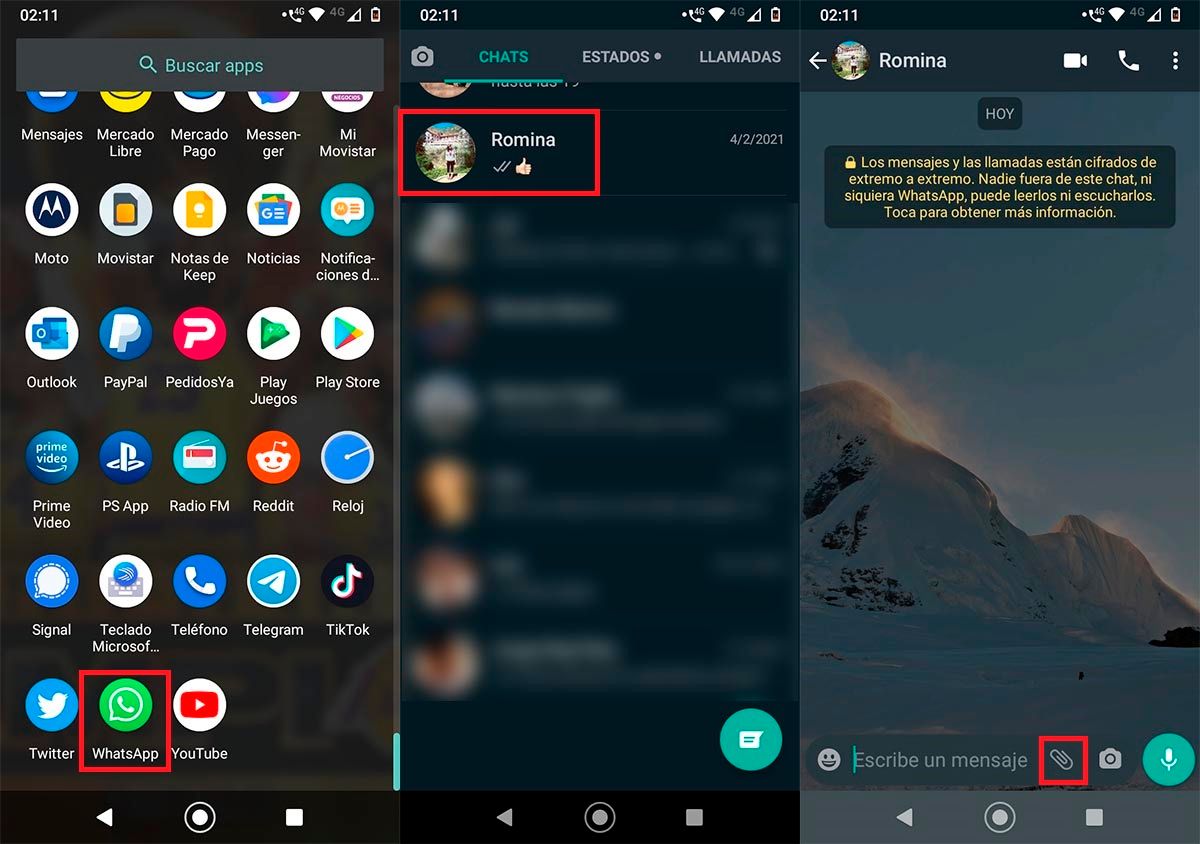
- The first thing you have to do is open the WhatsApp messaging app from your mobile device.
- Once open, select the group or conversation where you want to send the muted video.
- Within the chat, you will have to click on the Attach button , located at the bottom right of the screen.
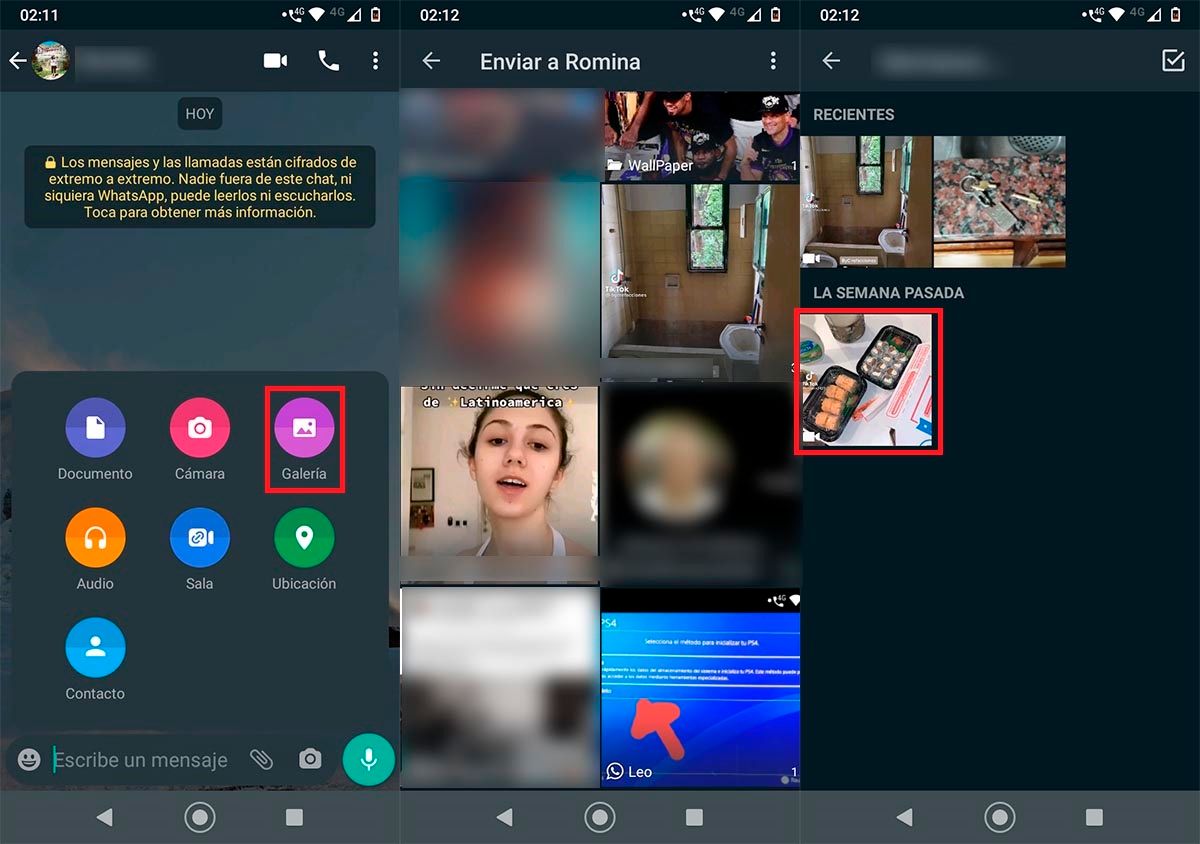
- A menu with various options will be displayed. There you will have to click on Gallery .
- Enter the folder where you have the video you want to send.
- Select the video you want to send by WhatsApp.
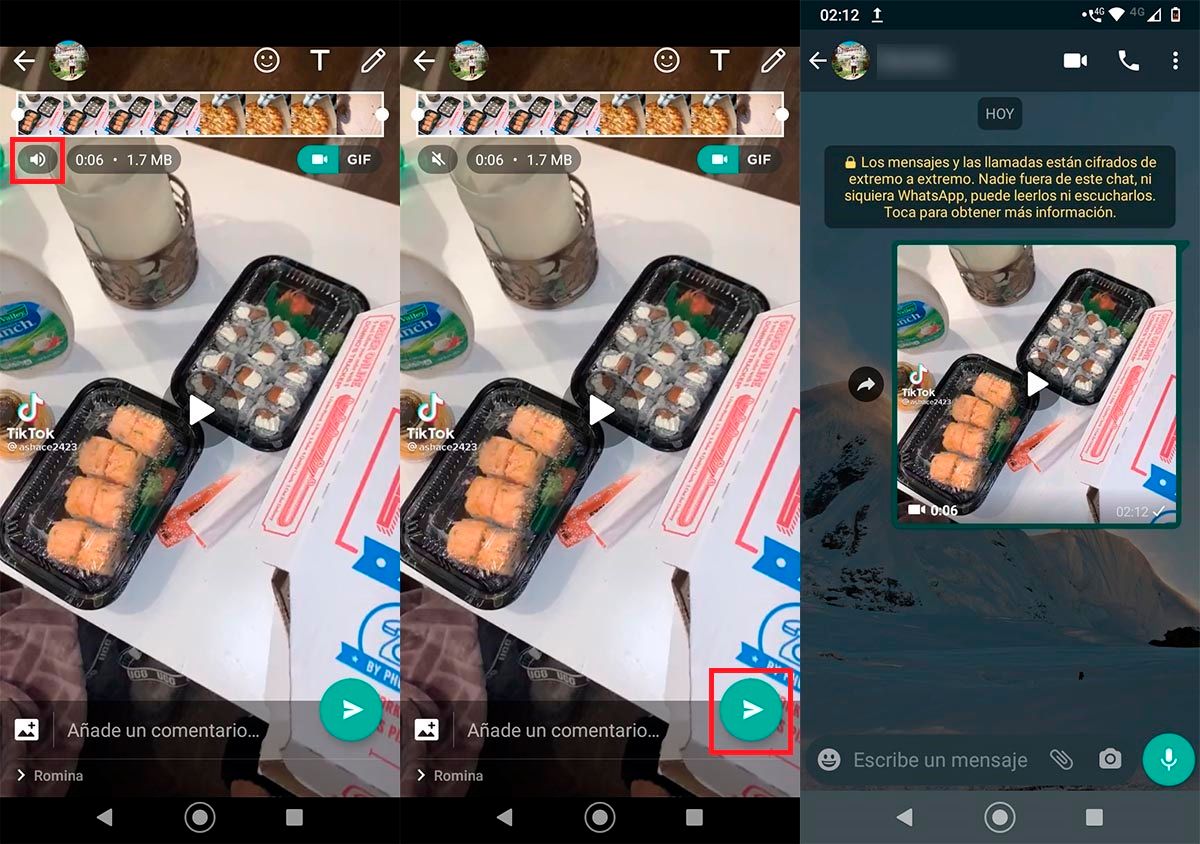
- Click on the small speaker that is located in the upper left part of the screen.
- Once clicked there, you will be able to see how said speaker “locks ” automatically. Once blocked, you will have to click on the Send button that is shown at the bottom right of the screen.
- If you did everything correctly, you will be able to see how the video has no audio when it is sent.
It should be noted that you can also silence the videos you record with your mobile camera , even those that you record using the WhatsApp camera application. In such cases, the procedure is exactly the same as that shown above.
Can’t you mute WhatsApp videos before sending them?
If for some reason you cannot find the option that allows you to silence WhatsApp videos , your mobile may not be compatible, or this function has not been activated on your phone. From here we recommend you download the latest WhatsApp APK from APKMirror. On this website you can find the latest versions, as well as those beta and alpha versions, which usually have the latest functions.
Without anything else to add in this regard, any problem you have following the tutorial, or silencing videos on WhatsApp, we recommend uninstalling and re-downloading the application , this usually solves any type of problem.