
After a long wait, WhatsApp has included the option to make video calls from the desktop in Windows 10 and in macOS . This option is perfect for those who, for work, spend long hours in front of the computer.
If that is your case, do not hesitate to download this application to take advantage of the new WhatsApp in Windows 10, it will surely make communication between family, friends and at work much easier . Here we explain everything you need to know so that you can start making video calls through WhatsApp on your computer without any problem.
Steps to make WhatsApp video calls on Windows 10 and macOS

The essential requirement to make WhatsApp video calls on your computer is to have the 64-bit version of Windows 10 or at least version 10.13 of macOS . If your device meets this requirement, depending on the case, all you have to do is download the WhatsApp application for computers:
- If you don’t have it yet, go to the official WhatsApp page , here you can access the download link for your device.
- For Windows 10, a 123MB file will be downloaded . Once the download is ready, install it and go.
Start using your WhatsApp account on the Windows 10 desktop
- When the WhatsApp program has been installed, it will show you a window with the steps you must follow to link your mobile WhatsApp account with the app on your computer.
- To do this, open WhatsApp on your mobile, go to the drop-down menu that is at the top in the right corner , the one that appears with three vertical dots.
- Select the WhatsApp Web option and scan the QR code that appears in the WhatsApp window on your PC desktop.
- Doing so will link to your WhatsApp account and you will be able to see all current chats on PC.
Make your first WhatsApp video call from your computer
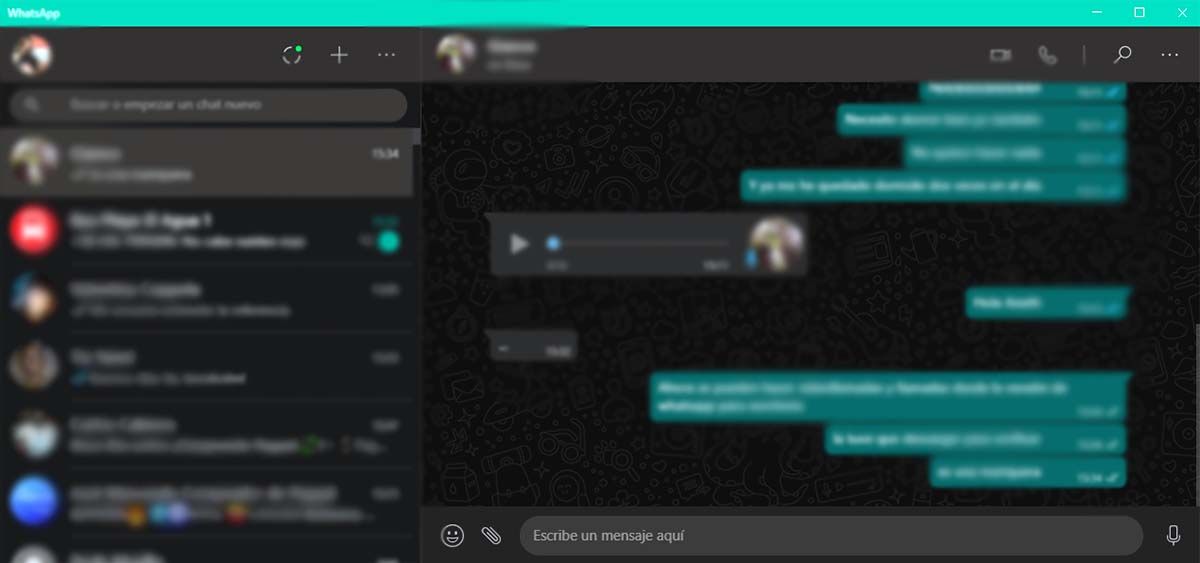
- Then, to make a call or video call, you just have to enter a chat and, just as you would in the version of WhatsApp for mobile phones, select the icon for calls or video calls.
- The program will automatically access your computer’s webcam to start the video call.
That’s it, making WhatsApp video calls on Windows 10 is very easy , and it could save you a lot of time in working hours. But… for now, this option only allows two-person sessions. However, the WhatsApp team promises that soon they will enable more options to create video calling sessions very similar to what we have seen in Zoom.