
Do you want to stop making mistakes when recording voice notes on WhatsApp? If so, today is your lucky day. Here you will see how to listen to your WhatsApp audios before sending them .
Specifically, we will show you what you have to do to review the drafts of your voice notes in this app . In this way, you will avoid that your audios are sent with errors. It’s a great WhatsApp hack that you can’t miss!
So you can play and listen to the voice notes you record on WhatsApp before you share them
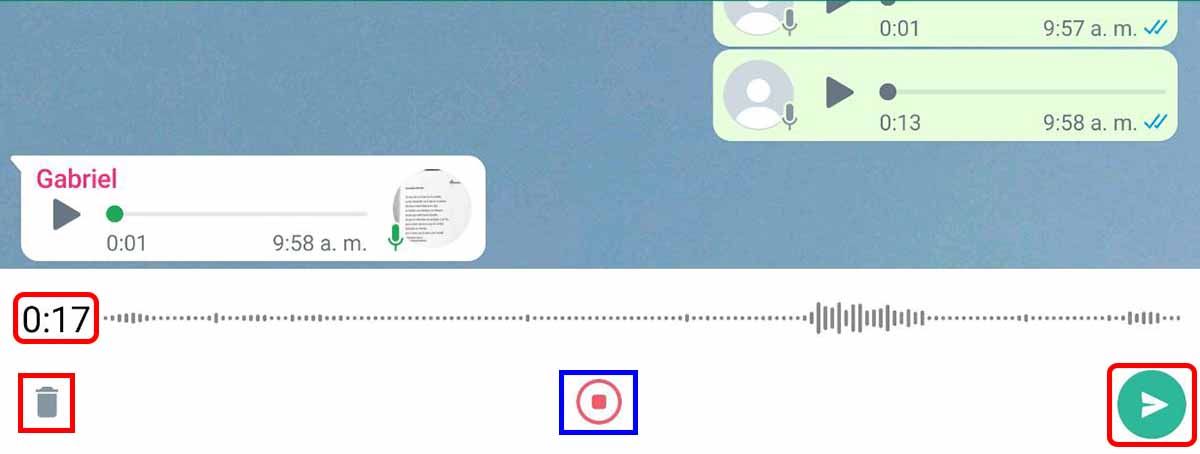
The app has a function with which it is possible to do this . It is a box that opens when you start to record a voice memo (you can see how it is in the image above). In the tool there are 4 icons:
- An audio track of your voice.
- How long the note lasts.
- A trash can icon .
- A red button that allows you to stop recording.
And what do you have to do to activate the function? To use the box, follow the steps below :
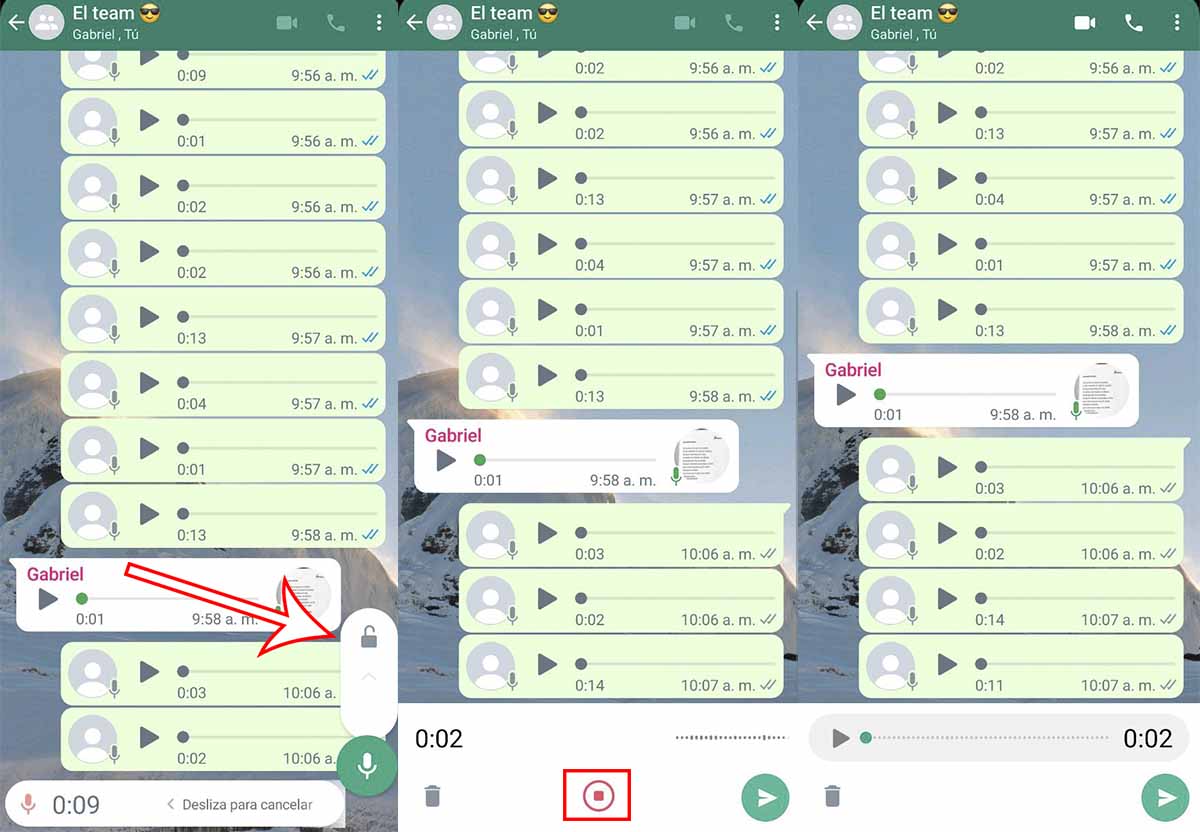
- Open the chat where you want to send the voice note.
- Tap the microphone icon and swipe up . It is the same gesture you do to send long audios on WhatsApp without pressing.
- After that, the box that helps you record voice memos much easier will appear on your mobile screen.
- To play the audio and check for errors , press the red button.
- In case you want to record a new voice memo , hit the trash, tap the microphone icon again and swipe up.
And voila, so you can record and listen to the audios on WhatsApp before sending them! The feature will save you mess with voice memos .
Doesn’t the box appear when you press the microphone? Then download the latest version of WhatsApp. If you don’t know how to do it, enter this article and learn how to update your apps manually on Google Play.
Do you like that you can now play the draft of voice memos? Tell us in the comments .
And if you want to have the new functions of this app before anyone else , download WhatsApp Beta. So you can get the most out of this application!