
Do you like to listen to TV while you cook, work or before going to sleep? Then you could save yourself the electrical cost of the screen and only be left with the DTT audio through your smart speaker . Doesn’t that sound like a great idea?
Although it is a medium designed to be seen and heard at the same time, the truth is that many people use television as a means of company and only listen to it (like the radio). And if you are part of this group, then we have good news for you. Why? Because we will teach you how to listen to DTT on your Google Nest speaker or any other smart speaker in a super simple way. Prepared?
TDTChannels allows you to listen to your favorite TV channel on your wireless speaker
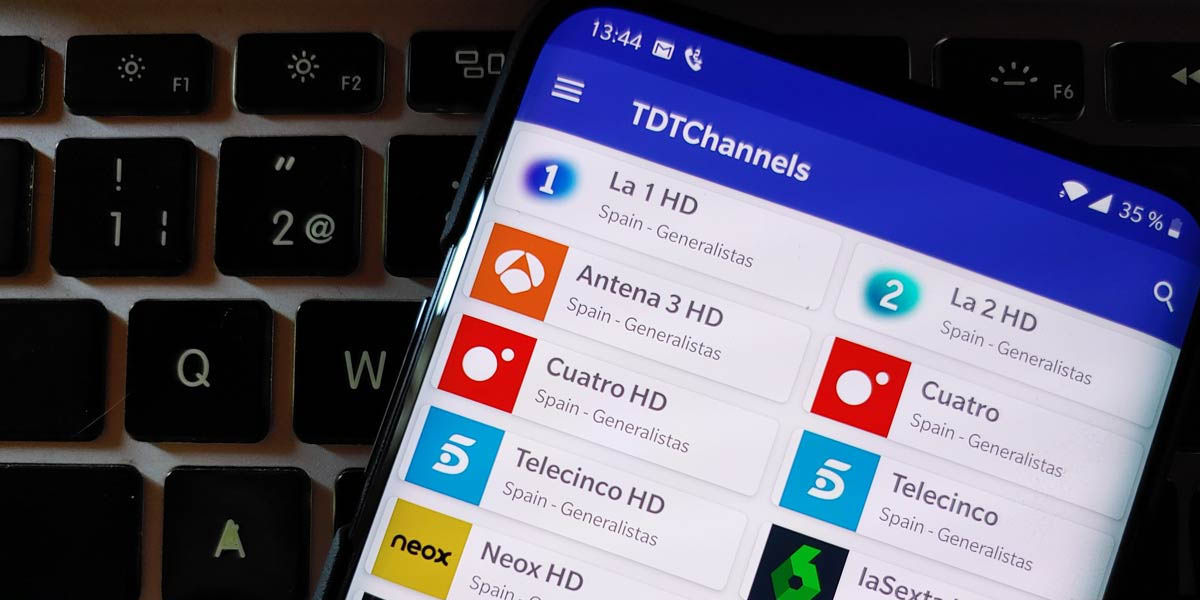 Thanks to wireless transmission technologies today it is possible to connect two devices and transmit content between them easily, quickly and without cables. What does this mean? For example, that you can play a song from your mobile and that the sound is heard from your smart speaker. That, or things like sharing your laptop screen and displaying it on your Chromecast. There are many possible combinations and among the transmittable contents there is also DTT.
Thanks to wireless transmission technologies today it is possible to connect two devices and transmit content between them easily, quickly and without cables. What does this mean? For example, that you can play a song from your mobile and that the sound is heard from your smart speaker. That, or things like sharing your laptop screen and displaying it on your Chromecast. There are many possible combinations and among the transmittable contents there is also DTT.
But focusing on what corresponds to us, to listen to DTT on your Google Nest speaker you can use the TDTChannels application. It is an app developed in Spain that allows you to play from your mobile all the Spanish channels that are transmitted through this channel, as well as many radio stations.
TDTChannels is available for Android, iOS, and other platforms , but cannot be downloaded from the Play Store. Knowing that, so you can use it to listen to DTT from your Google Nest, Google Home or any other smart speaker:
How to use TDTChannels to listen to DTT on your Google Nest (or other device)
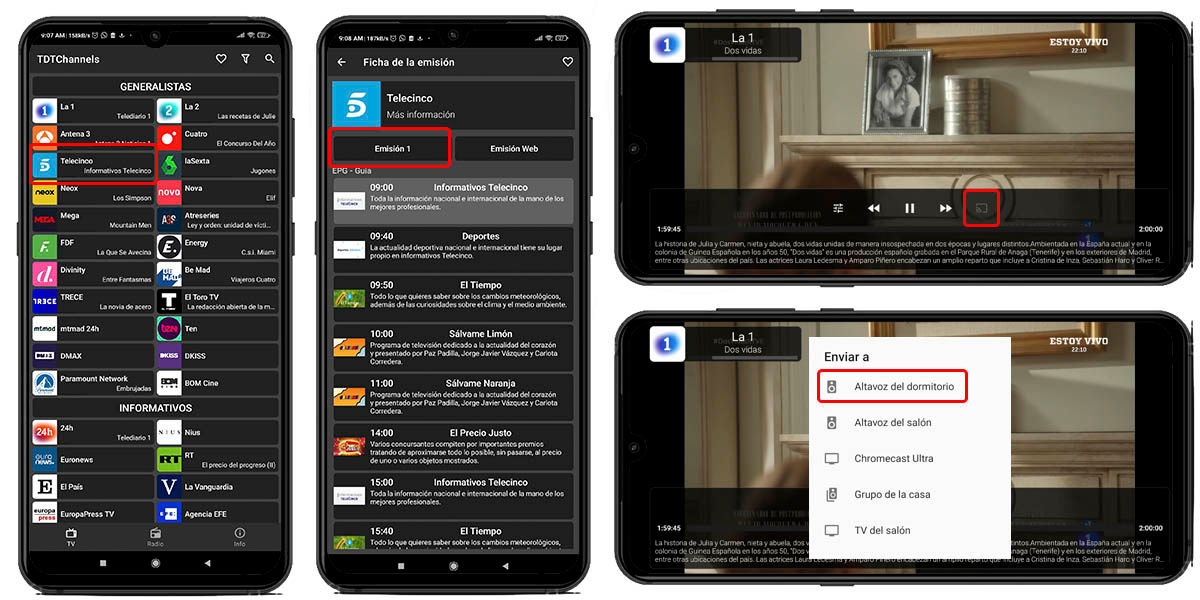
- Go to the official page of the project and download the APK of TDTChannels for Android.
- Open the APK from your browser or using your mobile’s file explorer.
- Install the app on your device (remember to grant permission from unknown sources if necessary).
- If you don’t know how to manually install an app on your mobile, check out our tutorial on how to install APK packages on Android.
- Open the application and wait for it to load the list of available channels (remember that there are also radio stations).
- Select the channel you want to watch/listen to and click on “Broadcast 1”. If this method fails, you can also try the other streaming alternatives (such as webcasting).
- Press the “Cast” button (the icon on the screen), once the selected channel is being played on your mobile.
- Choose your smart speaker , Google Nest, or Google Home from the list of available devices.
- Ready! The channel will no longer be displayed on your smartphone and will start playing on the speaker.
It is a very easy process to follow, but there are a few additional features left to mention. First of all, you can replicate these steps to play DTT on your Smart TV , TV Stick, Chromecast, other smart speakers and, in general, any device that is compatible with the “Cast” of content.
Second, being smart devices you can use your favorite voice assistant for things like: change the volume, set a shutdown time, pause or continue playback and in the future maybe even change the channels of TDTChannels.
How did you like this tool? Very useful, right?