
If you bought a Huawei mobile and to your surprise it not only came without the Google Play Store, but also its application store (the AppGallery) does not have a COD Mobile to download , relax. There is a simple solution for this problem. Fortunately, Call of Duty Mobile does not depend on Google services or Play Games to run on Android.
That Huawei mobile or tablet you have can run COD Mobile perfectly without any problem. Actually, the only thing that prevents you from doing so is that the game is not in the official Huawei store and that is why you cannot install it. However, there are several ways to install Call of Duty Mobile on a Huawei without Google Play . Next, we show you the two best ones.
Install COD Mobile on a Huawei without Google Play with the help of another mobile
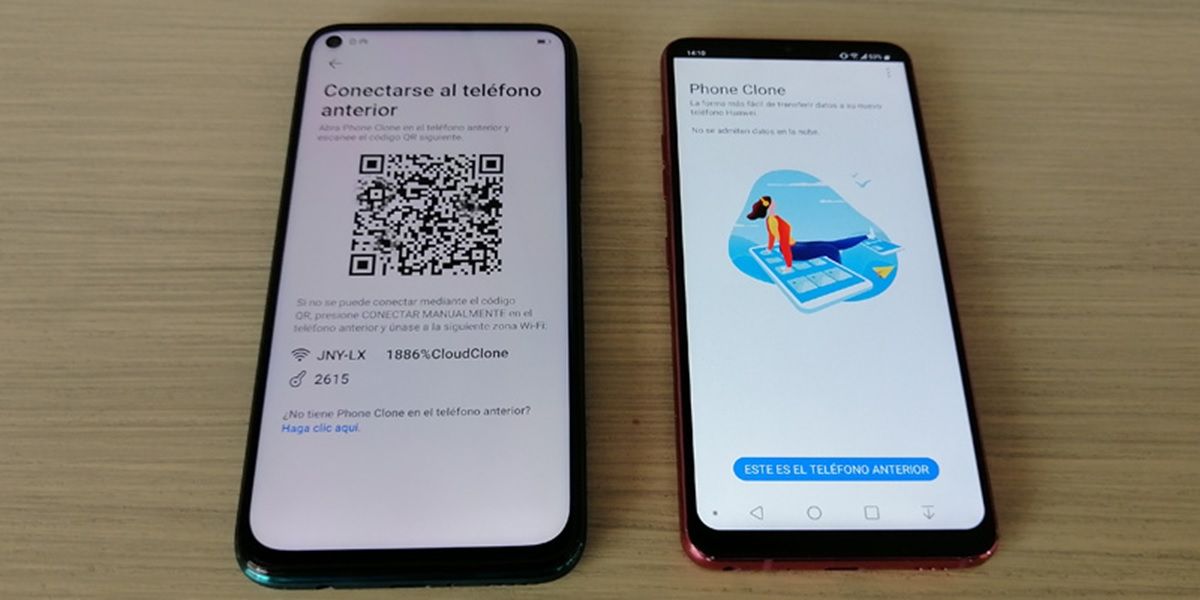
It is possible to transfer COD Mobile from a mobile with Google Play to a Huawei device without Google Play . If you have or someone can lend you a mobile or tablet with the game already installed, you can use it to install Call of Duty on your Huawei in this way:
- On both mobiles (on Huawei and on the mobile that has the game) install the Phone Clone application .
- In Huawei it usually comes pre-installed.
- Open Phone Clone on both phones. On the one with COD Mobile installed, select This is the old phone .
- Then, in the Huawei choose “this is the new mobile” .
- When they ask you the type of mobile above, choose the corresponding option.
- Scan the QR code that will appear on your Huawei with the other mobile.
- On mobile with Google Play, deselect all applications .
- Just choose Call of Duty Mobile which is in the Apps section.
- Press on Transfer and enter the mobile unlocking method.
Ready! After the transfer is complete, COD Mobile will be installed on your mobile. You can log into the game using Facebook or the Call of Duty account linked to your profile. You can also play as a guest if you don’t want to maintain a user profile.
Install COD Mobile on a Huawei without Google Play with an APK
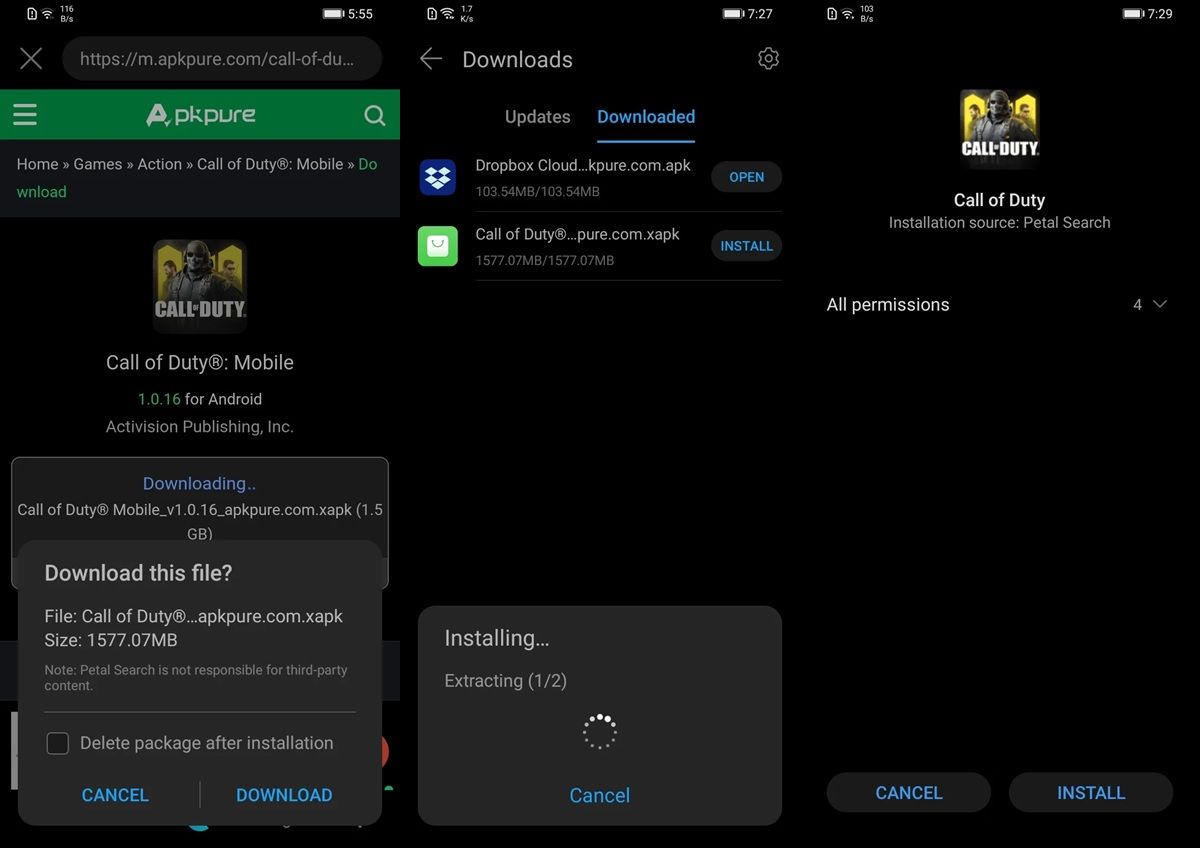
In case you don’t have another mobile to install the game on your Huawei, no problem. It is not a prerequisite. You can install COD Mobile by APK without the help of another mobile by following these three simple steps:
- Click this link to download the COD Mobile XAPK from APKPure (it’s a reliable website, don’t worry).
- Once downloaded, follow this tutorial on how to install a downloaded XAPK from APKPure.
- Although, in theory, Huawei without Google Play already have native support to install XAPK files, so you can install it by just pressing it as you would with a normal APK.
- After the installation is complete, you are ready to open the game to start playing.
That’s it. Now enjoy Call of Duty Mobile on your Huawei mobile or tablet. The experience of playing this game on a Huawei without Google Play is exactly the same on Android with Google services.
The only bad thing is that the game cannot be easily updated from the store . To update it, you must install it again with either of these two methods. Ah! And there is no way to make COD Mobile micropayments work on Huawei devices without Google Play.