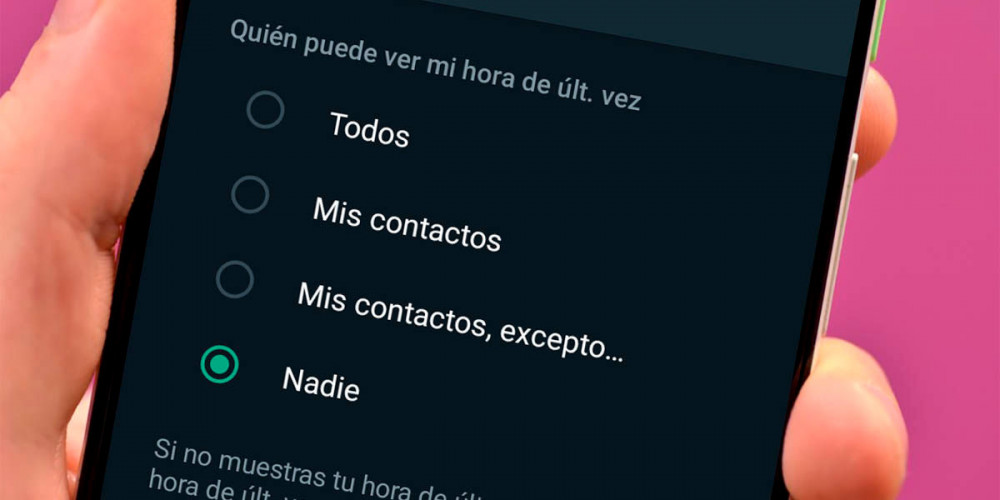
After a long time, WhatsApp has added a privacy feature that millions of users have been crying out for . From now on, it is no longer necessary to hide the last connection time from all contacts, as there is a tool that allows you to hide it from a specific person .
In other words, you will be able to select those contacts that you do not want them to know when you have connected to WhatsApp. If you are interested in knowing how to use it, we recommend that you continue reading, here we will review all the steps that must be carried out .
So you can hide your last WhatsApp connection to a specific contact
Before we show you the tutorial in question, it is important to clarify that this function is only present in the WhatsApp app for Android and iOS . It is still unknown when it will arrive on WhatsApp Web.
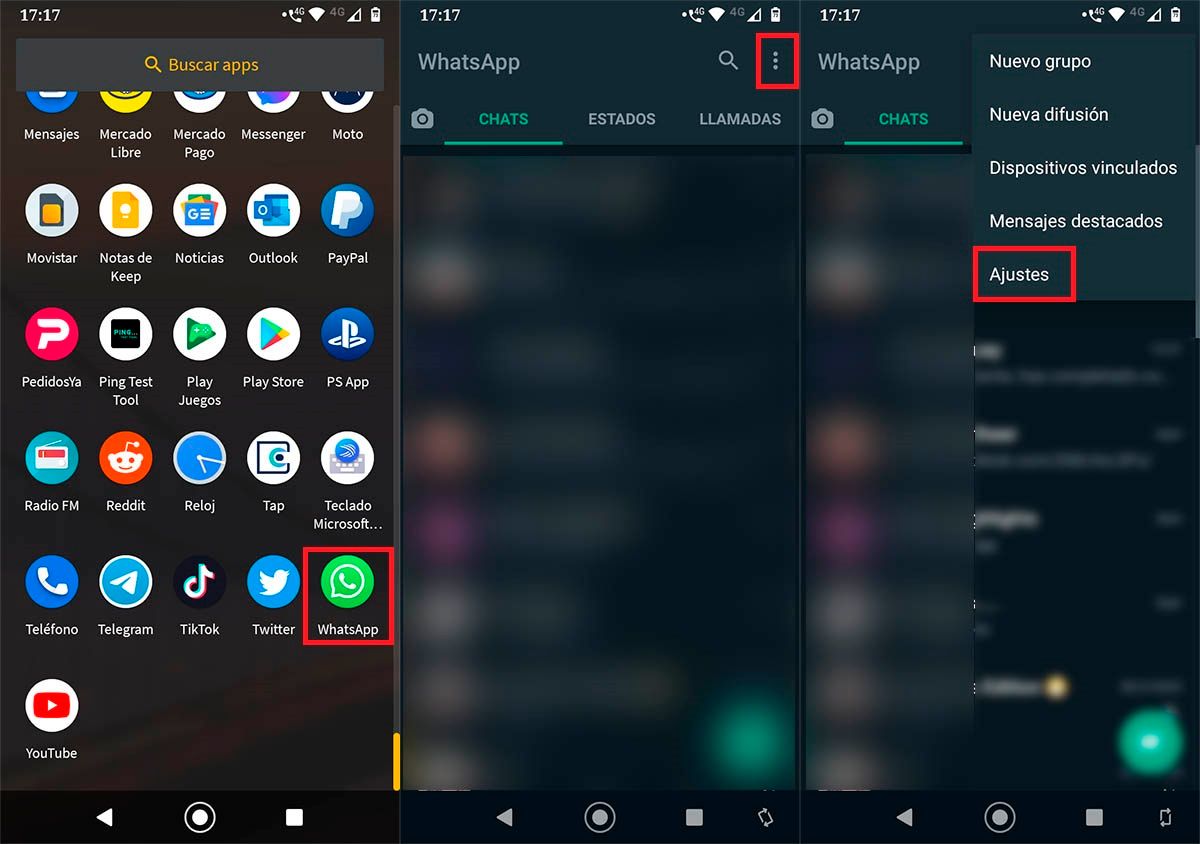
- First you have to open the WhatsApp app from your phone.
- Once you are inside the messaging app, you must click on the three vertical points that appear at the top right of the screen.
- A menu will be displayed with several options, click on the one that says “Settings” .
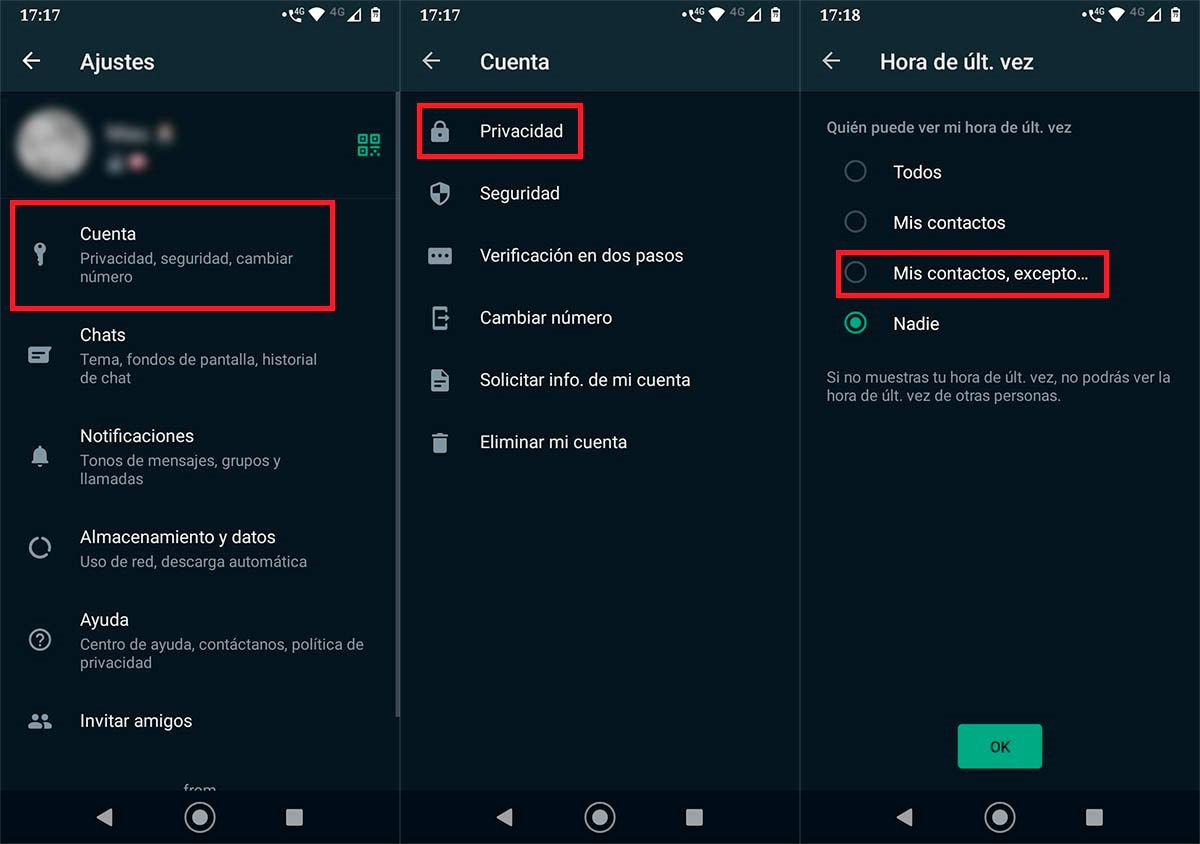
- Go to the section called “Account” .
- Click on “Privacy” .
- Select the option that says “My contacts, except…” .
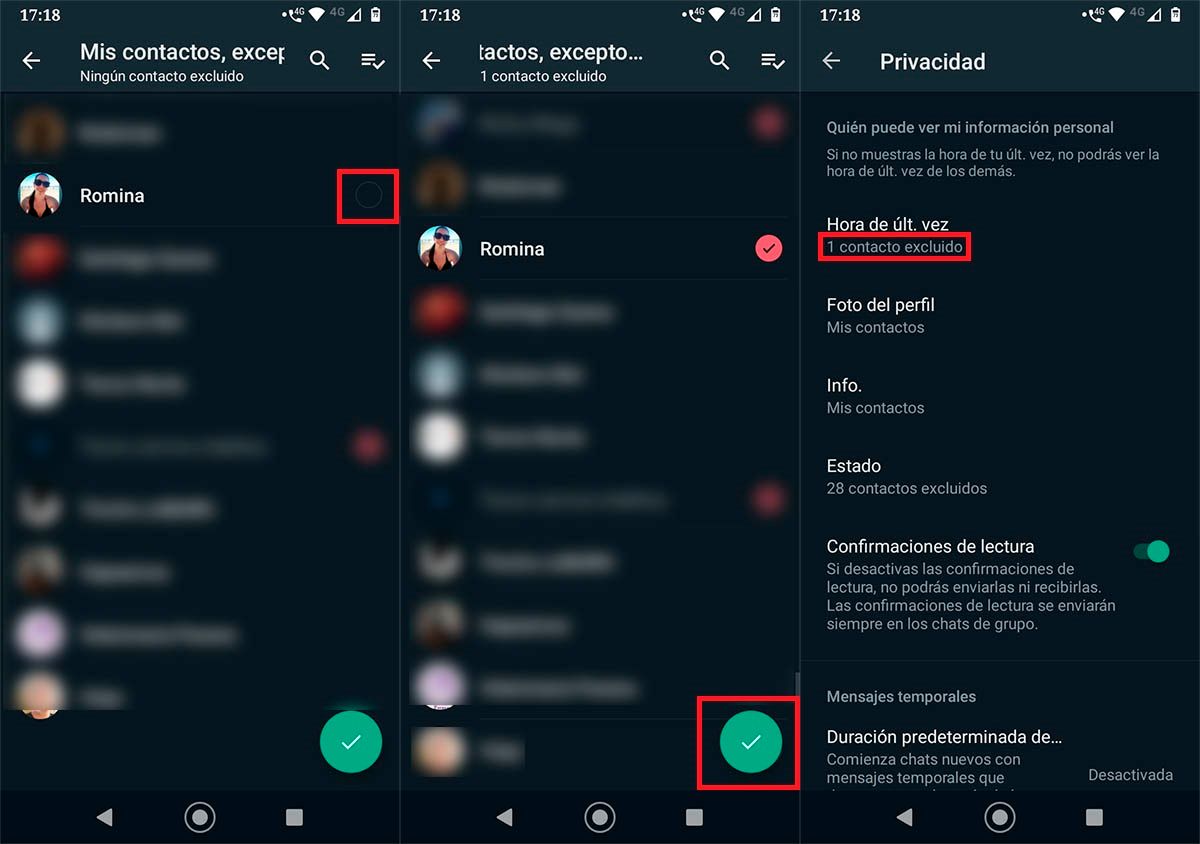
- Choose the person you don’t want to see your last connection time .
- Having selected that person, you will have to click on the green check mark .
- Within seconds, WhatsApp will show you that a contact has been excluded.
Can’t hide your last WhatsApp connection to a specific contact?
If the option that allows you to hide your last WhatsApp connection from a specific person does not appear, do not despair! Being a new feature, WhatsApp is gradually activating it.
Similarly, you can access this function before the others , how? Downloading WhatsApp Beta on your Android mobile.
With nothing more to add in this regard, we advise you to update the WhatsApp app to be able to access this type of function immediately.