The COVID Certificate is a document that informs that we have the complete vaccination schedule, and surely everyone who has it has it on their mobile, but to be able to access it much faster when they ask us for it, we will show you how you can have your COVID Certificate on the home screen of your mobile.
Surely when they ask you for the COVID Certificate you may not have located it and it may take a while to find it, to be able to have it much more at hand and open it quickly you can add it to the home screen and with a single press access it and show it.
If you still do not have the COVID Certificate on your mobile, we will tell you how you can download it and, in addition, how to also have it in Wallet format. Now we will tell you how you can create a shortcut to add it to the home screen of your Android mobile.
Create a shortcut to always have your COVID Certificate at hand
The trick that we will use will be to do it through Google Drive , an app that surely every Android user has. Drive allows us to create direct accesses to the files and folders that we have in the cloud, as we will do the same with the COVID Certificate.
To do this you just have to follow these steps:
- We downloaded Google Drive for Android in case you don’t have it, if you have it, you can skip this step.
- Now you will have to access Drive and upload your COVID Certificate in PDF format that you have previously downloaded or already have on your mobile.
- Once uploaded to the cloud you will have to locate the file and click on the three dots that you have in the upper right part of the file.

- Now click on “Add to home screen” .

- Then click on “Add automatically” or you can long press the PDF icon and place the shortcut yourself where you want.
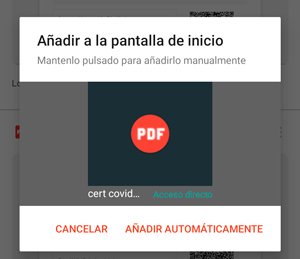
- In this way you will always have the COVID Certificate at hand and you will be able to open it quickly when the authorities or others request it.
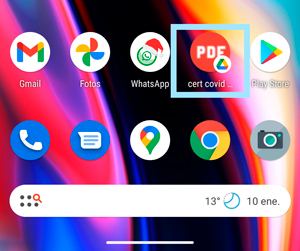
- As an extra recommendation and to ensure that it always opens correctly, you should check the “Activate offline access” option.

This is the way you have to be able to have the COVID Certificate on the home screen of your Android mobile . And as we said before you can open it much faster and always have it at hand.
