
Google’s mobile browser, Chrome, now lets you follow all your favorite web pages so you don’t miss a thing. Are you interested in knowing how to activate and use this function? Keep reading because here we are going to explain absolutely everything.
How to follow favorite websites from Chrome?
Before we show you step by step how to use this feature, you need to have the latest version of Chrome installed on your phone. You can check this very simply: you just have to update the browser manually from the Google Play Store.
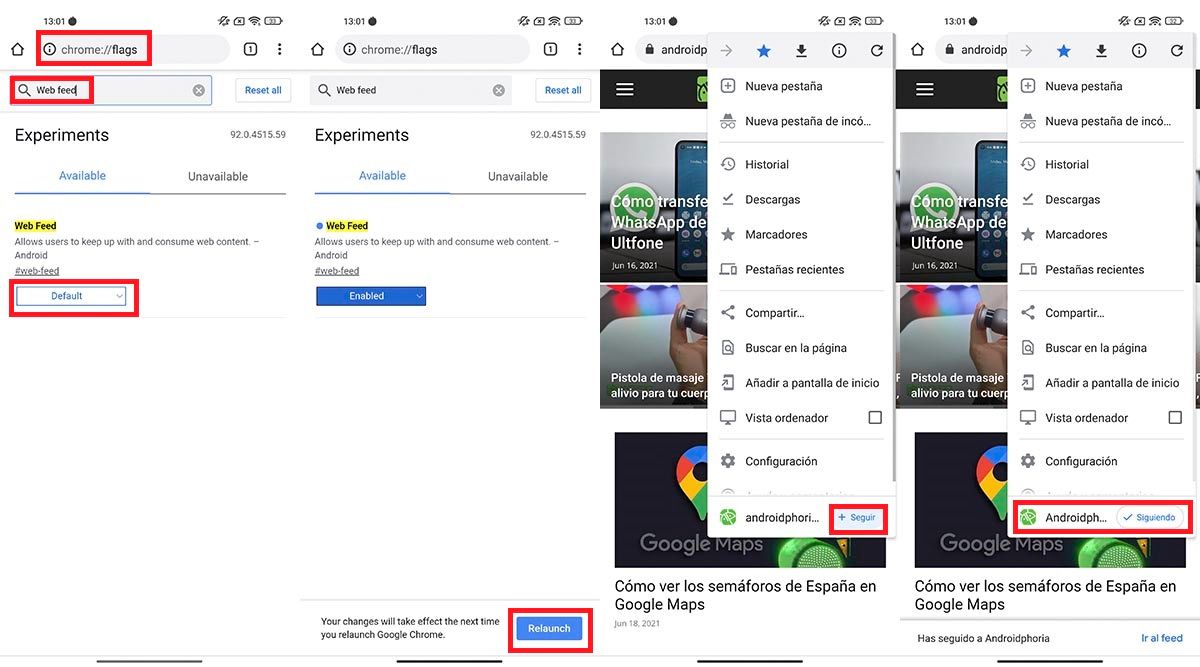
- The first thing you have to do is open the Chrome browser from your mobile device . Once opened, you will have to write “chrome://flags” (without the quotes) in the navigation bar.
- Within the Chrome experimentation options , you will have to put “Web feed” (without the quotes) in the search box, and then click on “Default” to choose the option that says “Enabled” .
- Having enabled the corresponding function, you will have to click on the blue button that says “Relaunch” , located at the bottom right of the screen. The browser will restart.
- When you open your favorite website from Google Chrome, you will have to click on the three small dots that are located at the top right of the screen.
- A menu with several options will be displayed, go to the end of it and click on the button that says “Continue”.
- Within seconds, Chrome will show you that you are following that web page.
Where to see the web pages you follow in Chrome?
If you no longer want to follow a website, or you want to know all the web pages that you have added to the “Following” tab, you will have to follow the tutorial that we leave you below to be able to manage the section of followed websites :
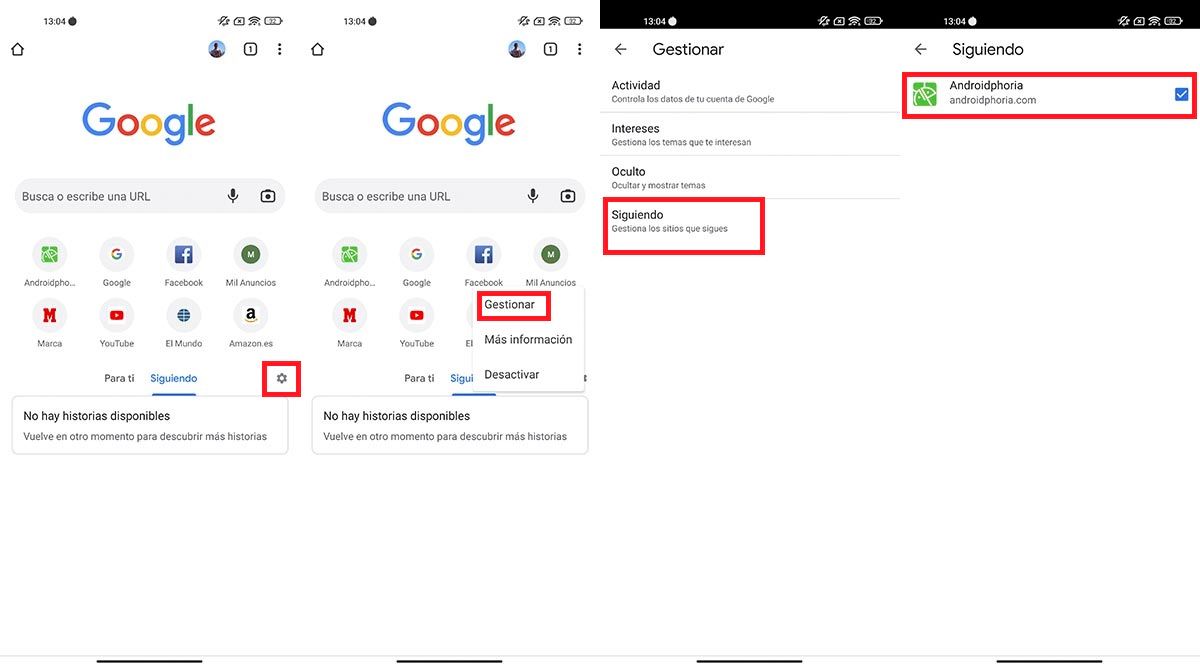
- Within the browser, you must click on the small toothed wheel that is shown in the “For you” and “Following” sections.
- A small menu with three options will be displayed, click on “Manage”.
- Therefore, you must click on “Following”.
- On the screen that opens in Chrome, you’ll be able to see the web pages you follow.
If you want to see what those web pages you are following have published, all you have to do is click on the “Following” option, although at the moment this option may not show anything, since it is in beta phase .
Can’t turn this feature on in Chrome? Here we have the solution
If for some reason you cannot find the option that allows you to follow websites from Google Chrome, it is most likely that it has not yet been activated in the country where you live.
Similarly, you can enable this useful tool without too much hassle , how? Downloading the beta of Google Chrome on your mobile. When you have already downloaded it, you must perform all the steps that we show you in the tutorial.
Without much more to add, we recommend you discover how to take screenshots in Chrome, a very useful function that will surely get you out of trouble.