
The way of watching television has changed a lot these days. It is no longer necessary to contract a cable television service, since all you have to do is buy an Android TV with enough storage to install all the multimedia content apps .
Although this new way of watching television is very practical, Android TV applications must be updated from time to time, just as it happens on mobile phones. These applications can be updated automatically or manually. That’s why we’re going to show you how to turn automatic updates for your apps on Android TV on or off.
How to disable automatic updates on Android TV?
Android TVs usually have much less storage than other devices such as mobiles. For this reason, the possibility of installing applications is a little more limited, and there is also the issue of the changes that apps undergo when they are updated.
Some of those changes you might not like, so the best thing you can do to prevent that issue or running out of space on your TV and not having to uninstall apps on Android TV, is to disable automatic updates . For that, you just have to follow these steps:
- Go to the Play Store on your Android TV.
- Go to Settings.
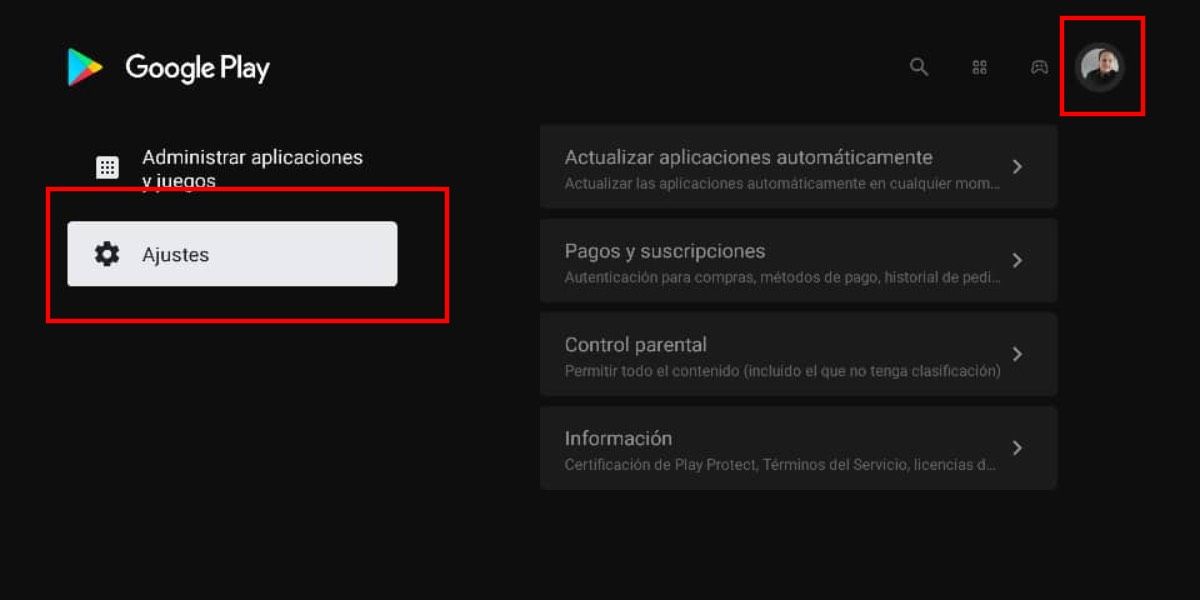
- Go to the “Automatically update apps” section.
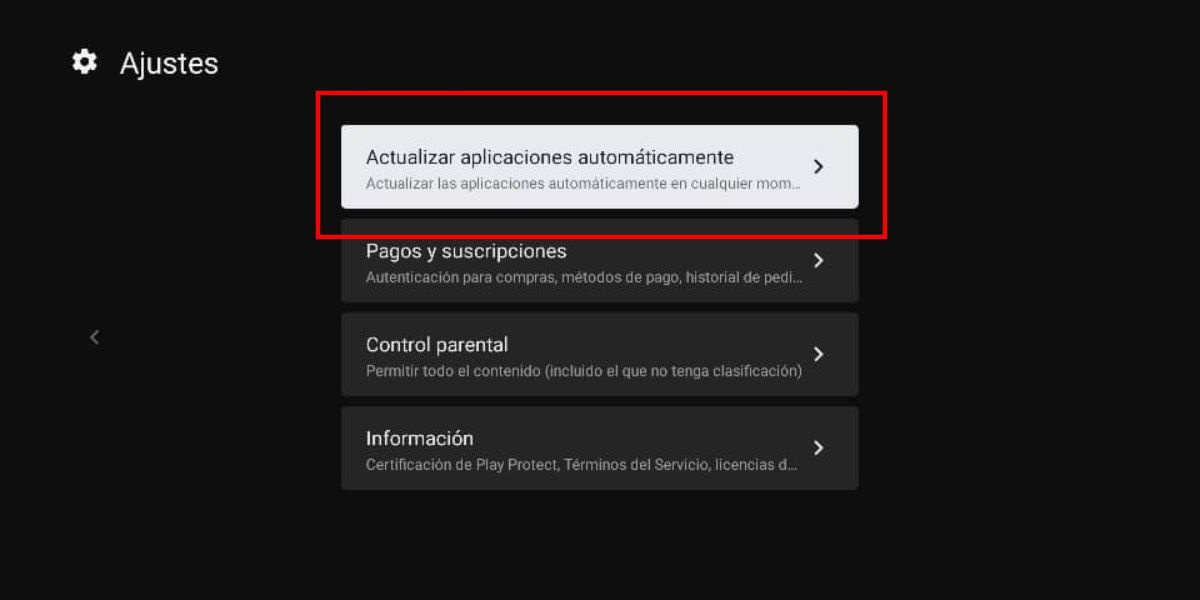
- Select the option of “ Don’t update apps automatically ”.
- On the other hand, if you want the apps to update automatically , choose the other option.
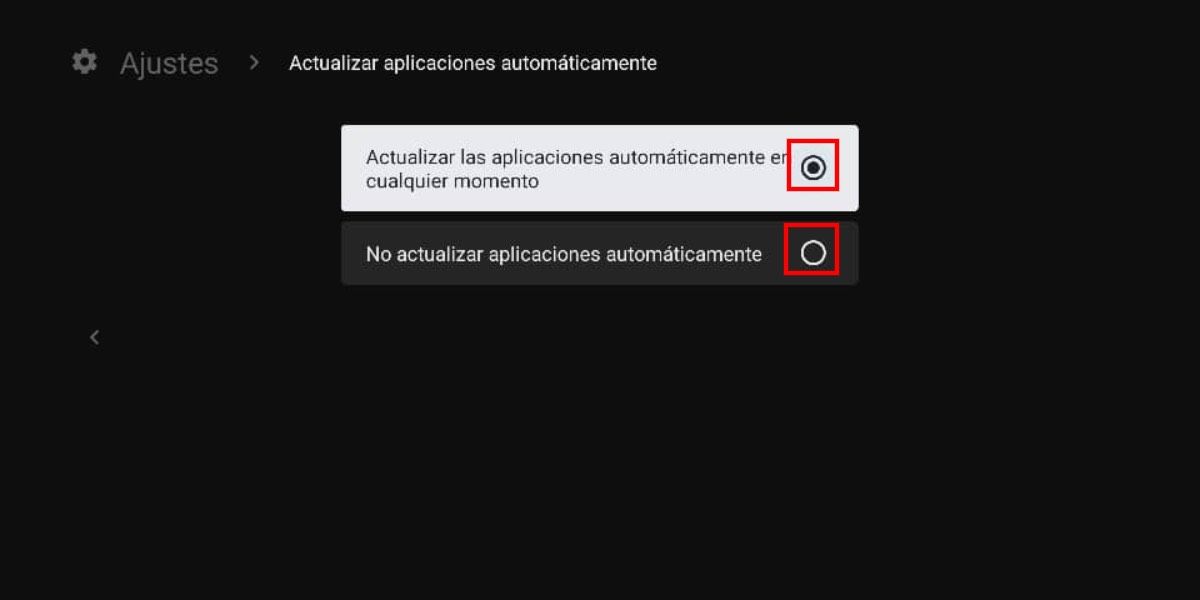
It should be noted that if you select this option, your apps will be updated only when your Android TV is on and connected to the Internet.
You turned off automatic update on Android TV: what can happen?
When you choose the option of not updating applications automatically, you will have to keep an eye on the Play Store to know if the apps you have installed have a new update . In case they have it, you will have to update them manually.
In addition, it is also good that before updating the apps you look for a review to know how the new version is after the update . That’s because there are times when updates can cause some issues in the app, so to prevent that, it’s best to do a little research before updating.
It is true that the best applications on Android TV do not usually have many problems, however, you should never rule out that possibility.
Do you prefer to have the automatic update of the apps on your Android TV activated or deactivated?