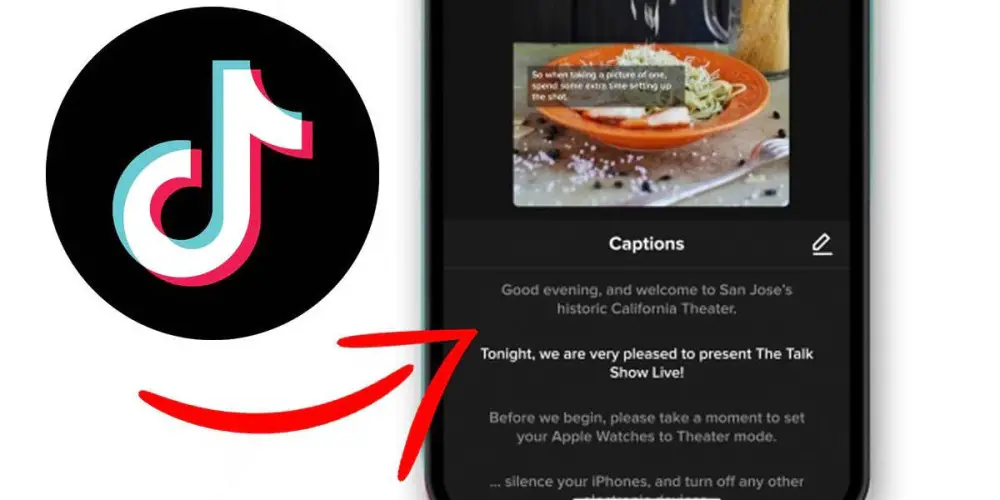
If you don’t like how the subtitles that TikTok adds to the videos you upload to your account look like, there is an option that you can access in a simple and quick way to edit those subtitles without having to use an external video editor .
Assuming that you already know how to add subtitles to your TikTok videos, all you need to do is access the subtitle editing section. To do this, it is best that you follow each of the steps that we are going to show you here. They will explain in a simple way how to edit the subtitles that TikTok added to your videos .
How to edit subtitles on TikTok
Before we go through the tutorial in question, it is important to mention that this feature is not present in all countries . In the same way, it can be accessed without any type of restriction with TikTok Beta, an Android version that allows you to have the latest features before anyone else.
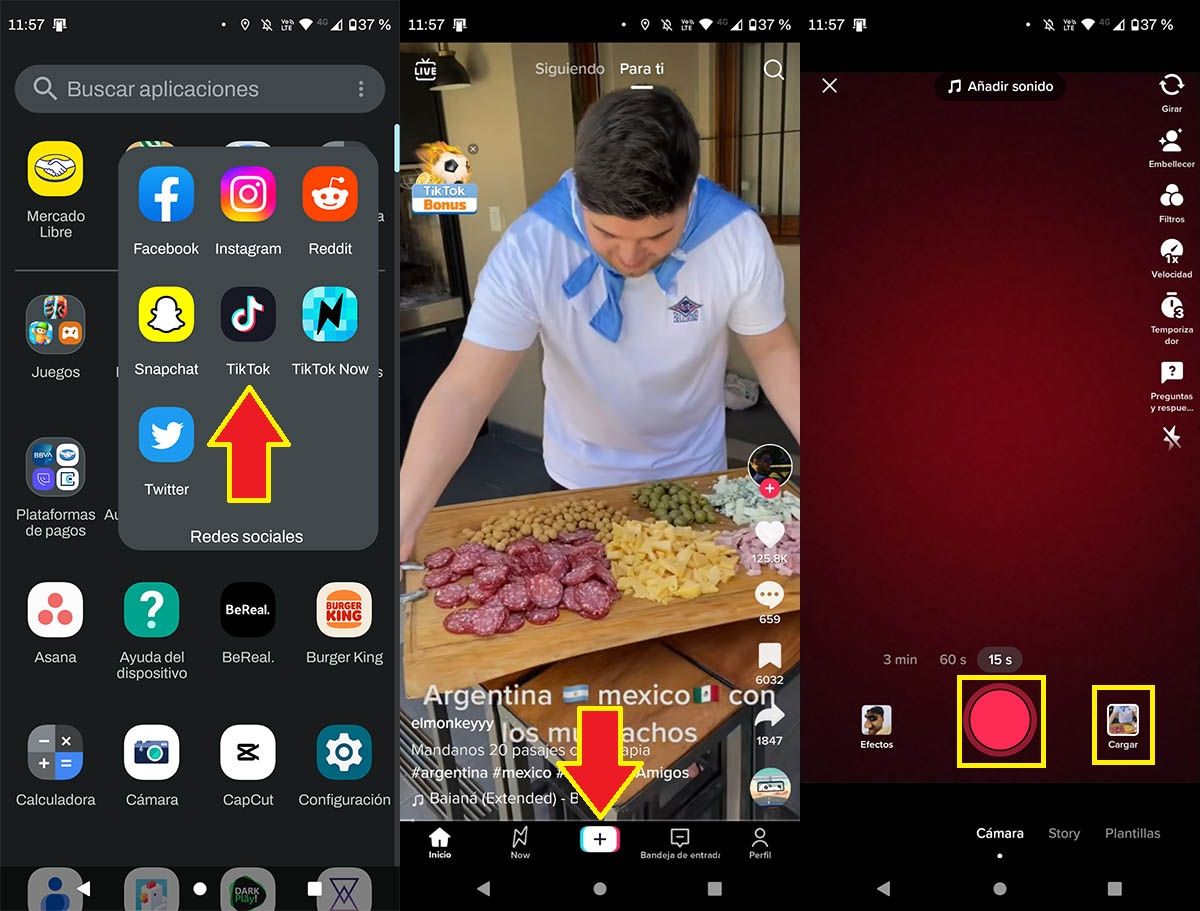
- The first thing you will have to do is open the TikTok app from your mobile device.
- Once you are inside the social network, you must click on the “+” sign that is located in the lower center of the screen.
- Therefore, you will have to capture a video with your mobile camera, or upload one from the image gallery.
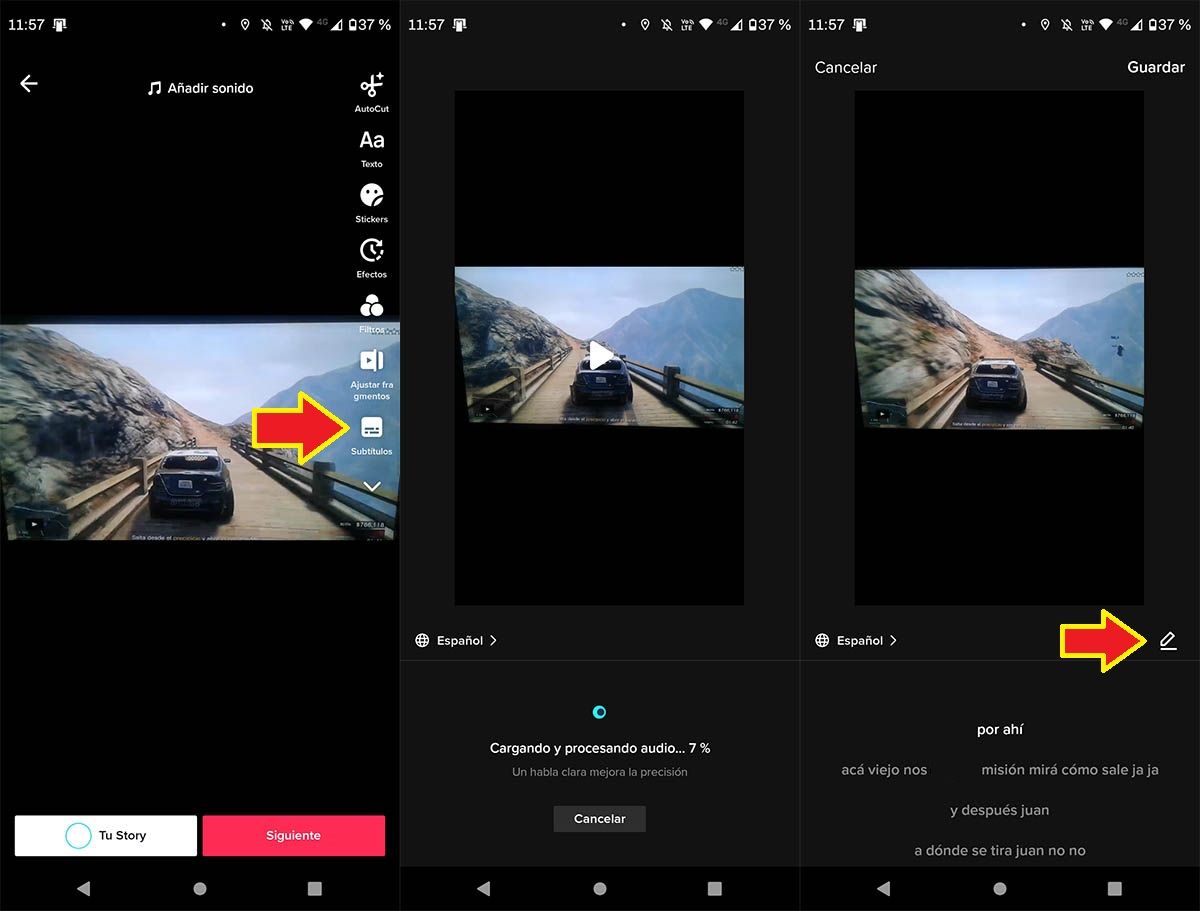
- Then, you must click on the option that says “Subtitles”.
- Wait for TikTok to analyze the audio and generate the subtitles automatically.
- Once generated, you will have to hit the small pencil that is shown on the right side of the screen.
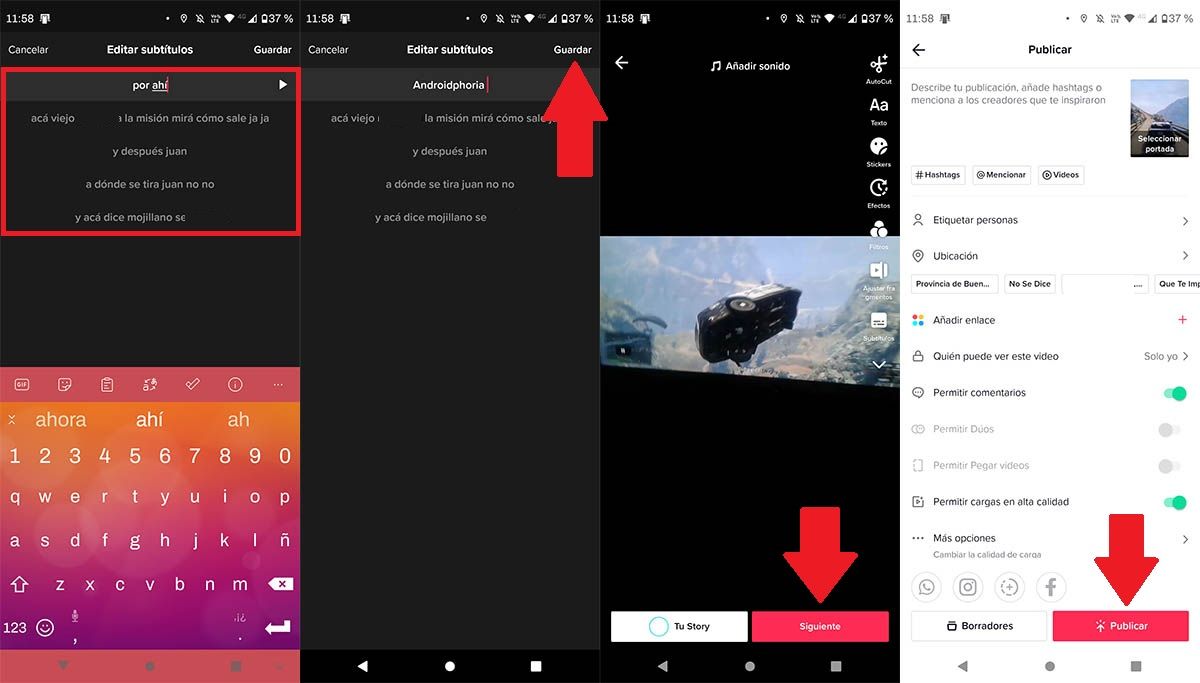
- Click on the subtitle you want to edit . Once selected, you will have to write what you want to be shown in the video.
- Having edited the subtitles correctly, you will have to press “Save”.
- Then, you must click on the red button that says “Next”.
- And, finally, you will have to click on “Publish”.
On the other hand, if the subtitles generated by TikTok do not convince you , and you also do not want to take the time to edit them one by one, from here we advise you to generate them automatically in CapCut, a video editor that has managed to establish itself as one of the best for Android .