
Every time you enter a social network like Facebook , for example, it shows you a large amount of news from your family, friends, the pages you follow, etc. However, the order in which they show you that content is not necessarily chronological. Actually, everything you see is being controlled by an algorithm.
The algorithm is designed so that the news that may interest you the most are the first you see when entering the application. This has its advantages, but at the same time it can cause you to miss a lot of recent content, since it is displaced.
If you are interested in deactivating the feed algorithm in your social networks and see the posts in chronological order, be sure to read this article.
A very common principle in the business world is that when the consumer is given a product for free, it is because the consumer is the product. This applies perfectly to social networks , since the use of these platforms is completely free, of course this does not mean that the companies that provide this service are losing money.
Companies like Facebook, Twitter and Instagram generate income thanks to the advertising they include within their social networks. The algorithm studies the user and makes sure to show him mainly the content that he may be interested in , likewise it also sends you advertising of products or services that you may be interested in.
In addition, the algorithm always shows you all the content that may interest you at the beginning, in this way it makes sure to increase the amount of time you spend using the application . The longer you are using the application, the greater the amount of advertising that can be shown to you.
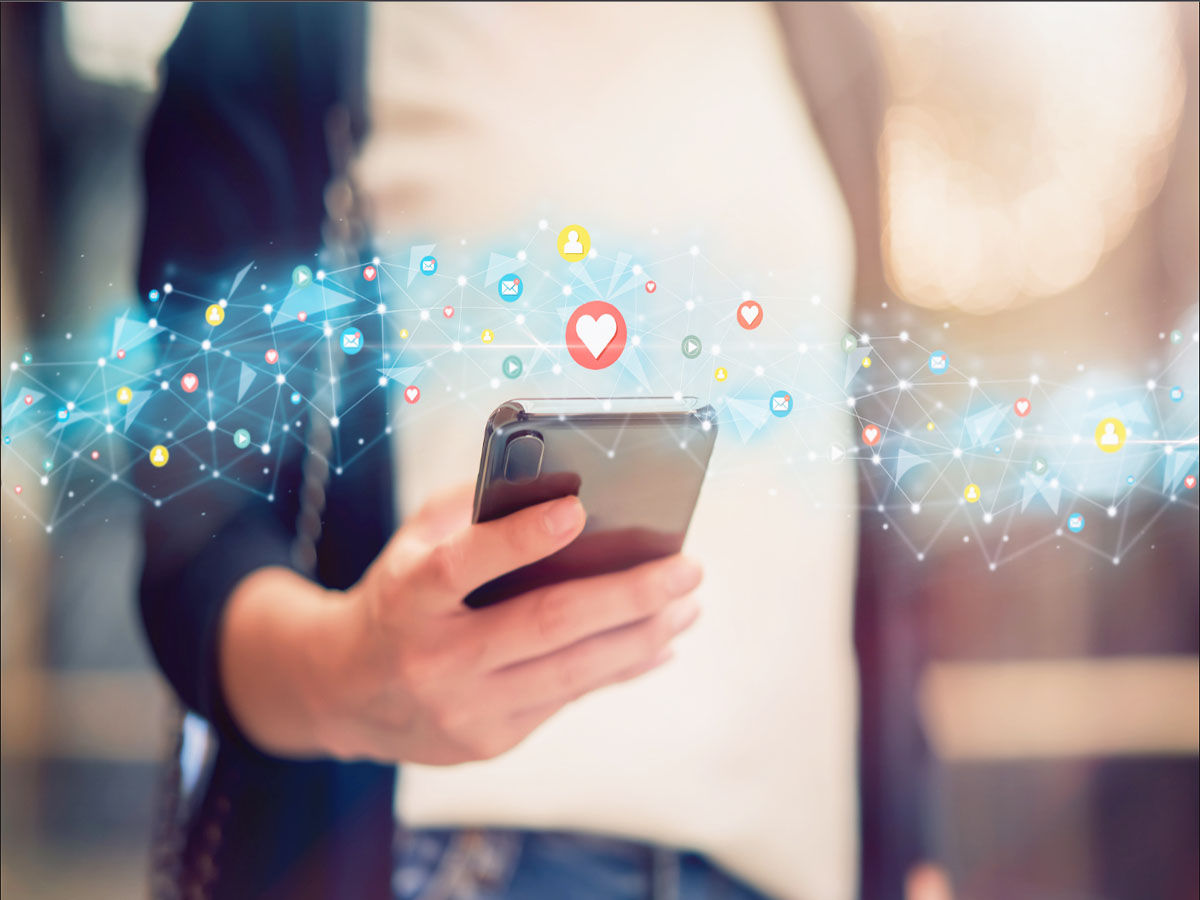
The amount of data that the algorithms can collect from your interaction with the app is amazing, not only the likes you give and the posts you share, but also the time you spend viewing a post .
Again, this entire process is automated and there is no human supervision. If you are interested in learning more about how the social media algorithm works and how it can handle this large amount of information, we invite you to visit this informative article.
It is important to mention that although the order of the posts is altered, the companies are not strictly controlling what you see in your feed . The goal of the algorithm is to show you content you like, but it doesn’t have the ability to decide a specific kind of content for people to see.
In the following lines, we will show you how to disable the Facebook, Instagram and Twitter feed algorithm so that you can see the posts in chronological order.
How to disable the algorithm on Twitter to go to chronological order
Twitter does a great job of making this option available to users. It’s easy to do and preferences are saved on the device you used . The process is the same both on your computer and on your mobile, all you have to do is:
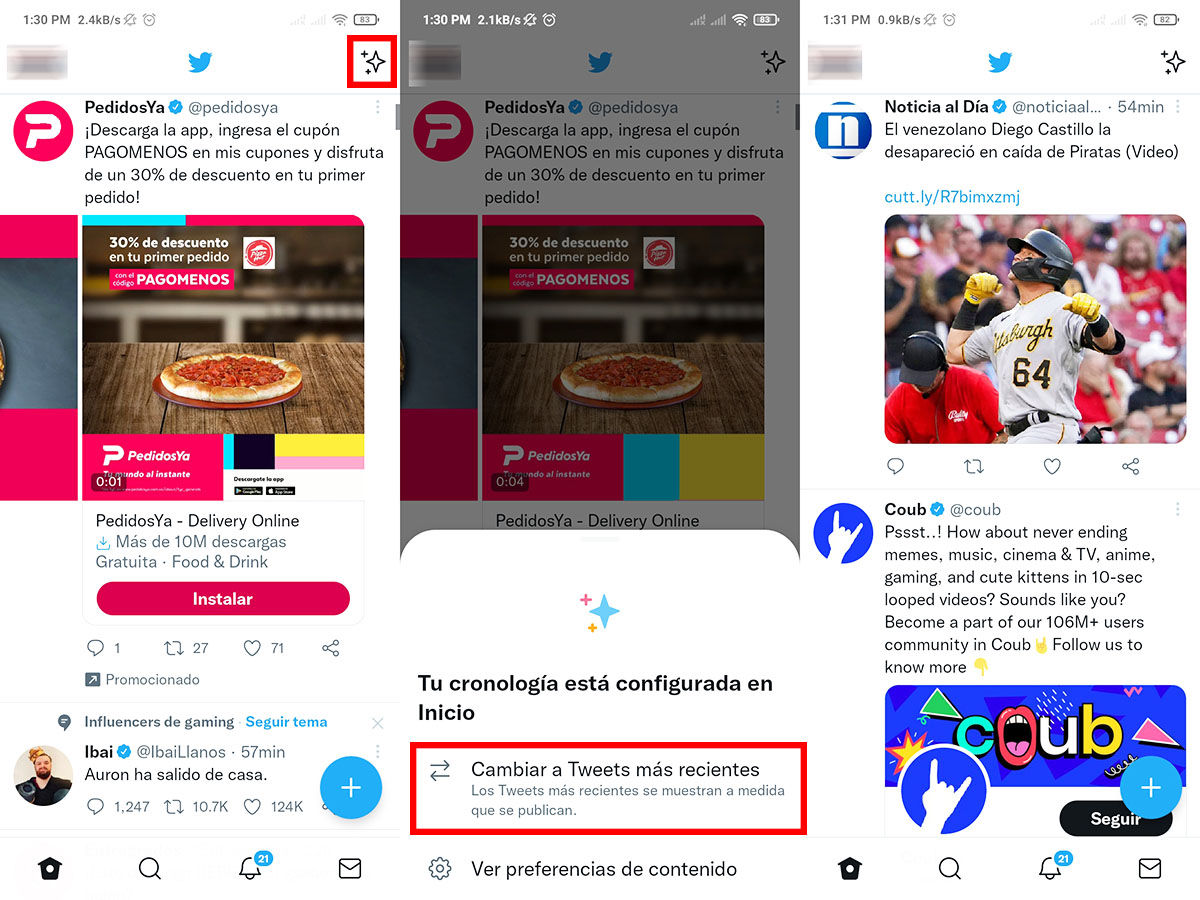
- Enter the Twitter application from your mobile.
- Tap the glitter icon , located in the upper right corner.
- Choose the Most Recent Tweets option and you’ll be set to display posts chronologically.
How to set the Instagram feed to a chronological order
Have you ever wondered why the same type of posts always appear on Instagram in the same order? This is thanks to the algorithm that influences the posts you see . In fact, here we already did an article where we teach you a little more about how the Instagram algorithm influences the posts you see.
Instagram was a big supporter of the algorithm for a long time, to the point where it didn’t have the option to organize posts in chronological order. Luckily, that changed recently and there is now an option to disable algorithm ordering , to do so you just have to follow these steps:
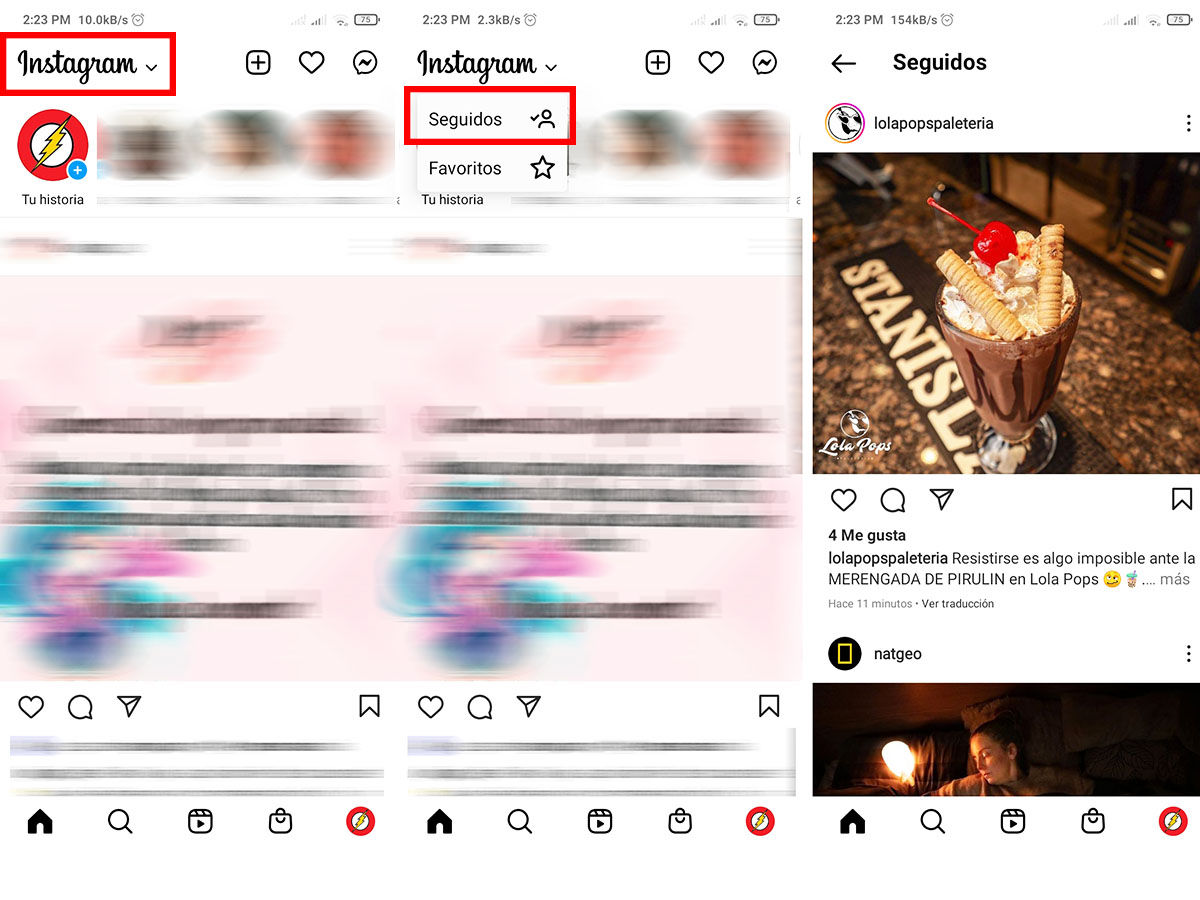
- Enter the Instagram app on your mobile.
- Click on the Instagram logo in the upper left corner.
- Select the option that says Followed and voila, a new feed will open for you that shows you all the posts from the accounts you follow in chronological order.
How to change Facebook settings and put a feed in chronological order
Of the three social networks, the most difficult to remove the algorithm that regulates the feed is Facebook. And this is because you have to take several steps to get to that option , and none of those steps consists of leaving any kind of comment on your wall.
It is somewhat difficult to get to the option to disable the algorithm, without at least having read a guide before and the preferences are not saved . That means that every time you want to see your feed in chronological order you will have to repeat the same steps.
To disable the order algorithm on Facebook , follow the steps below:
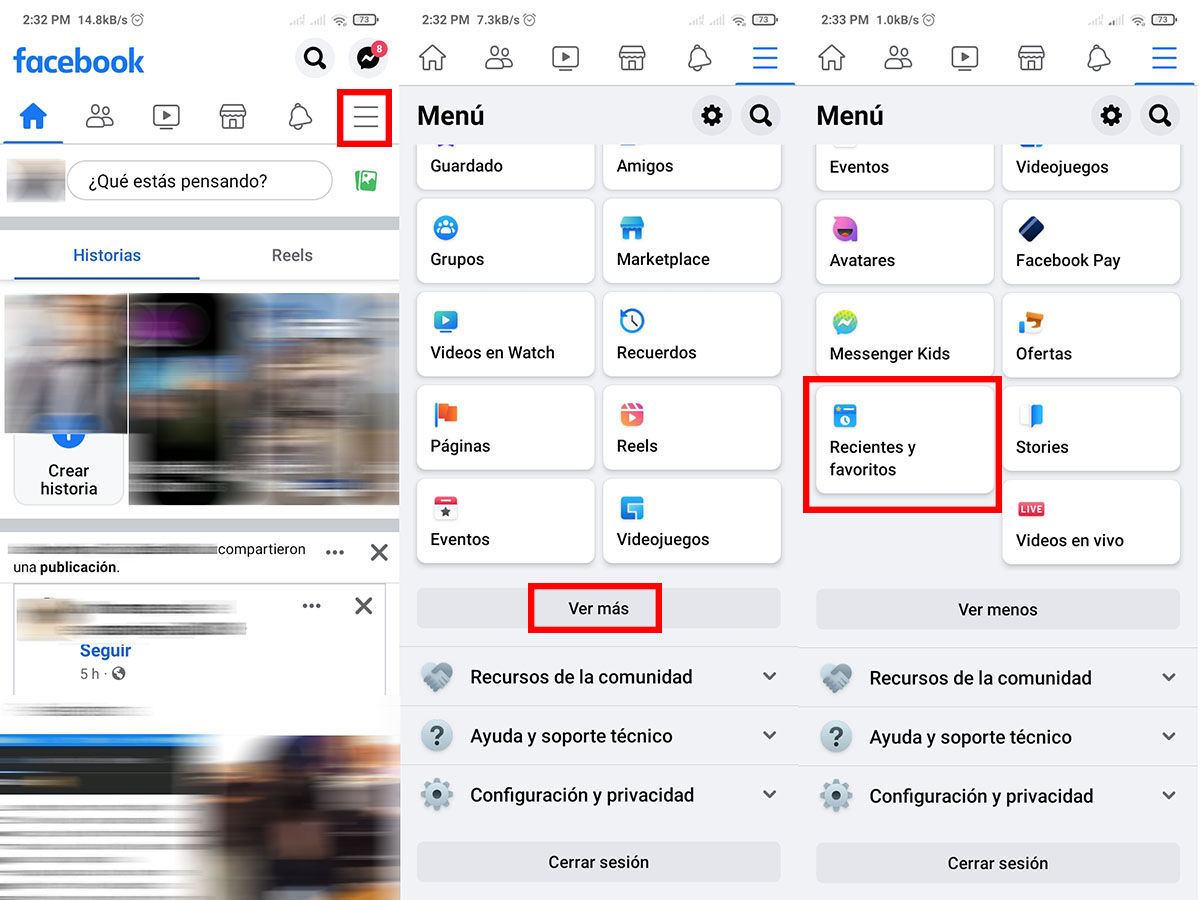
- Open the Facebook application on your mobile.
- In the main section, display the options menu by pressing the three bars located in the upper right corner .
- There go down and click on the See more option.
- Click on the button that says Recents and Favorites and ready you will have access to a new feed where the publications will be shown in chronological order.
The truth is that it is a somewhat long process in some options. However, it’s worth being able to get the news in the order you prefer , and it’s nice that apps give you that option. Remember that the time you spend online should always be moderated by your physical and mental health.
Of course, there is a good side and a bad side to this algorithm that controls the order of the posts in the content you see. Based on these distinctions, we invite you to draw your own verdict and decide if you want to disable the algorithm or leave it working on your social networks.
The main advantages of using the algorithm are:
- Statistical studies by social media companies have found that users only see about 30% of their feed, so it makes sense to group everything you like into the first few posts .
- You may find new content that you enjoy that you wouldn’t otherwise have gotten.
- If you have not entered your social networks lately, you will not miss the news of the last days of your favorite pages .
- The content doesn’t disappear, it’s just scrolled, so if you keep scrolling down your feed, you’ll find all the recent posts .

On the other hand, we have some of the main disadvantages that the use of the algorithm brings , these are:
- The main disadvantage of the algorithm is the fact that the content shown to you may no longer be as relevant as it was when it was published.
- The algorithm is not always right , you may have seen a random post on a specific topic and now you are constantly being shown similar content against your will.
- It is necessary to train the algorithm to know you and this takes time, if you like all kinds of content, this will be a laborious task.
- If you are a content creator and you schedule your posts at a certain time to reach the desired audience, the algorithm will only show what it finds interesting, which decreases the effectiveness of your posts .
- Finally, it is proven that the use of these methods increases addiction to social networks , which is a big problem for both the physical and psychological health of users.
We hope you’ve enjoyed this guide and that you can use what you’ve learned to improve your social networking experience . If you know how to disable algorithm ordering on other platforms, please share it in the comments and we’ll see you another time.