
Your Amazon Echo can be a very useful gadget, but it can also ruin surprises. By default, these speakers and screens send you notifications telling you that an Amazon package has arrived and even release its content . So if you made a purchase that is a gift to someone in your house (who can see or hear the Amazon Echo), these notifications will give you away.
Imagine having bought a Switch on Amazon as a Christmas present for your son or daughter and the Amazon Echo suddenly blurts out the following at the family dinner: ” You have a new notification. A shipment for Juan is arriving today, which includes a Nintendo Switch. ” . And just like that, Christmas would be totally ruined. So that this does not happen to you, join us to see how to silence purchase notifications on the Amazon Echo.
How to turn off purchase notifications on the Amazon Echo
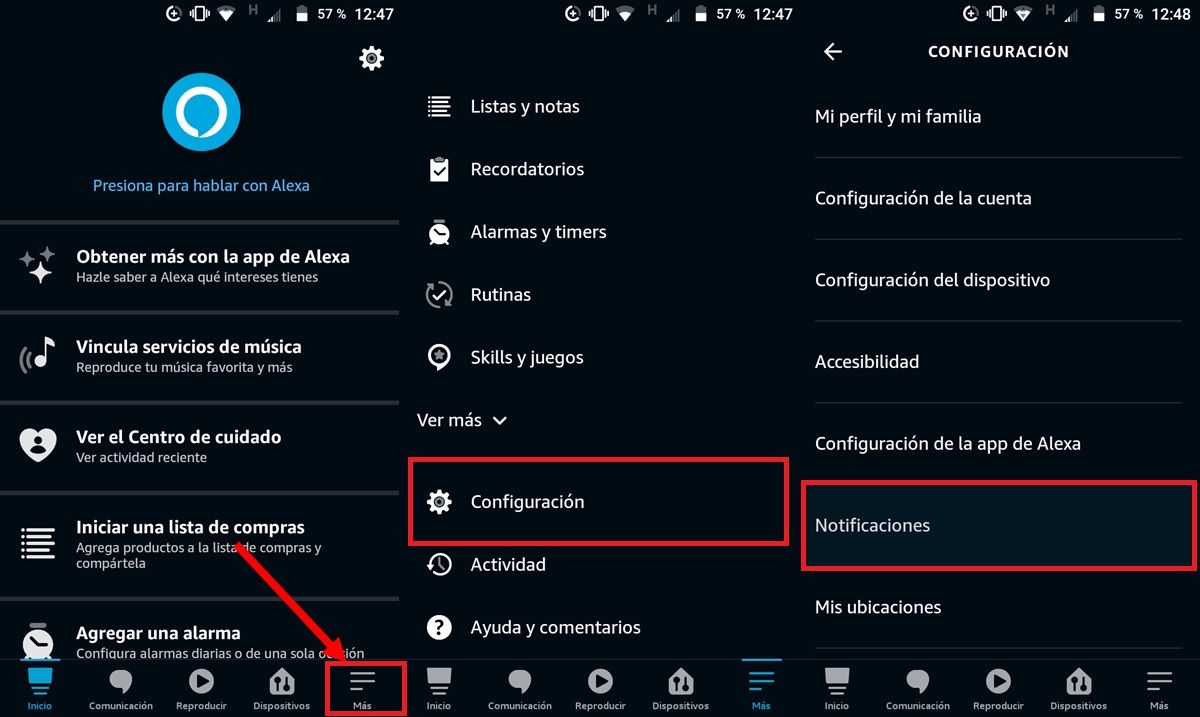
If you want to prevent your family members from knowing what you have bought on Amazon because of the notifications of the Amazon Echo, you must deactivate these notifications from the Alexa app for Android or iOS. We do not understand why you cannot talk to Alexa and ask her to make this change in her configuration, but the truth is that it is not difficult at all to do it by the application:
- Open the Alexa app on your smartphone . If you don’t have it, download it and log into it with your Amazon account.
- Press the More button in the lower right corner.
- Go into Settings .
- Select Notifications .
- Tap on Shopping with Amazon .
- In this section, disable all the types of notifications you want:
- Include the names of the products.
- Delivery notifications.
- Returns.
- Order updates.
- Recommendations and offers.
- Notifications from the Amazon community.
- Tracking updates from Amazon.
- Audible account updates.
- Low supply notifications.
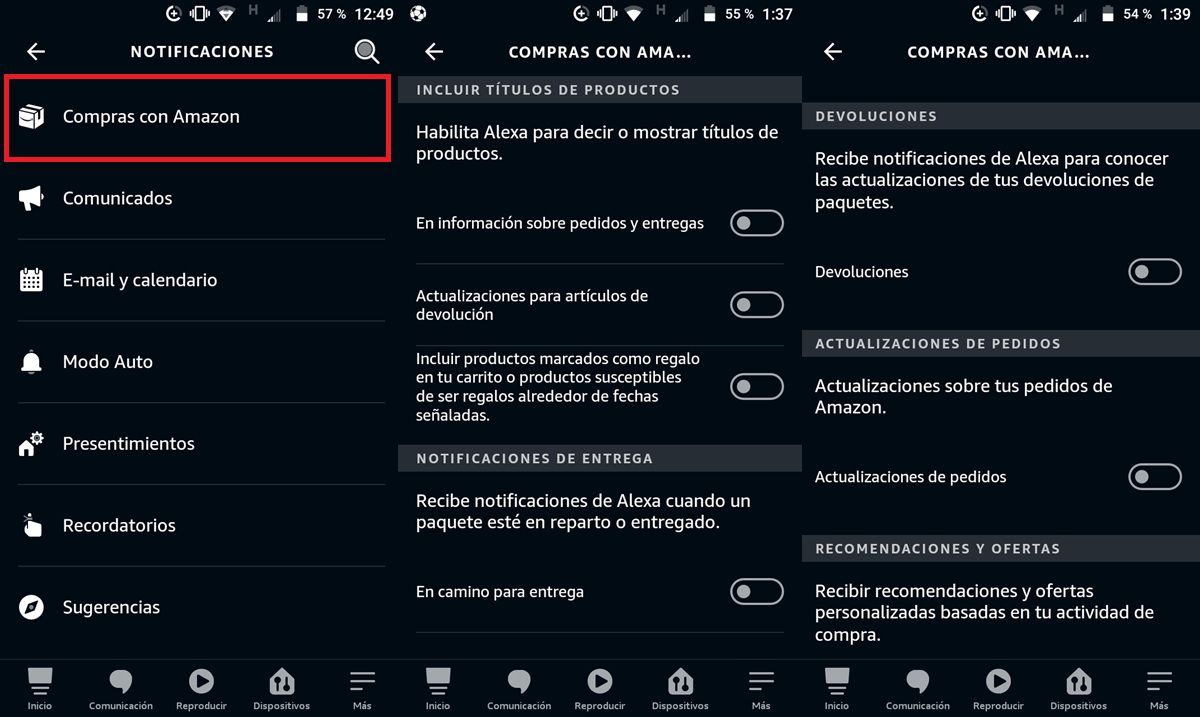
Ready! So your Amazon Echo will no longer speak of more . Don’t forget that you can repeat these same steps to reactivate notifications in case you no longer have any surprises to hide.
Anyway, if you want to know other tricks like this, we invite you to see this article with all the secret modes of Alexa in the Amazon Echo.