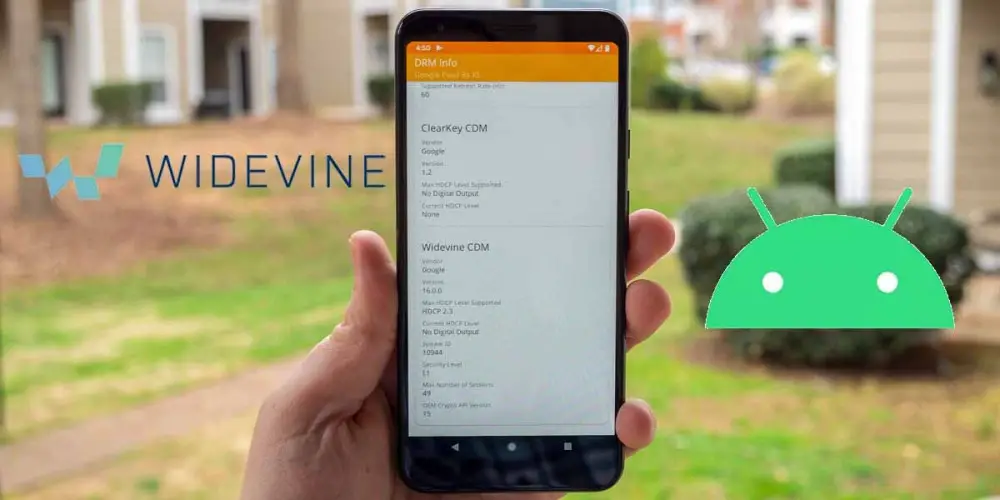
It is likely that more than once you have noticed that your mobile does not play streaming content in HD. Why is this happening? Perhaps you think that the cause is the resolution of your smartphone screen or the quality of your Internet connection. But there is another key factor that users often ignore. We are talking about the Widevine certification of your Android mobile .
Do you want to know more about this security system? Then stay, because here we will explain what Widevine DRM is and how you can check the Widevine certification of your Android .
What is Widevine Certification and why is it so important?

Streaming apps protect their content from piracy thanks to DRM systems. The most used worldwide is Widevine. On the website of this Google software you can check that Netflix, HBO, Disney Plus and many other apps implement Widevine DRM on their platforms .
Widevine certifies that mobiles are reliable for the reproduction of contents with 3 levels of security, called L1, L2 and L3. The most common thing in Android is that manufacturers certify their mobiles with the L1 level or the L3 level .
But, how does the Widevine certification of your mobile influence the reproduction of series or movies? Well, Widevine’s security level limits the resolution at which your mobile reproduces the content .
For example, on mobiles with security level L3, you will only be able to view content at a maximum quality of 480p . It was for this reason that the OnePlus 5T did not play Netflix in HD. The same thing happened in 2020 to some OnePlus 8 Pro. On the other hand, with a Widevine L1 certification, your mobile will always reproduce the content at the highest possible resolution.
How to verify the Widevine certification of your Android mobile with DRM Info
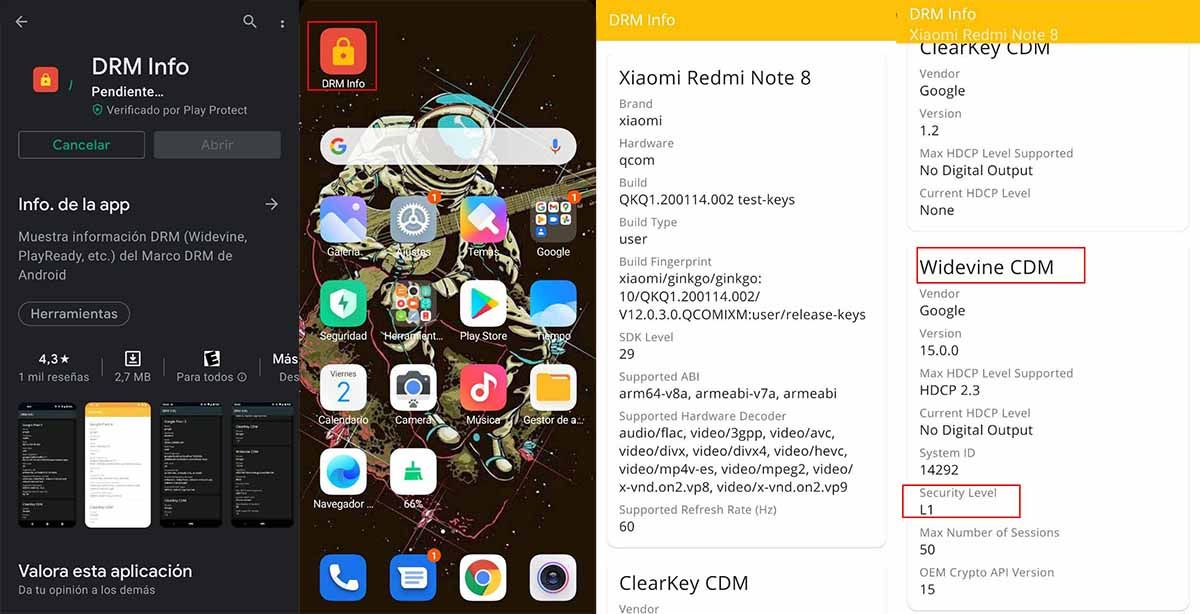
With everything that we have just explained, you may want to check the Widevine security level of your mobile right now. Here’s how to do it quickly and smoothly with the DRM Info app :
- Go to Google Play and download DRM Info .
- Open the app and go to the “Widevine CDM” section .
- In “Security Level” you will see which is the Widevine certification of your mobile.
However, even if your mobile has security level L1, it may not be able to play HD content on Netflix . This happens because Netflix has its own list of mobiles that do reproduce the content at the highest resolution on its website . If your mobile is not on the list, it will not be able to play HD content, whether or not it has the Widevine L1 security level.
You can also check if your smartphone plays Netflix in HD from the Android app. Do this to verify:
- Go to Netflix and open the app settings .
- Now enter the “Playback Specification” menu.
- In “Maximum resolution of reproduction” is the maximum quality in which you will see the Netflix content from your mobile.
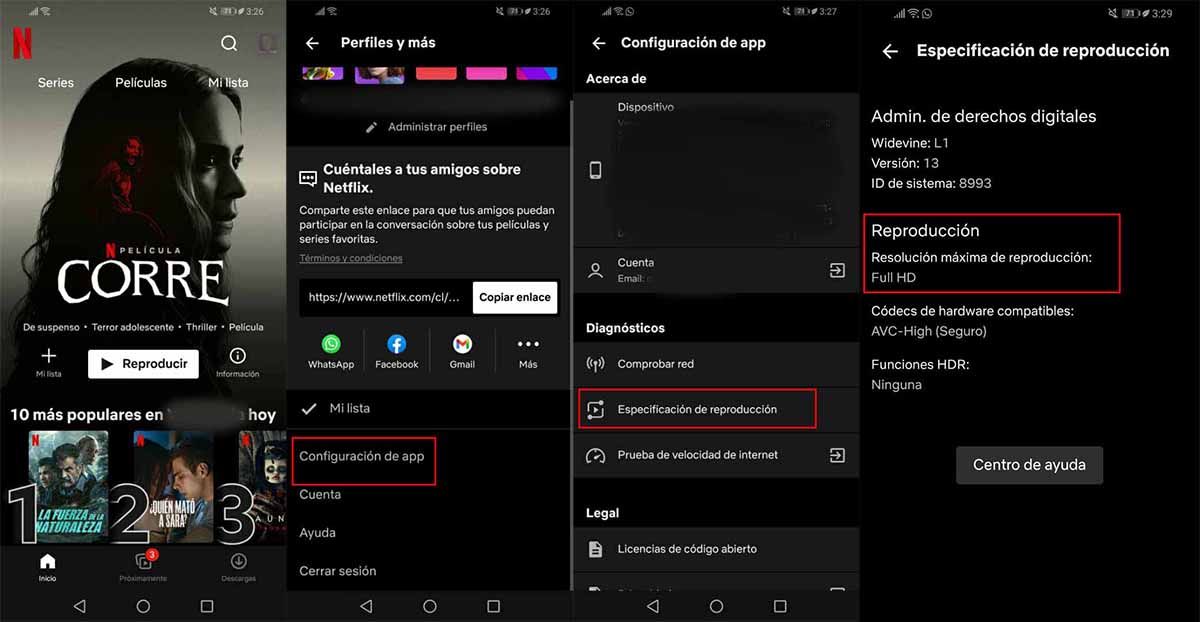
This is how you check the Widevine certification of your Android! What is the Widevine security level of your mobile? Tell us in the comments.