
WhatsApp has finally listened to its users! After announcing that in a very short time they would allow changing the language of the messaging app without leaving it, they have begun to add the function that allows this change to be carried out in several countries.
If you recently updated this messaging application on your Android mobile device, you should check if you can now access this new option. In case you don’t know where it is, we recommend that you continue reading, because here we are going to explain step by step how to change the WhatsApp language from the app .
So you can change the language of WhatsApp without leaving the application
As we informed you above, you must have the latest version of WhatsApp installed on your Android mobile . Don’t know if you have updated the WhatsApp app? Don’t worry, go here and find out how to update it manually.
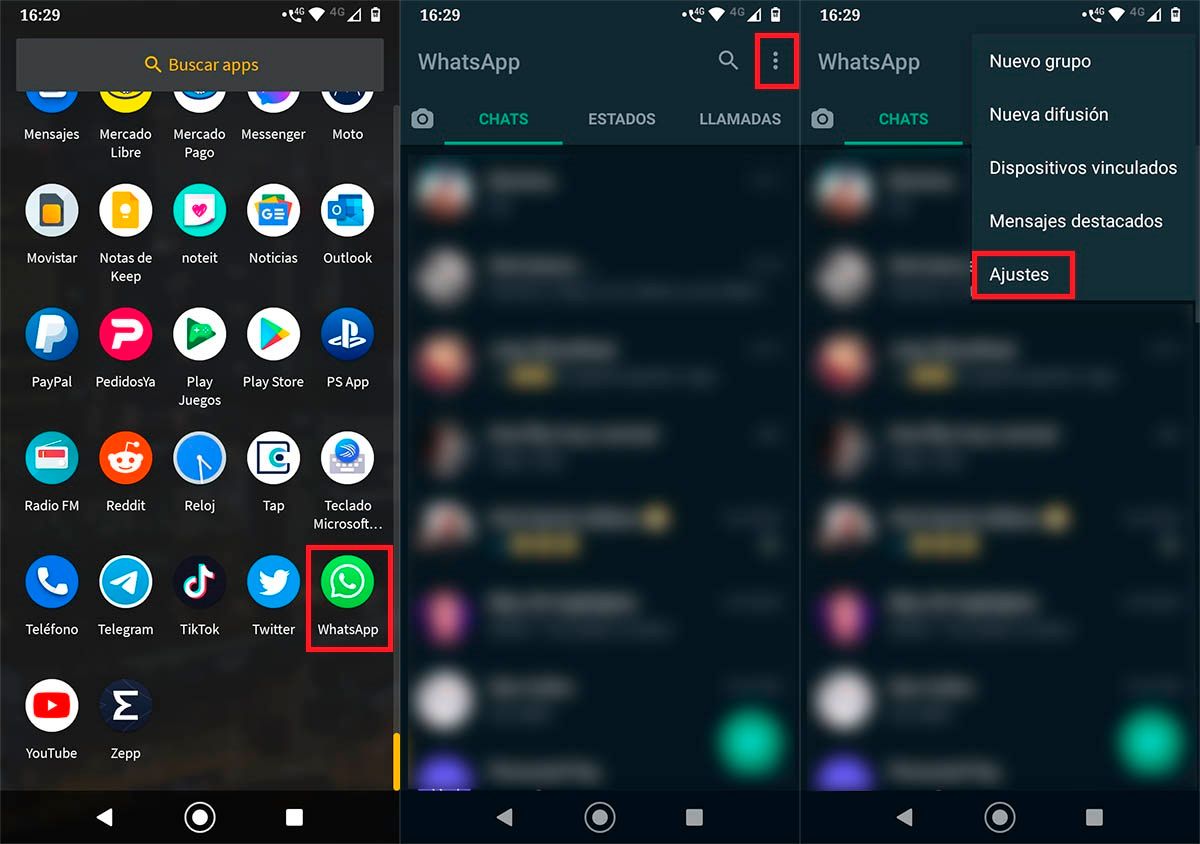
- Open the WhatsApp app that you have installed on your Android mobile.
- Once you are inside the messaging app, you must press on the three small vertical dots , which are located in the upper right corner of the screen.
- A menu with several options will be displayed, click on the last one, the one that says “Settings”.
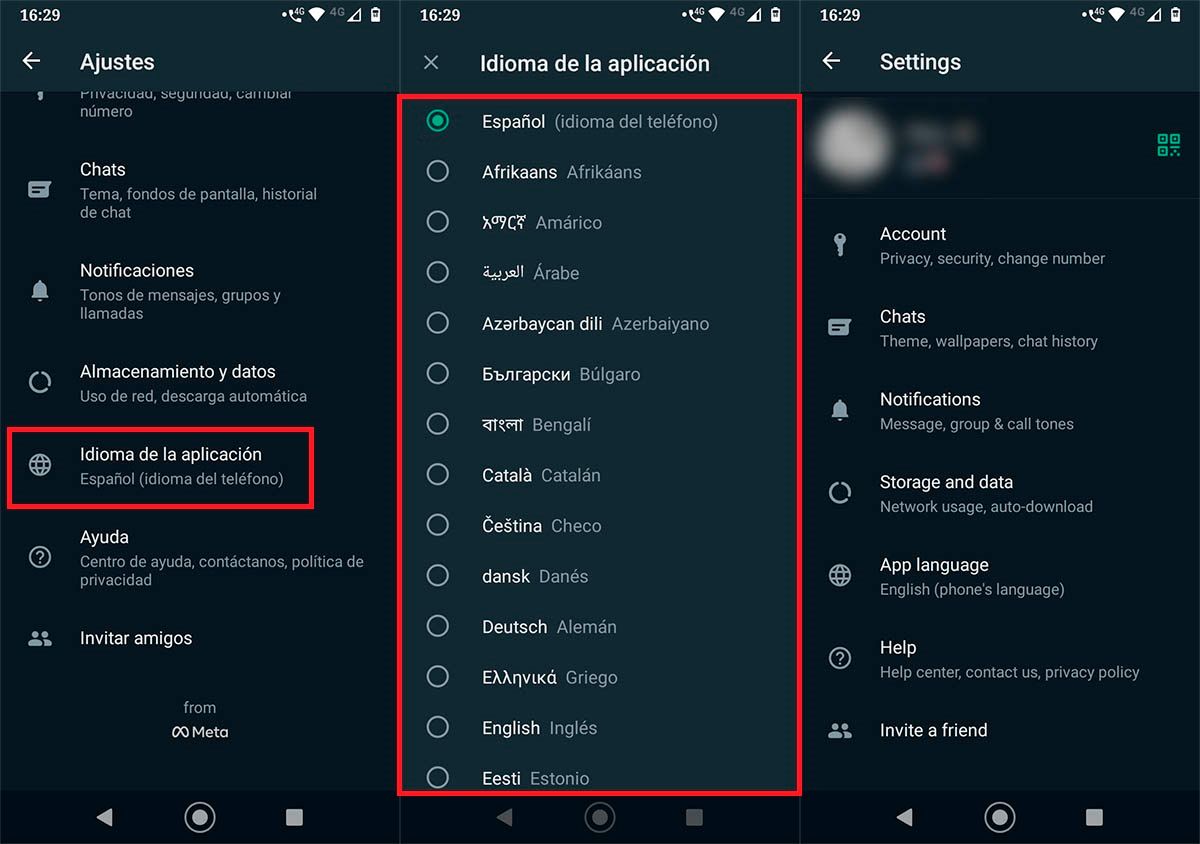
- Therefore, you will have to click on the option called “Application language”.
- Select the language you want WhatsApp to have .
- In seconds, WhatsApp will change the language automatically.
In case the option that allows you to change the language of the application does not appear in your WhatsApp account, you will have to wait for the messaging app to activate this function in your region .
Similarly, if you need to change the language, you can do it from the settings of your Android mobile. Of course, the steps to follow in this situation are very different from those that we show you in this article.
Last but not least, you should keep in mind that you can always access the latest features (before anyone else) with WhatsApp Beta.