
Instagram has become one of the great references when it comes to using a social network. An app with more and more users, and that advertising is excessive. But the large number of options it offers means that new users who decide to try this platform do not stop growing.
And it is that, one of the reasons why Instagram is sweeping is the large number of functions it offers, especially due to the available filters and with which you can take unique photographs.
If you use this social network on a regular basis, you will know that the filters available in Instagram stories are quite limited. Luckily, you can add new ones in a very simple way.
How to add new filters to your Instagram stories

As we were saying, the filters have become a hallmark of this photography social network, as they achieve surprising results. And best of all, you can add new filters to Instagram stories very easily. Let’s look at the two available methods.
Add filters through another friend’s story
Without a doubt, one of the easiest options to add a filter that you like is to take it directly from the stories of any of your friends. In the event that you see one that you like, you just have to follow the steps that we indicate.
- Open the story you want to see.
- Look for the username in the upper left corner.
- The name of the filter will appear below the name.
- Click on the name of the filter and you will see that two options appear.
- Choose between testing the filter or saving it directly to your Effects carousel.
Add new filters to Instagram stories using the app itself
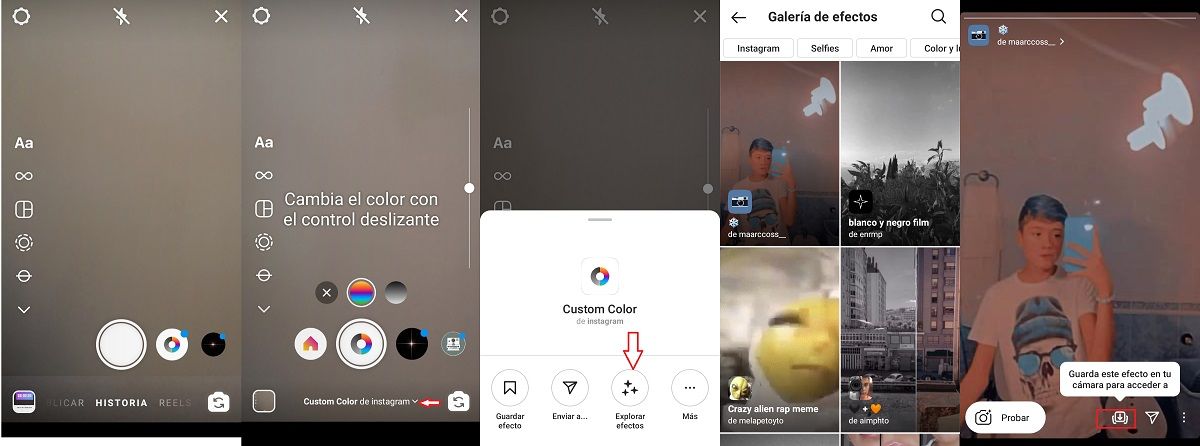
The second option that we want to show you will allow you to add new filters to Instagram through the stories . To do this, you just have to follow these steps:
- Open the Instagram Stories interface.
- Choose any of the available filters.
- When you have selected it, you will see the name of the filter appear next to an arrow pointing down. Click on it.
- Three options will appear, click on Explore effects.
- The Effects Gallery will open where you can see all sorts of options separated into sections such as Selfies, Love, Color & Light, Camera Styles, Moods, Fun, Environment, Animals, Sci-Fi & Fantasy, Weird & Spooky, Events , Hobbies and Causes.
- Select the one you like the most.
- After seeing the effect in preview, choose if you want to try it or directly save it.
As you may have seen, the process is extremely simple, so don’t hesitate to add new filters to your Instagram stories to give your account a different touch.