It is recommended to activate the verification in two steps of TikTok to protect your profile against possible hacks, so that your account can be more secure against unauthorized access attempts by you, a procedure that will not take you more than 5 minutes to configure.
Whether you have few followers or if you are already an influencer within TikTok, it is advisable to activate this security method in your account , so that you are protected in the future against possible intrusions in your account by cybercriminals.
With this they will have it much more difficult, you should spend a few minutes before continuing browsing the social network, in addition, it is free and you do not have to install anything because everything is done from the TikTok configuration in the mobile application. These are the steps you must follow:
- Enter the TikTok app and click on the “profile” tab that you have located in the lower right.
- Next, click on the icon with the three horizontal stripes in the upper right area and go to “settings and privacy” .
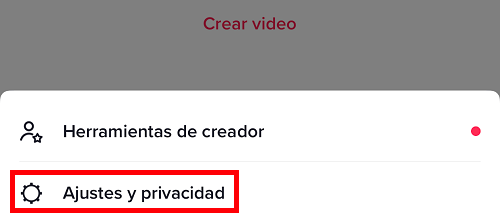
- Now go to “security” .
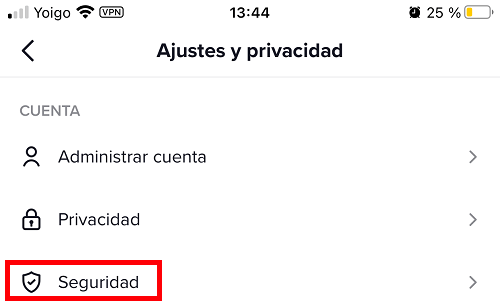
- Next, enter “two-step verification” .
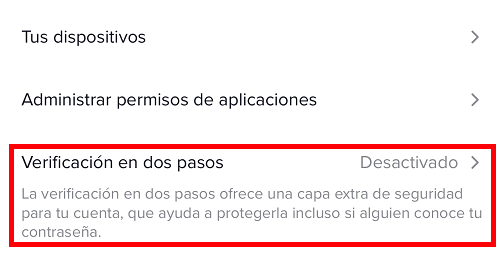
- Now you will have to select two of the three available methods, the phone number, the email and the password, for your convenience we are going to choose the phone and the email, so mark them and click on “activate” .
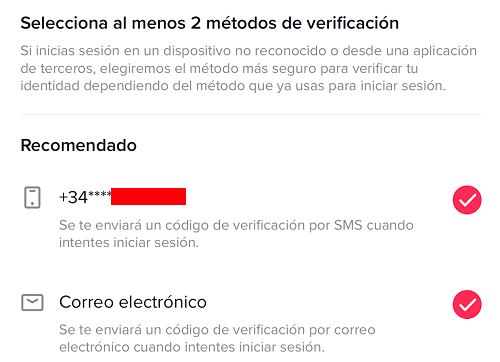
- Now your email will be filled in to send you a verification code, so you only have to click on “send code”.
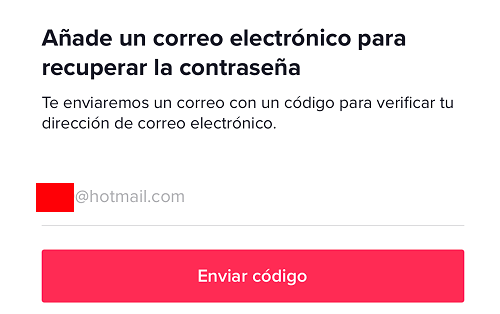
- Next, check that the 6-digit code has arrived in your email, write it down and it will automatically be verified.
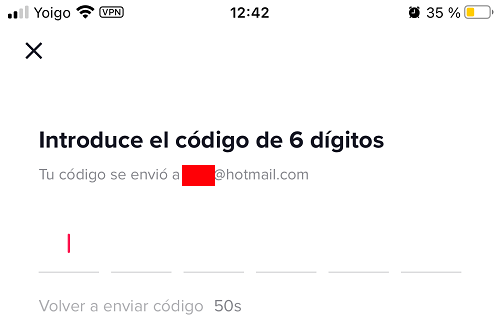
If everything went well, you will have already enabled two-step verification of your TikTok account.
From now on, every time someone tries to log in with your data or even yourself from any other device, that person or you will be asked for a verification code that will arrive via SMS to your phone or via email to the configured address .
TikTok’s two-step verification allows you to later have control over the devices on which you are logged in, so it is a good security method that it is highly recommended to configure and activate, although you can remove it whenever you want.
