
For quite some time now, the Facebook social network has included an artificial intelligence that can subtitle any video without too many complications.
Although this function is extremely useful to watch videos without having to increase the volume of the mobile device, it is not activated by default, so it is necessary to activate these subtitles manually to be able to watch them in the videos.
Fortunately, carrying out this procedure is extremely easy . All you have to do is follow each of the steps that we are going to show you here.
So you can activate the subtitles in Facebook videos
Before we explain step by step what you will have to do, it is important to clarify that the following tutorial is only used to activate Facebook subtitles on Android mobiles . In addition, you will need to update the social network app to the latest version (old versions do not have this feature).
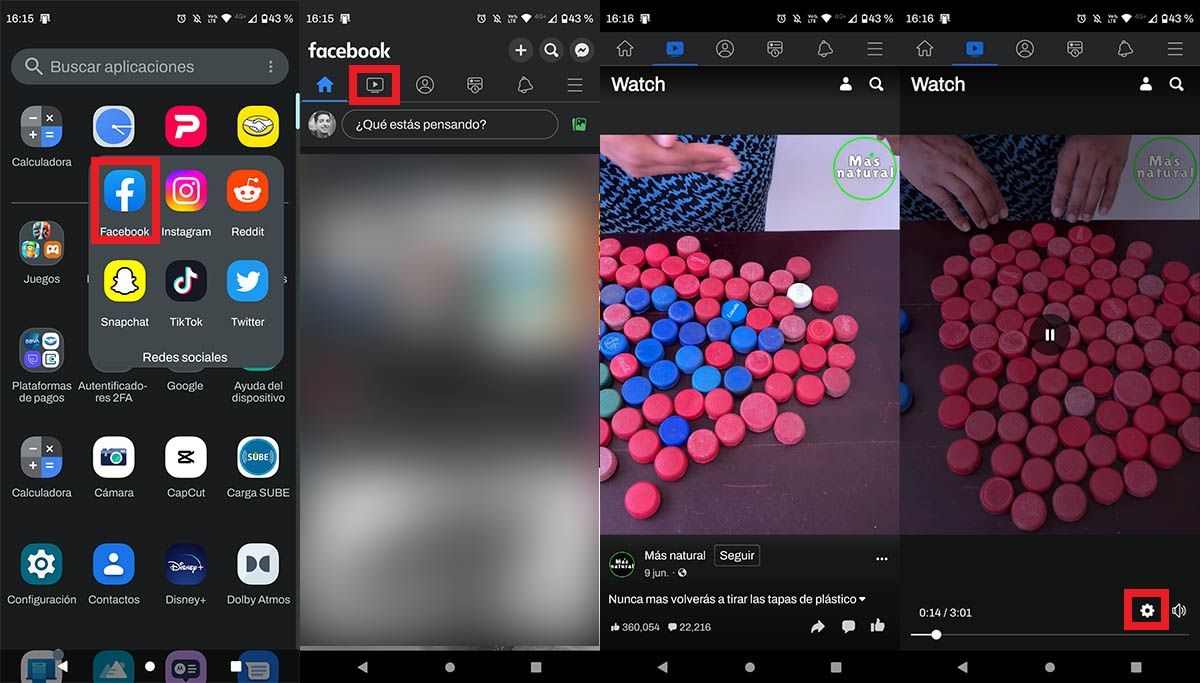
- First you will have to open the Facebook app from your mobile.
- Once inside the social network, you must go to Facebook Watch (this option is usually located next to “Home” ).
- When you are viewing a video, you will have to click on it (in the middle of the screen).
- You will see a new menu, there you must click on the small gear .
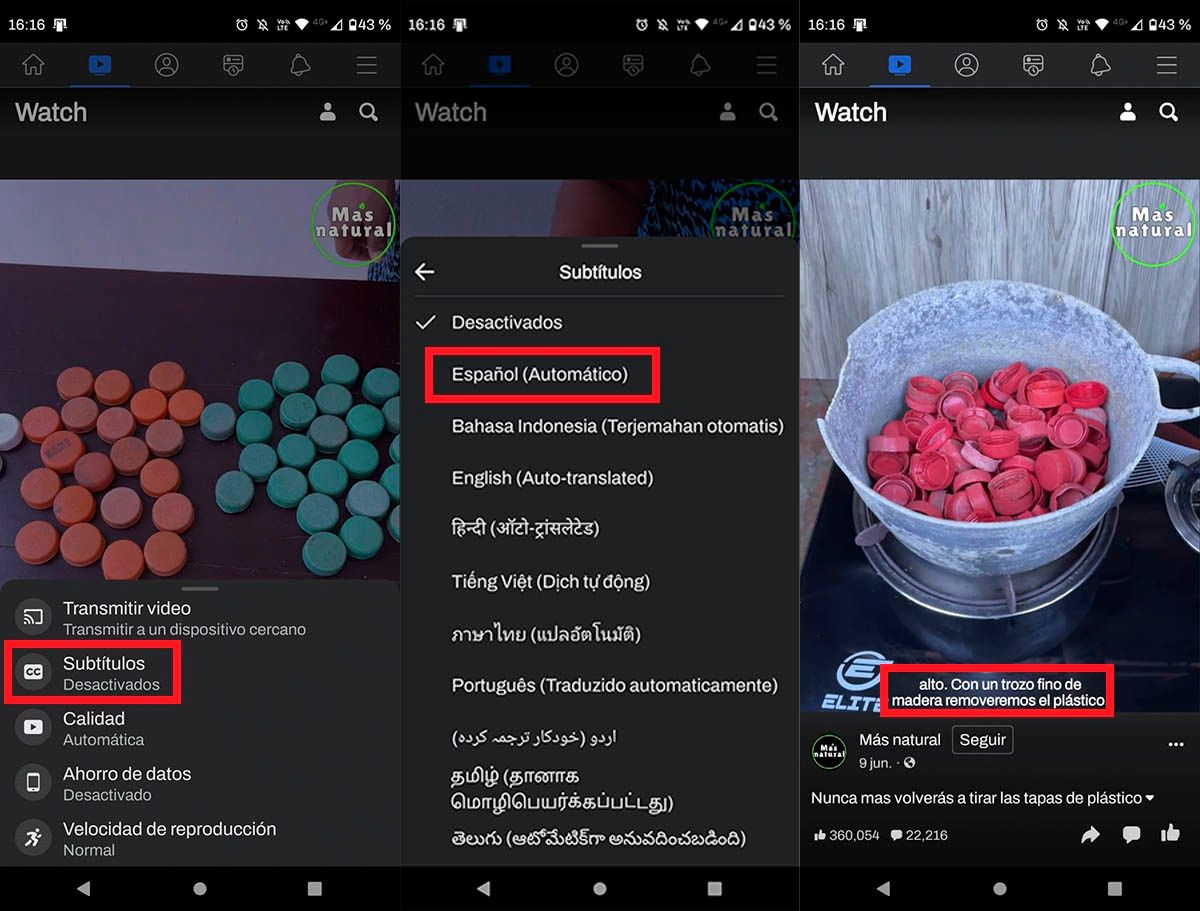
- A menu will be displayed with several options, click on the one that says “Subtitles” .
- Click on “Spanish (Automatic)” .
- If you did all the steps correctly, you will be able to see the subtitles at the bottom of the video.
Can’t turn on subtitles on Facebook videos? You don’t need to clear the cache of the app , because by downloading Facebook Beta you will have access to this function, as well as new features before anyone else.
Without anything else to add in this regard, we want to remind you that you can also activate the subtitles in TikTok, a feature that works in a very similar way to that of Facebook.