
The most popular cryptocurrency buying and selling platform in Argentina , which is also present in Brazil, added a feature that had been requested by thousands of users in recent months.
What is that function? Well, neither more nor less than the one that allows you to activate the desired dark mode . If the white background that the Lemon Cash app has bothered your eyes, you will no longer be forced to see it.
If you are interested in how to activate this useful display feature on your Android mobile device, let us tell you that you have come to the right place. Here we are going to show you everything you have to do to activate the dark theme , do you plan to miss it?
Activating the dark mode in the Lemon Cash app is that simple
Before we explain the procedure that you must carry out, it is essential that you download the latest version of Lemon Cash on your mobile . You can manually update it from the Google Play Store or App Store (iPhone).
In case you have already updated it, you must carry out all these steps to the letter:
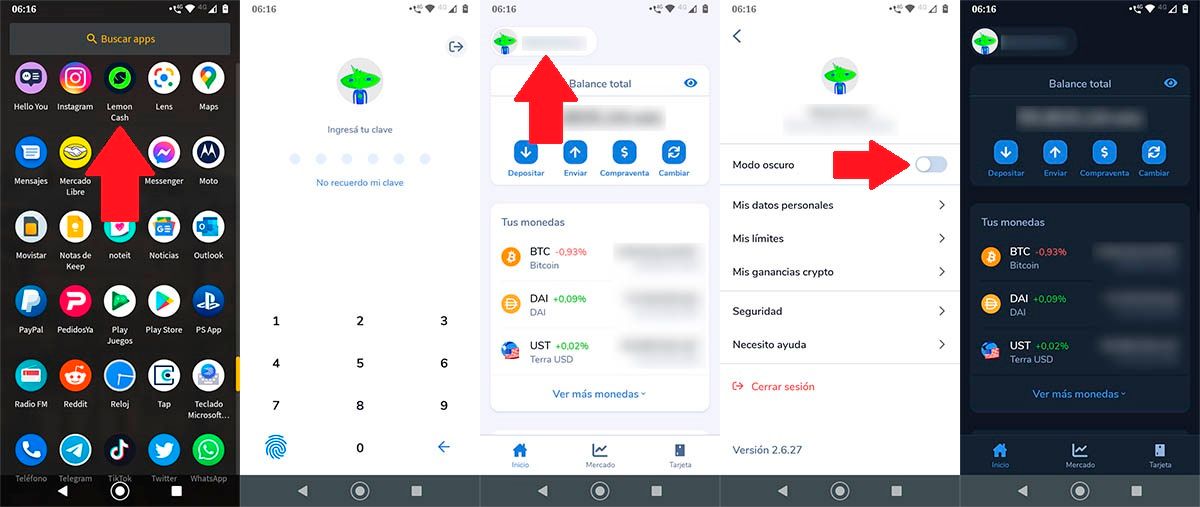
- The first thing you have to do is open the Lemon Cash app that you have installed on your mobile.
- Once opened, you will need to log in with your password .
- Therefore, you will have to click on your username , which is located at the top left of the screen.
- Then, you must press on the button that is located to the right of the Dark mode option.
- If you performed all the steps correctly, you will be able to browse the app with the dark theme activated.
It is important to clarify that, if you have the dark mode activated by default on your Android mobile, Lemon Cash will recognize that personalized setting and activate said theme in the app automatically (you will not have to do anything at all).
Last but not least, if you fail to see the option that allows you to activate this mode in Lemon Cash, you will need to clear the app’s cache , this should force the respective function to appear.