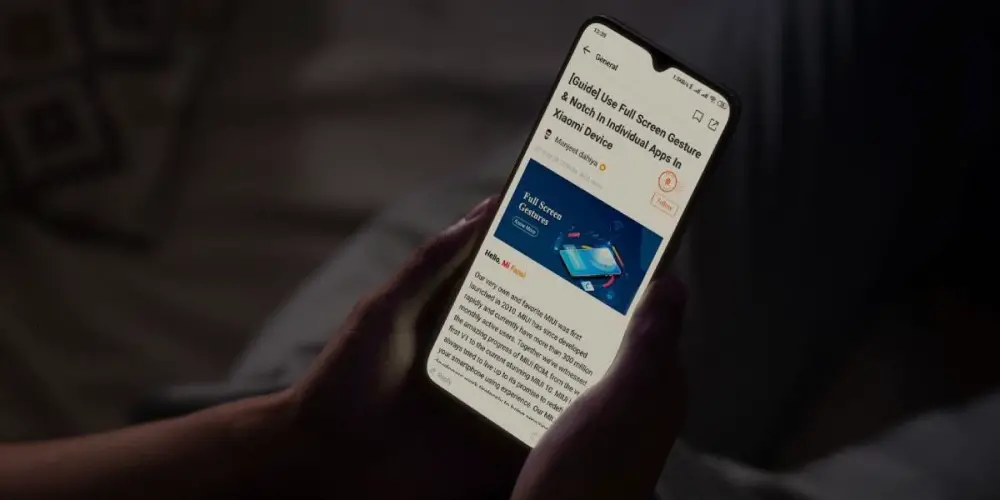
Nowadays, everyone spends a large part of the day glued to their mobile, reading a lot of things , whether for work, studies or pure leisure on social networks. We know that after this you could end the day with tired eyes from having received the light from your mobile all day.
Xiaomi is aware of this situation, and to save you inconvenience, it equips its phones with the famous “reading mode”. This option seeks to make the light produced by the phone screens more pleasant so that people do not damage their eyes so much, and if you are interested in activating this setting, we will explain how to activate the reading mode on your Xiaomi.
Xiaomi reading mode: How to activate it?
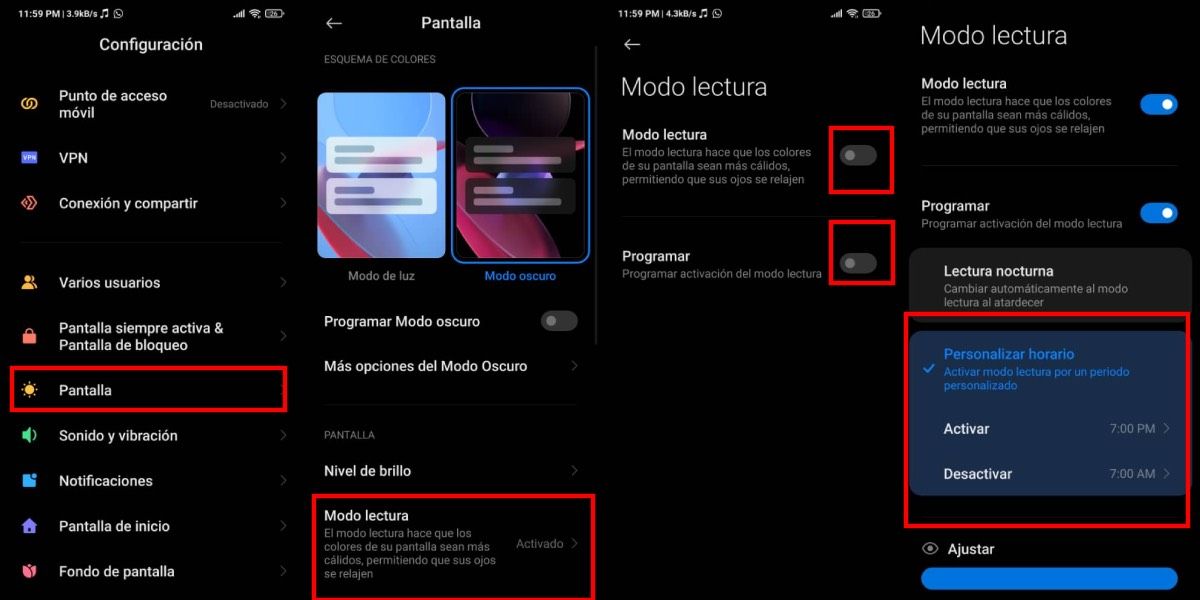
If you want to activate the reading mode on your Xiaomi device , you will only have to move a couple of settings in the mobile options. To turn on this mode follow these steps.
- Go to your mobile settings .
- Go to the screen section or in the settings search engine type ” reading mode “.
- Once you are there, check the box where it says “Reading mode” .
How to customize the reading mode on Xiaomi?

Xiaomi allows you to customize this option so you can adjust it to your liking . Therefore, if you are interested in customizing this mode, the first thing you should do is activate the “ Schedule ” option.
This option will allow you to set a time when you want the reading mode to turn on automatically, as well as a time when it will turn off in the same way.
For example, we have set reading mode to automatically turn on at 7:00 pm , and then turn off at 7:00 am without having to move any settings.
This implies that from 7 in the morning until 7 at night on your Xiaomi you will not have the reading mode activated. You can activate it all day or only at night, the time of day when the blue light from phones is most detrimental to a good night’s sleep .
What is the use of having reading mode activated?
This mode is used so that the eyes do not suffer so much from being glued to the mobile all day . What the reading mode does is reduce the blue light, giving the screen a very faint yellowish tint, which ends up being less aggressive for the eyes.
If you combine this mode with the dark mode of the mobile, without a doubt you will be doing your eyes a great favor, since they will not be harmed by the intense white colors of the device’s screen.
Have you already activated the reading mode on your Xiaomi?