
Do you want your Instagram followers to be able to reply to your stories anonymously? Well , it’s time for you to try NGL , the trending app that has marked a before and after on Instagram.
Despite what many believe, this function is not specific to the Instagram app for Android and iOS, since it is an external application that is “linked” to the social network in question.
In a few words, this app allows you to ask questions that can later be answered anonymously . The main objective of NGL is to maintain the privacy of users, thus avoiding showing their real names.
Activating anonymous questions on Instagram with the NGL app is that simple

Do you want to discover what things your Instagram followers might ask you? If your answer is “yes” , you are in the right place.
Before we show you how to activate this type of question in your Instagram account , it is essential that you update the app of this social network, why? Because in older versions it might not work.
Having updated the Instagram app, you will need to download NGL on your mobile device . This tool is completely free and works on both Android and iOS (you can download it from the box below).
Without further ado, we leave you the tutorial that you must carry out to activate these questions in your Instagram account:
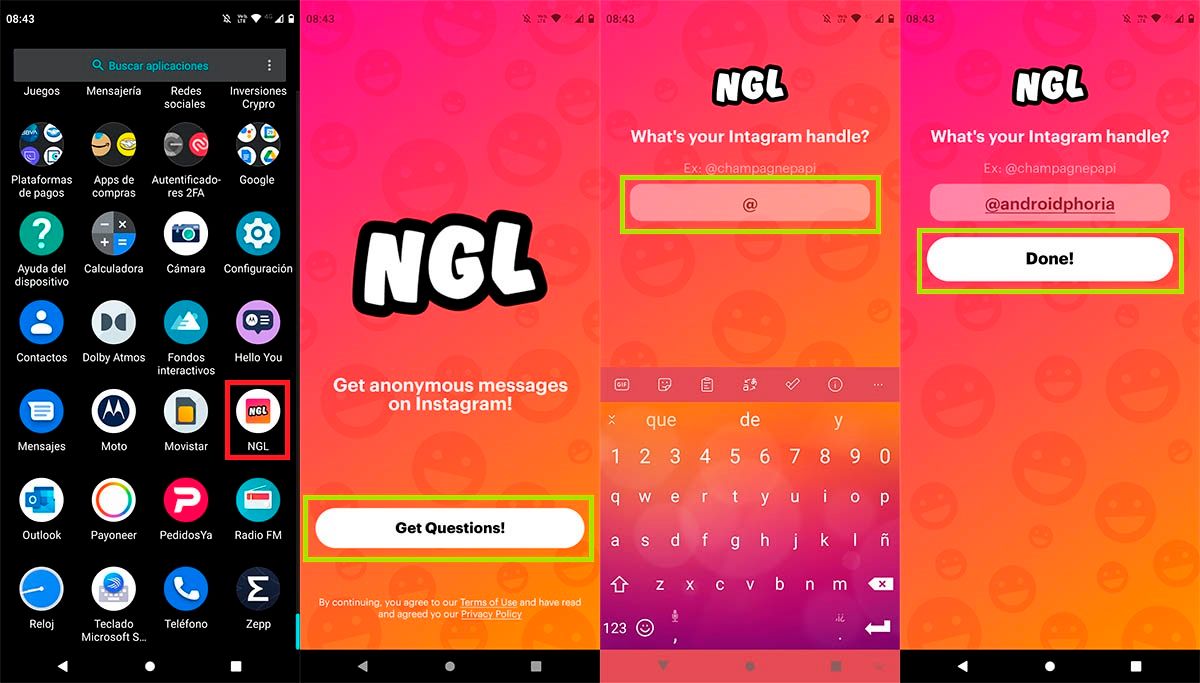
- Open the NGL app from your mobile device.
- Click on the white button that says “Get Questions!”.
- Enter the username you use on Instagram (your account name).
- Click on the button called “Done!”.
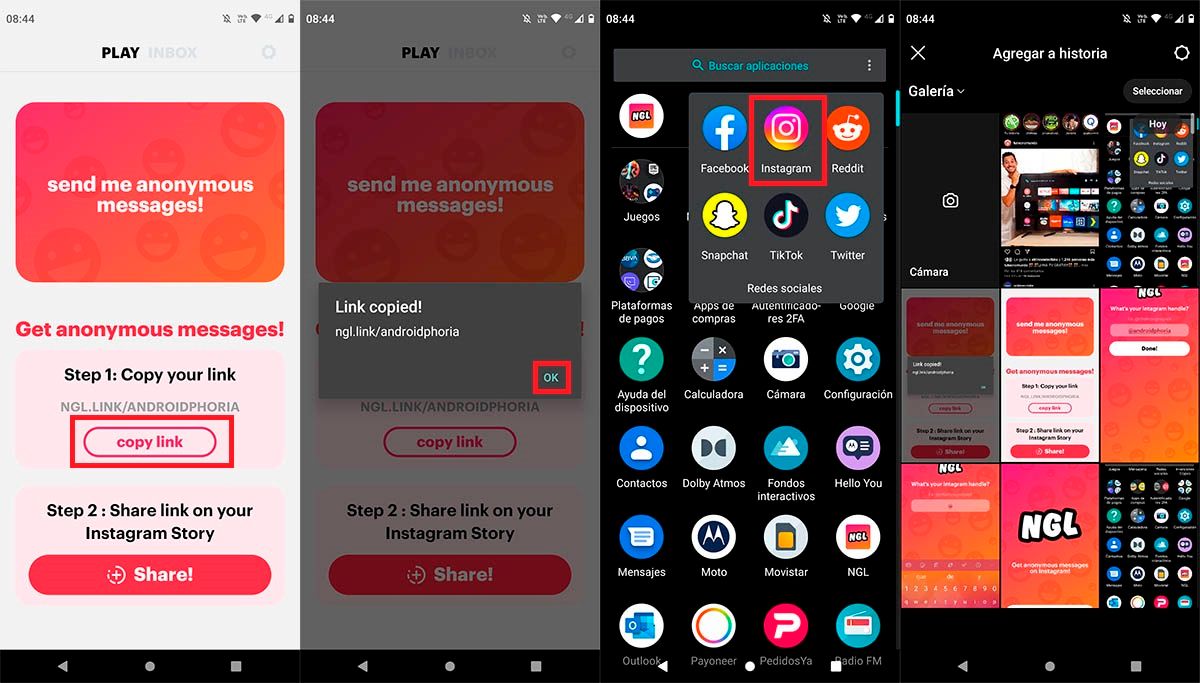
- Hit the “Copy link” button to copy the link from your NGL account.
- Click on “Ok”.
- Open the Instagram app .
- Create a new story and then take a photo with your mobile camera, or upload a photo from your image gallery.
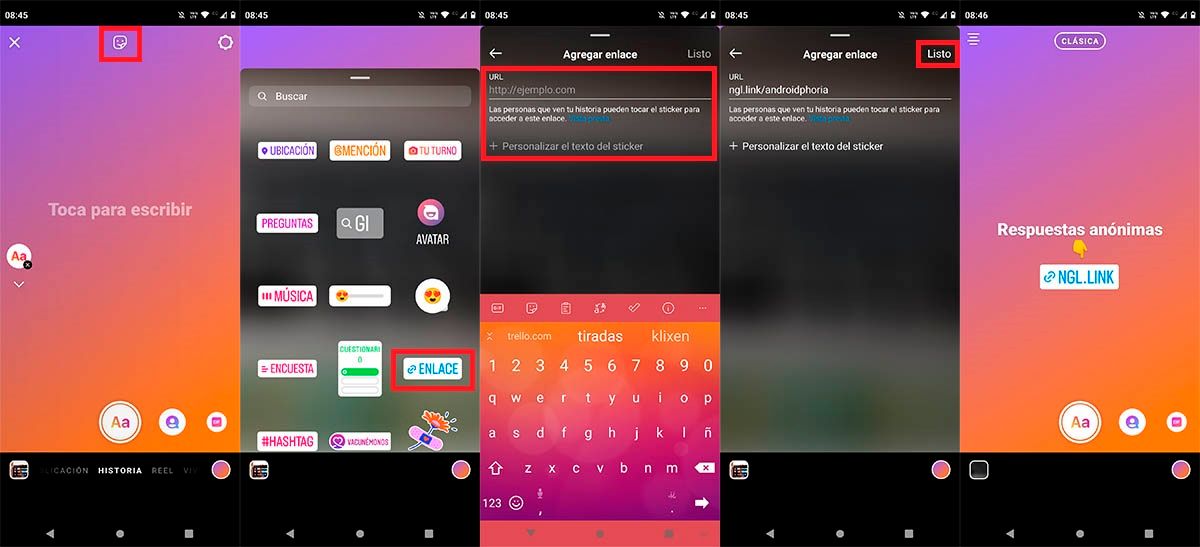
- Click on the stickers icon (located at the top of the screen).
- Select the sticker called “Link”.
- Paste the link you copied from the NGL app .
- Click on “Done” (top right of the screen).
- Lastly, post the story so your followers can reply to you anonymously.
In short, what you will have to do is insert a custom link in your Instagram story. Remember that this link must be the one provided by the NGL app . If you don’t copy and paste it correctly, they won’t be able to reply to you anonymously.
So you can see anonymous responses
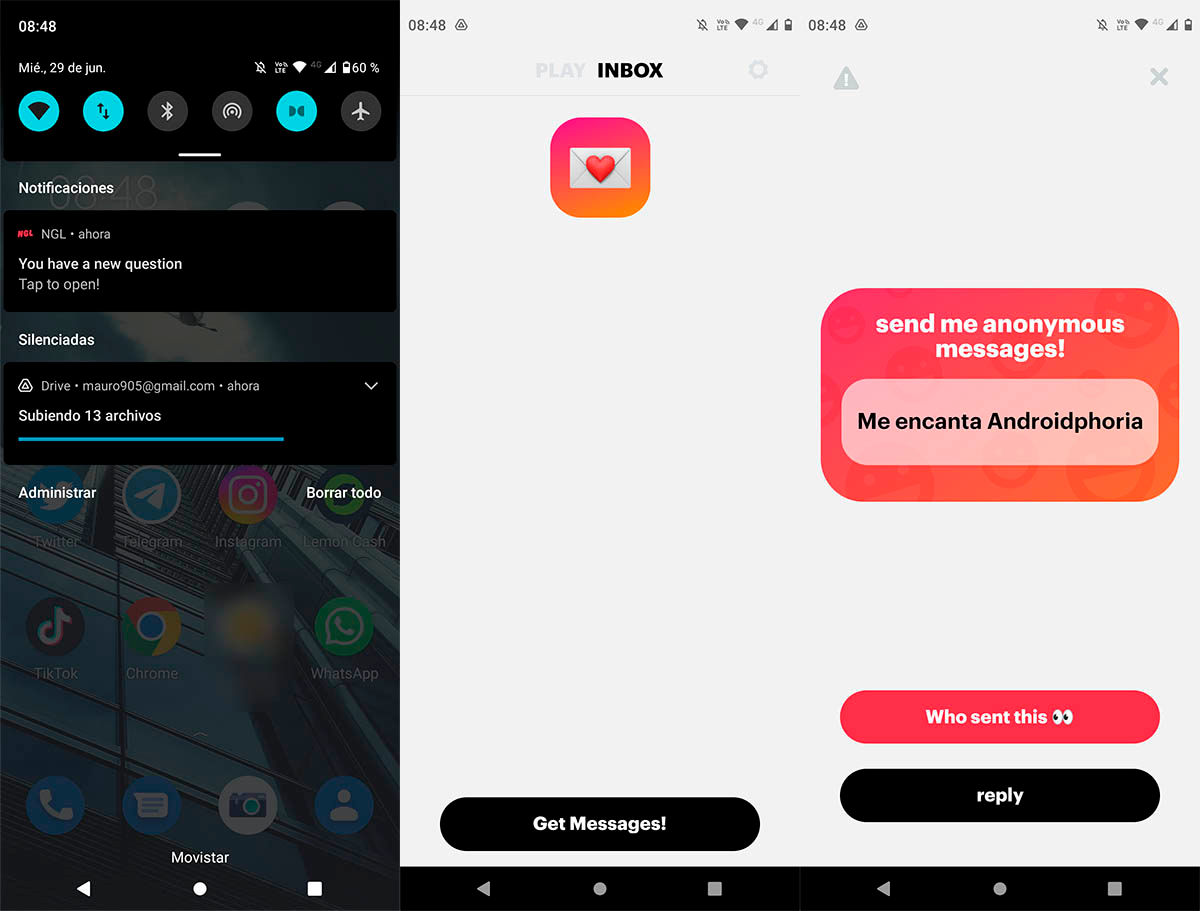
When someone enters the link that you have put in your Instagram story, they can reply to you without you knowing what their username is , or who they are.
It is worth adding that the answers will automatically arrive in your NGL account . Also, when you have new answers, the app will notify you with a notification, so you can access those answers in a matter of seconds.
