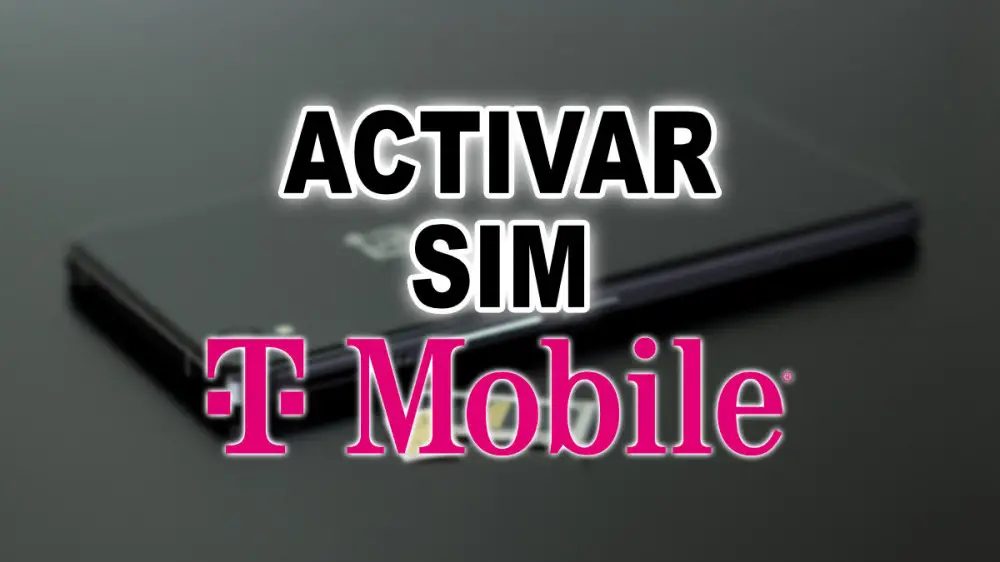It is important to know the steps to activate a T-Mobile SIM if you have recently purchased a plan, so that you can correctly configure your card in your phone and have access to the mobile data network and also to receive and make calls or SMS.
The method proposed by T-Mobile is to use a browser and execute a series of very specific steps to enable the SIM on your phone, a convenient and quick option that will not take you more than a few minutes, although it is important to have the get some data.
Best Free VPNs
Get the IMEI of your device and also the ICCID number , which is a 19-digit code that identifies your SIM, that is, it is the DNI of the SIM and it is printed, although it has nothing to do with the IMEI, which is the code that identifies each mobile.
This last option is a method that does not require you to contact a T-Mobile service operator , although if you experience any problems or have any questions during the procedure, you can contact a T-Mobile operator for help.
Through the T-Mobile website
When choosing this particular method, this is what you have to do:
- With the phone with the SIM inserted and turned on, access the T-Mobile website that we leave you below and log in with your data, although if you do not have an account you can create one by clicking on the “sign up” option and filling in the data what they ask of you
Website: T-Mobile
- Once inside, the line you want to activate the SIM should appear, select it and follow the steps , you must put “Physical SIM” and enter the ICCID or EID number of the SIM, in a few minutes you should be able to activate the card to use it in your telephone.
At a T-Mobile store
Another very different option is to go to a T-Mobile store in your city and have an employee help you with the procedure. For your own safety, the owner of the SIM line that is going to be activated must go or, failing that, a authorized user.
In these fast and simple ways you will have been able to enable your T-Mobile SIM card and be able to use the line without any other problem, if you later need to do the same on another device you will have to follow the same steps that we have indicated.