
In Telegram, as in any communication app, you can delete the contacts that you no longer want to have added . In this app there are two ways in which you can add someone; the first is through her phone number (you add her to your mobile contacts and sync them with Telegram), and the second is by contacting her with her username.
With the first option (phone number), the most basic way to delete the Telegram contact is to delete the same number from your mobile contacts. If we talk about the second option (username), to delete the contact you will have to do a few more steps that we will explain below.
Telegram has many tricks, it even allows you to play UNO with friends, download music and much more.
How to delete a contact from Telegram?
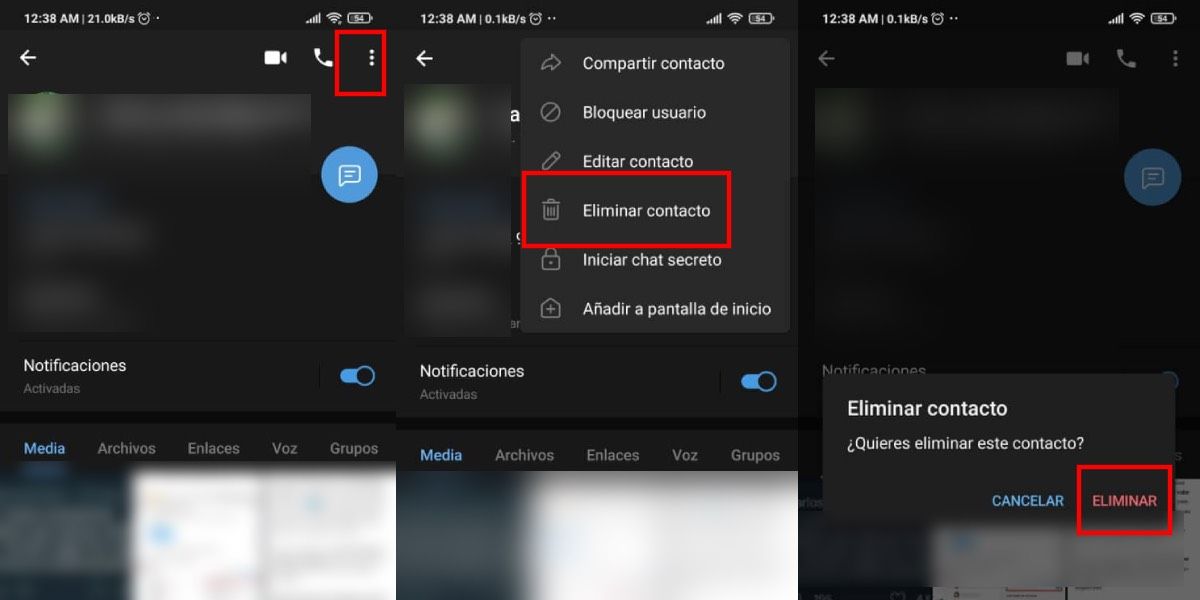
To delete Telegram contacts that you have added with the username you will have to follow these steps:
- Enter the chat with the contact you want to delete.
- Go to that contact’s profile.
- Click on the 3 vertical dots at the top right.
- Select the option of “ Delete contact ”.
- Click on “ Delete ” when you get the warning with the question “Do you want to delete this contact?”.
How can you restore contacts on Telegram?
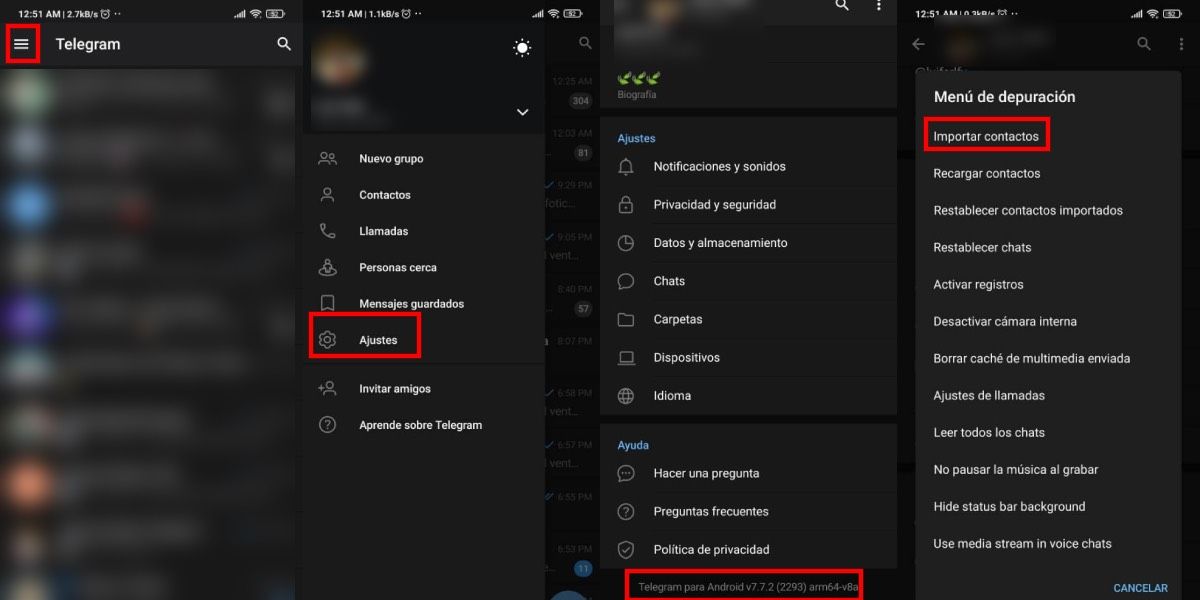
If you have lost any Telegram contacts that you want to recover, you will be happy to know that there is a way in which you can recover them. For this method it is necessary that you have previously imported the contacts from your mobile to Telegram , which will be saved in the app’s cloud.
To import Telegram contacts you must first enter the developer options in Telegram , and to enter them you must:
- Go to the app settings and navigate to the end.
- In the section where the version of the application you have installed appears, you must double-click on it, and a menu of “secret” options will immediately appear.
- First you need to select the “ Import Contacts ” option.
If you import your contacts at least once a month you can be relatively safe in case you lose them in some way, because with this way you can easily recover them.
You have already imported the contacts to Telegram, how can you recover them if you have lost them?
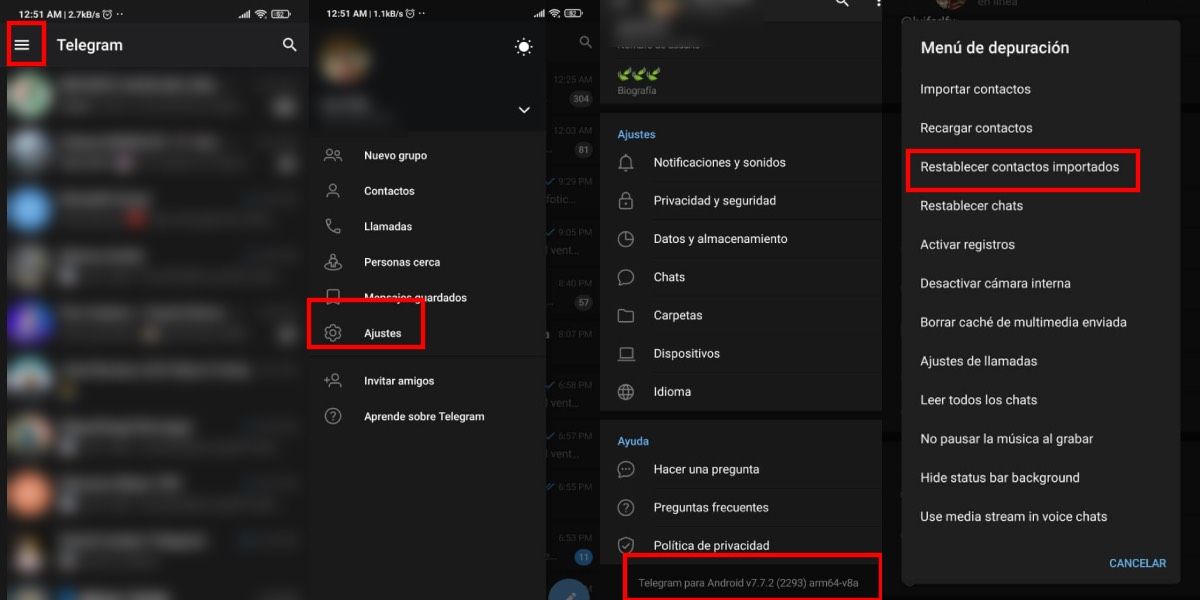
If at some point you imported the contacts, then somehow you lose them and you want to recover them, Telegram offers you a very simple solution that you can access by following these steps.
- Go to developer options in Telegram.
- Select “ Reset imported contacts ”.
We must clarify that this trick only works if you have previously imported the contacts to your Telegram account. In this case, the contacts that are imported are those that you have added to your mobile by means of the telephone number and those that you have been able to add through the Telegram username at the time of making the backup.
How to delete the chat with a user you have deleted on Telegram?
After deleting a contact on Telegram, you will surely want to delete the chat you had with that person. To do so, you have to follow these steps:
- In the menu of all your Telegram chats, press and hold on the chat you want to delete.
- Click on the trash can icon that will appear on the top bar.
- Select “ Delete chat ” and check the option of “Also delete for…”.
How to block someone on Telegram?
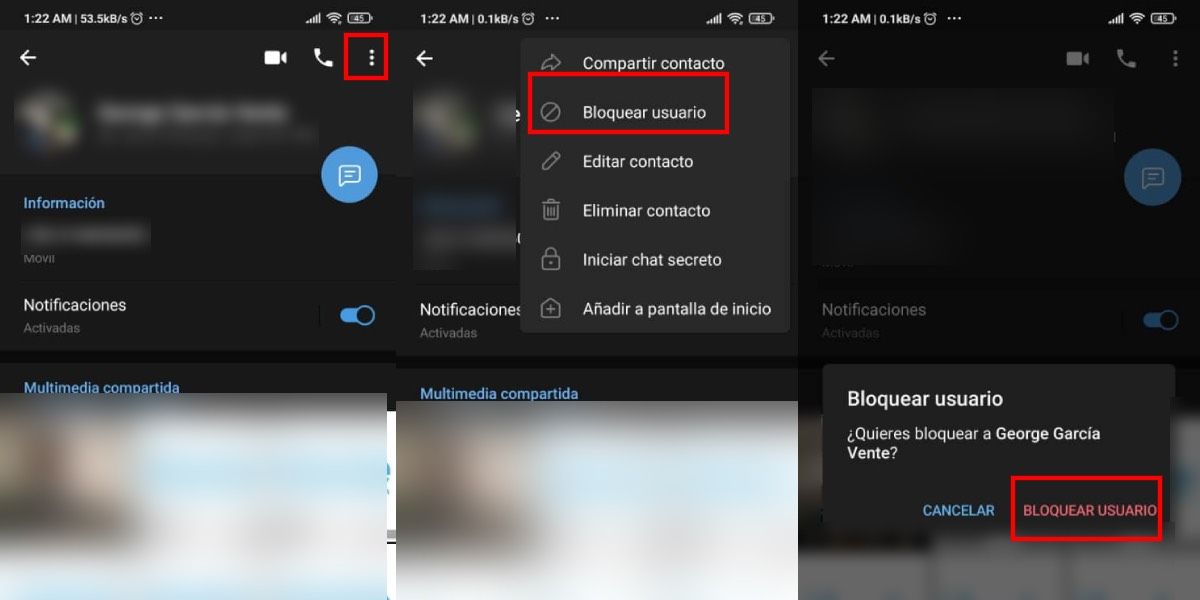
When you no longer want a person to contact you in any way through Telegram, your best option is to block that person . Blocking a user on Telegram is not complicated at all, and to do so you just have to follow these steps.
- Go to the profile of the contact you want to block.
- Click on the 3 vertical dots on the right.
- Select “ Block user ”.
- When the warning of “ Do you want to block…? ”, click on “ Block user ”.
What happens when you block someone on Telegram?
Just as it happens in WhatsApp, in Telegram when blocking a user you will avoid any possibility of the person you blocked contacting you through the app. Blocking a user is very different from deleting them .
The fundamental differences are that if in Telegram you have activated the option that anyone can send you messages, then even if you have deleted the contact, they will be able to send you messages. On the other hand, if you have blocked it, that person will not be able to contact you in any way through Telegram .
Have you already deleted the contact you don’t want to have in your Telegram? Do you prefer to block contacts or delete them?