
You may not know that SMS can be easily blocked. Both Android and iPhone messaging apps have a specific option to block SMS . So if someone is bothering you through text messages, know that you can fix that with a couple of tweaks.
Therefore, we will explain how to block SMS on any mobile with iOS or Android.
How to block SMS on iPhone
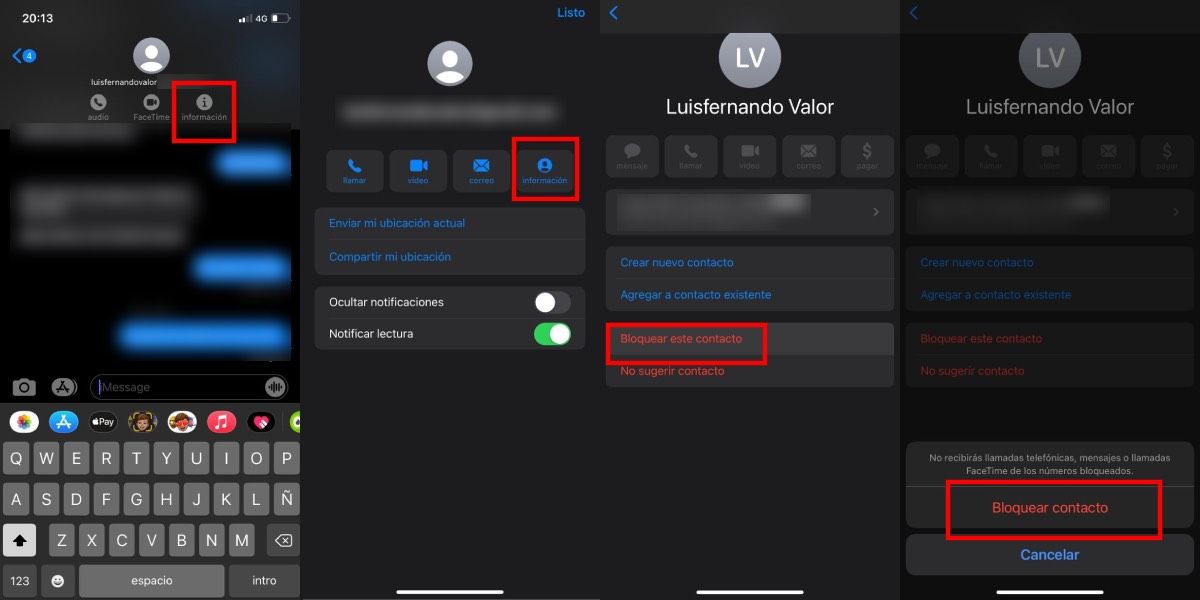
To prevent a person from sending you messages through iMessage (the iOS messages app) you will have to block the user. If you block the contact, that person wo n’t be able to text or call you on the phone or FaceTime. The only bad thing about this is that if you just want him not to text you, there is no way to do it without preventing him from calling you.
Now, if you already know that, but you still want to block the person, what you should do is the following:
- Go to iMessage .
- Go to the chat with the contact you want to block.
- Click on their name.
- Enter ” Information “.
- Click on ” Block this contact “.
Even if you have any other iOS device, such as an iPad, this method will also work to prevent a person from sending you SMS.
How to block SMS on Android
The way in which you can block text messages on Android will depend on what personalization layer you use , or even what your messages app is. This is because in Android there are manufacturers that develop their own message applications , and do not use Google’s (although many do).
Despite that, in all messages applications on Android the process to block messages is similar . What you should do is the following:
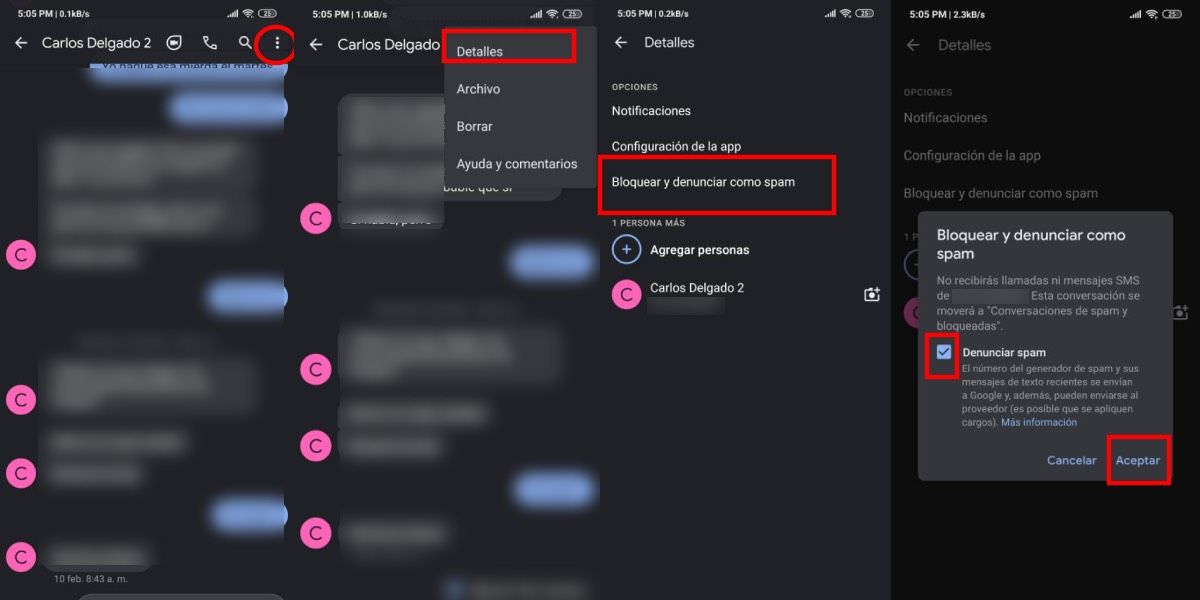
- Enter the chat with the person you want to block from SMS.
- Click on the 3 vertical dots on the right.
- Go to ” Details “.
- Select ” Block and report as spam .”
- If you want to report this person for spamming, check the ” Report spam ” option, but if you don’t feel like it, just leave it unchecked.
- Hit ” accept “.
After that it would be ready. With Android, the same thing happens as with iPhone, and that is by blocking that contact, you will be preventing them from sending you SMS and calling you.
This method works to block SMS on Xiaomi that already have the Google app , and in the case of mobiles that have the brand’s native app, it is a bit different.
How to block SMS on Xiaomi mobiles with the brand’s own app
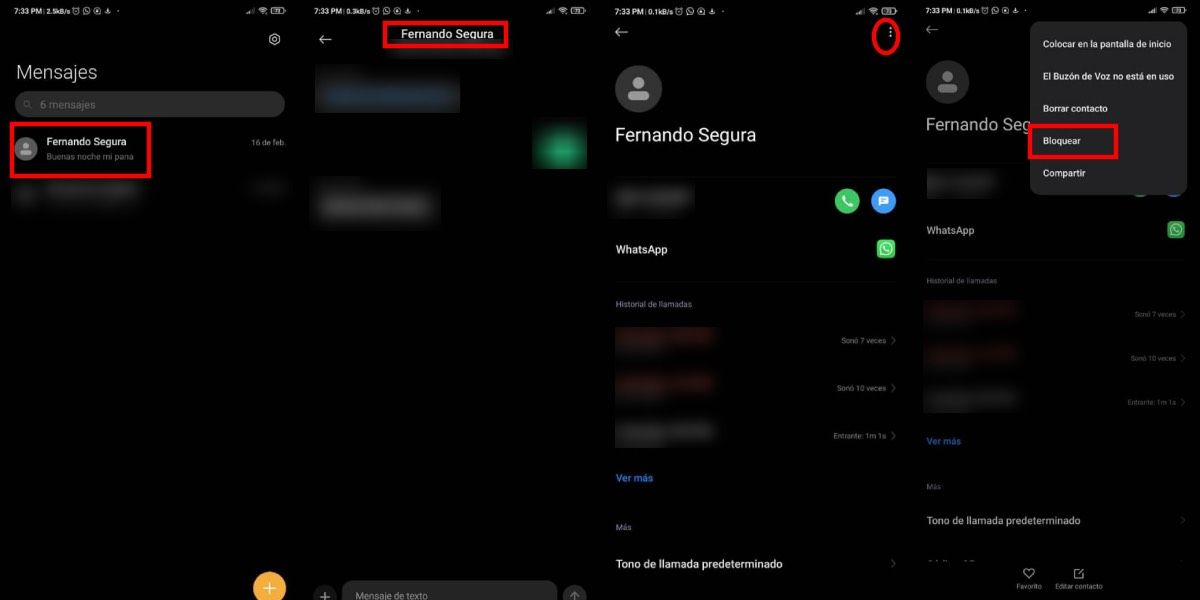
- You must enter the messaging app.
- Enter the chat with the contact you want to block.
- Click on their profile.
- When you do, you will be redirected to the Xiaomi contacts app. There you click on the 3 vertical points.
- Select ” Block ” and you’re done.
How do I know if my SMS has been blocked?

Knowing if someone has blocked your SMS is much more difficult than you imagine . Unlike WhatsApp, in text messages you don’t have a reading confirmation like the double blue check. For this reason, there is no exact way to know if your message has reached the other person, and that already complicates everything.
Despite this, a not so exact way to confirm it is by making a call to the person. As we mentioned, to block SMS you must block the calls from the user (in many cases). So, if you call and they send you to the mailbox without passing more than two rings, and apart from that they do not answer your messages, it is possible that they have blocked you .
You can fully confirm that suspicion by checking if you are blocked on social networks such as Facebook, Instagram or WhatsApp, where verifying that is much easier. If you are blocked in those apps, it is very likely that you are also blocked from messages.
You must bear in mind that once you have done these methods it will be impossible to see SMS from blocked contacts, or even receive calls, so you must be very sure to block the person. But tell us: will you block someone from SMS? Have you been blocked?