
If you are one of those people who often use the text-to-speech function of TikTok in videos, your followers might be annoyed that those words are seen when the content is played on their mobile devices.
Luckily, TikTok allows you to hide the text and continue to hear the digitized voice that is responsible for reading those words. If you are interested in knowing how to apply this trick to avoid the famous “visual congestion” , you are in the right place.
Here we are going to show you in a few steps everything you will have to do to hide the words you have written in your video , and also to hear the voice that reads the text in question. Of course, you must have the latest version of TikTok installed on your mobile (just update it from the Google Play Store or App Store).
So you can hide the text and make the voice heard on TikTok
Before we explain the procedure that you will have to carry out, we must mention that this trick cannot be carried out on videos that have already been uploaded to the social network in question. In other words, you can only hide the text when recording a video, or when uploading it from the gallery of your mobile.
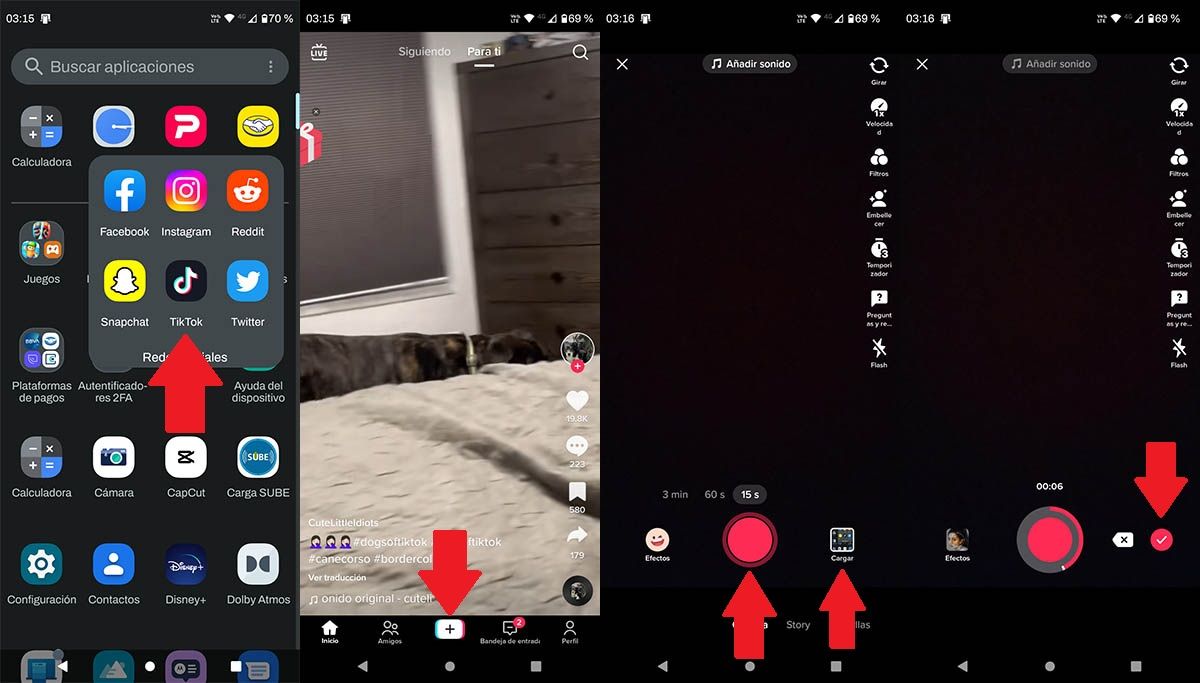
- Open the TikTok app from your mobile device.
- Once inside the app, click on the small “+” that is located at the bottom of the screen.
- Record or upload a video from your gallery .
- Click on the red check mark (bottom right of the screen).
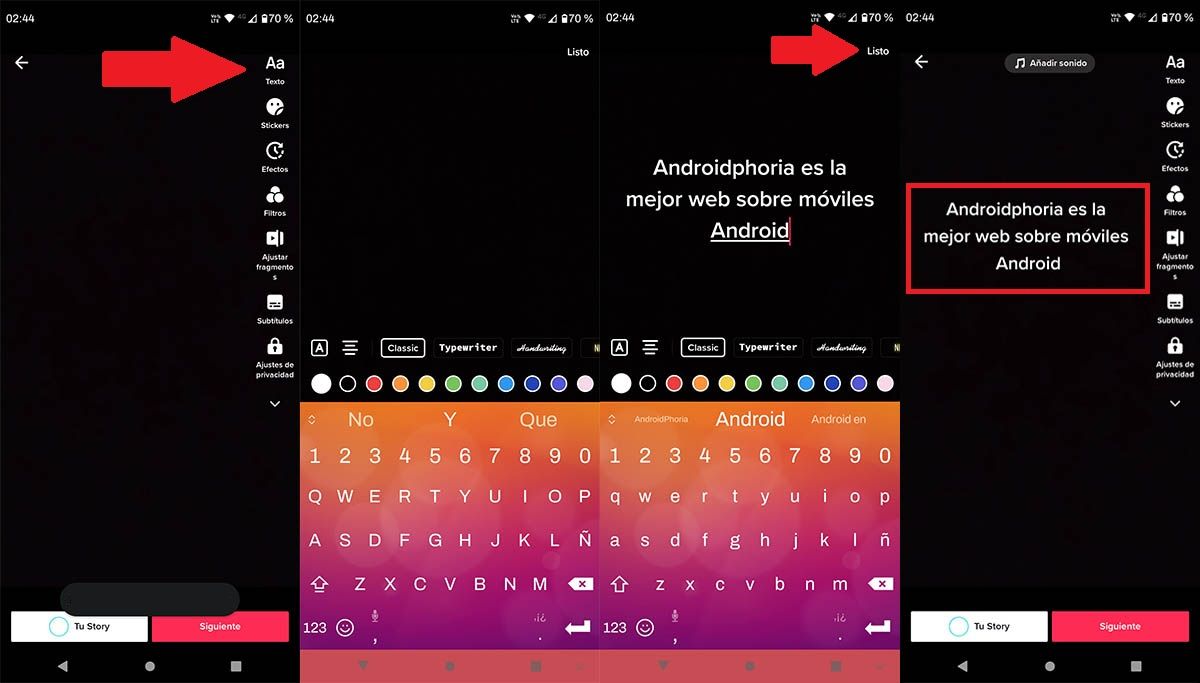
- Click on the option that says “Text” (upper right corner).
- Type the text you want TikTok to read out loud.
- Click on “Done” (top right of the screen).
- Click on the text you have written .
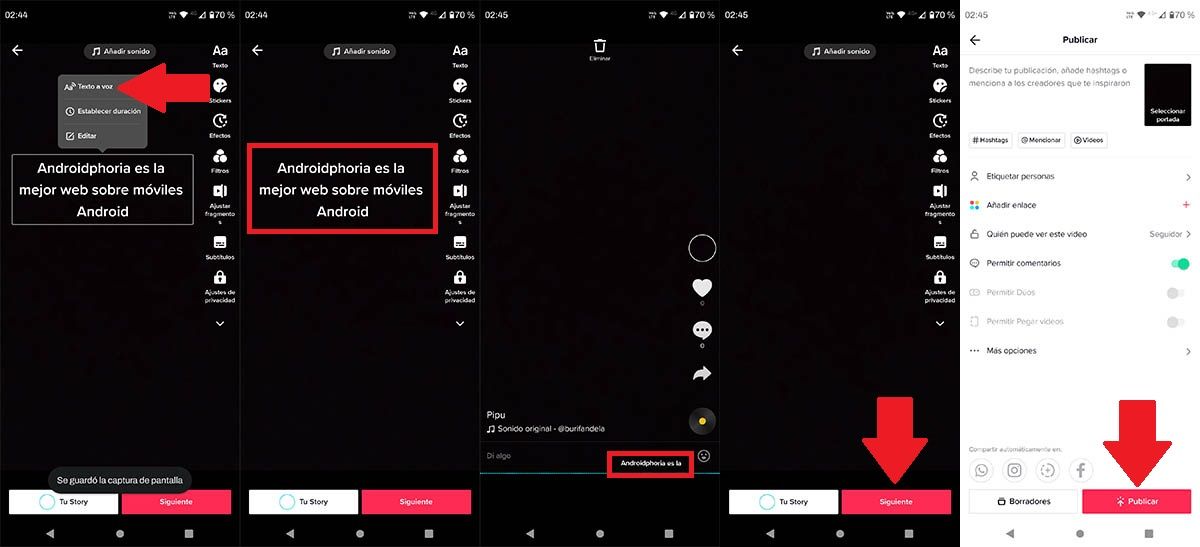
- Choose the “Text to Speech” option.
- With your fingers, you will have to reduce the size of the text and drag it down.
- Place the text below the blue line that appears near the bottom of the screen.
- Hit the button that says “Next” .
- And finally, click on “Publish”.
If for some reason you can’t drag the text , or TikTok won’t let you hide it, the version you have installed on your mobile may not have this feature. To “fix” this problem, all you have to do is download TikTok Beta.