
MIUI is one of the Android customization layers that we like the most because of the large number of functions it includes. However, its main virtue is also one of its evils. The Xiaomi layer at times feels very overloaded, as if many things were left over . And indeed, there are some factory apps in the Xiaomi that are left over or that most people are not going to use in their day to day.
Actually, uninstalling the pre-installed apps that your Xiaomi comes with will not free up space on the internal storage. However, doing so could improve device performance and reduce battery consumption by shutting down background processes for apps you don’t need. Also, without the factory apps, the interface of your Xiaomi will look cleaner and more organized.
So take a look at this guide to remove factory apps from your Xiaomi . Choose the method you like best!
All methods to remove bloatware on Xiaomi phones
All the applications that come from the factory with mobile phones and that are considered unnecessary for their proper functioning are called bloatware. Xiaomi is known for installing a lot of bloatware, both its own and third-party, on its smartphones through MIUI. Luckily, there are several ways to fix this factory “defect”. Next, we will show you 4 methods to uninstall bloatware from your Xiaomi .
Remove factory apps on Xiaomi mobiles with LADB (no PC required)
Traditional methods to uninstall factory apps on Android require connecting the device to a PC. But last year LADB arrived, an application to remove bloatware from your Android without a PC, and it seems to us the easiest way to carry out this procedure. The application is paid for in the Google Play Store, but you can get it for free if you compile its code yourself , which is on the LADB GitHub , although its APK has already been shared on Reddit.
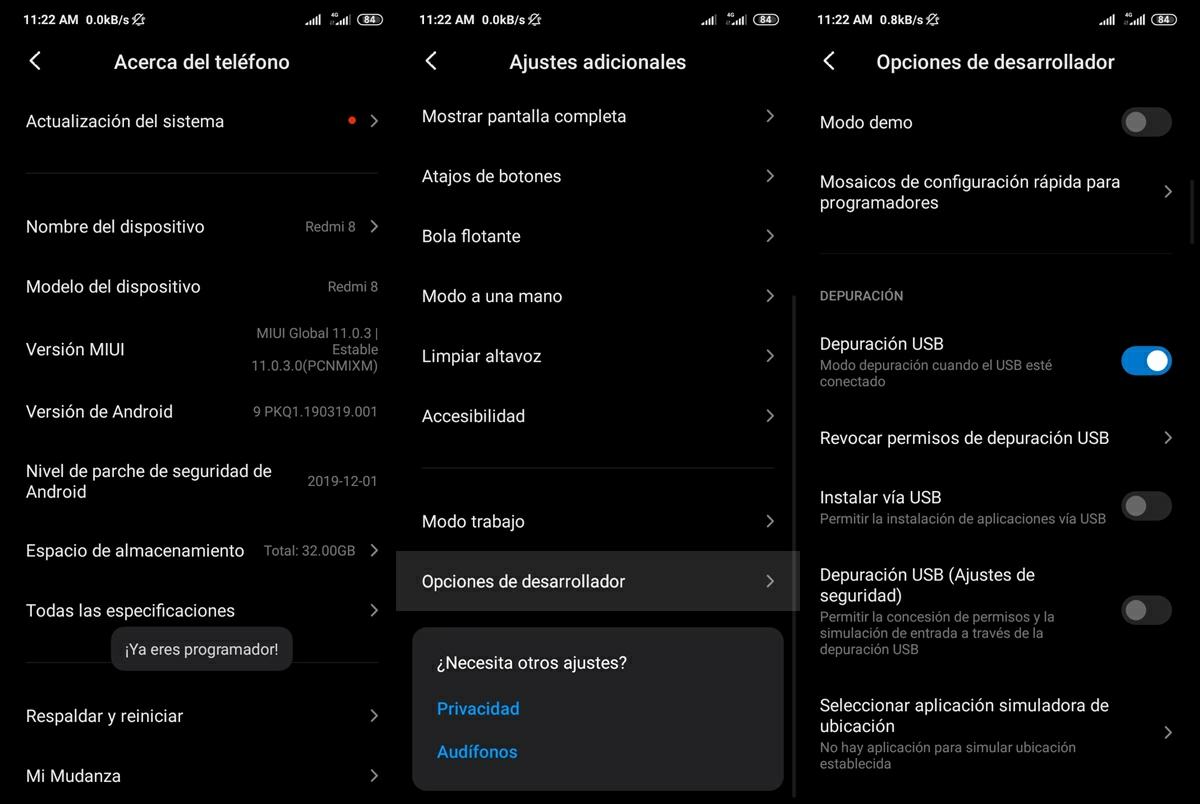
Be that as it may, once you have the LADB app installed on your Xiaomi, follow these steps to remove the factory apps:
- First, activate the developer options on your Xiaomi:
- Go to Settings > About phone.
- Tap 7 times in a row on MIUI Version.
- A message should appear notifying you that the developer options are already activated.
- Now, enable the USB Debugging and Wireless Debugging options :
- In Android 11 or later, it is done from Settings> Additional settings> Developer options.
- In Android 10 or lower, you will necessarily have to follow this tutorial on how to connect your Android to ADB via WiFi. Once you turn on wireless that way, you won’t need your PC for this anymore.
- Then it’s time to open the LADB app on your Xiaomi.
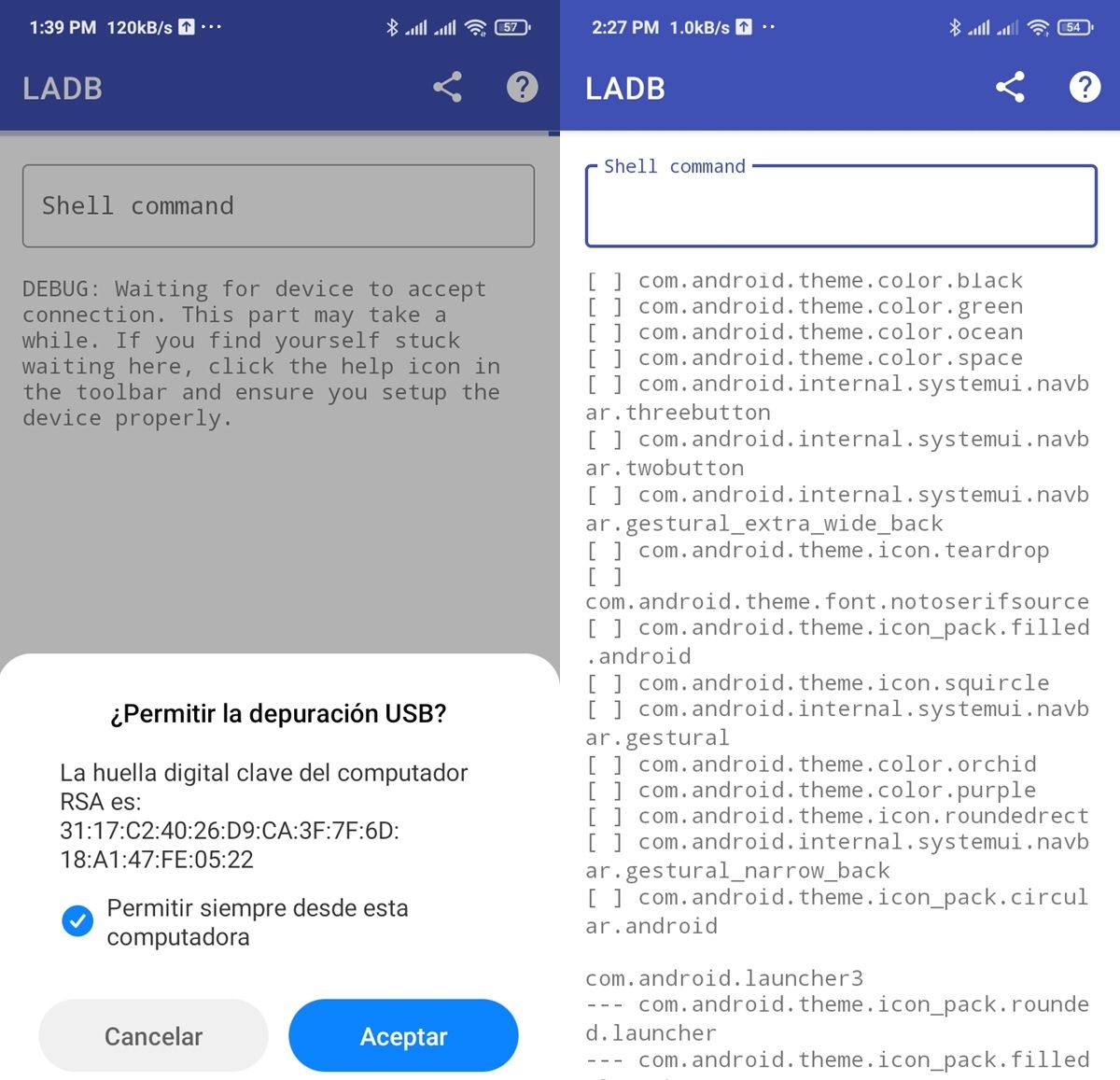
- The next thing you need to do is configure the app to send commands to your device :
- For Android 10 or lower devices: When opening LADB, just tap Accept USB debugging when the notification appears.
- For Android 11 or later devices: Put the split screen between the LADP app and the Wireless Debugging option (the one in Developer Options).
- Next, tap Pair device with pairing code on the Wireless debugging screen.
- Next, copy the 6-digit WiFi pairing code and paste it into the LADB Pairing Code box.
- Similarly, copy the last 5 digits of “IP Address and Port” and paste them into the Port field in LADB.
- Press OK from LABD and go back to full screen mode. That’s it! It’s already set!
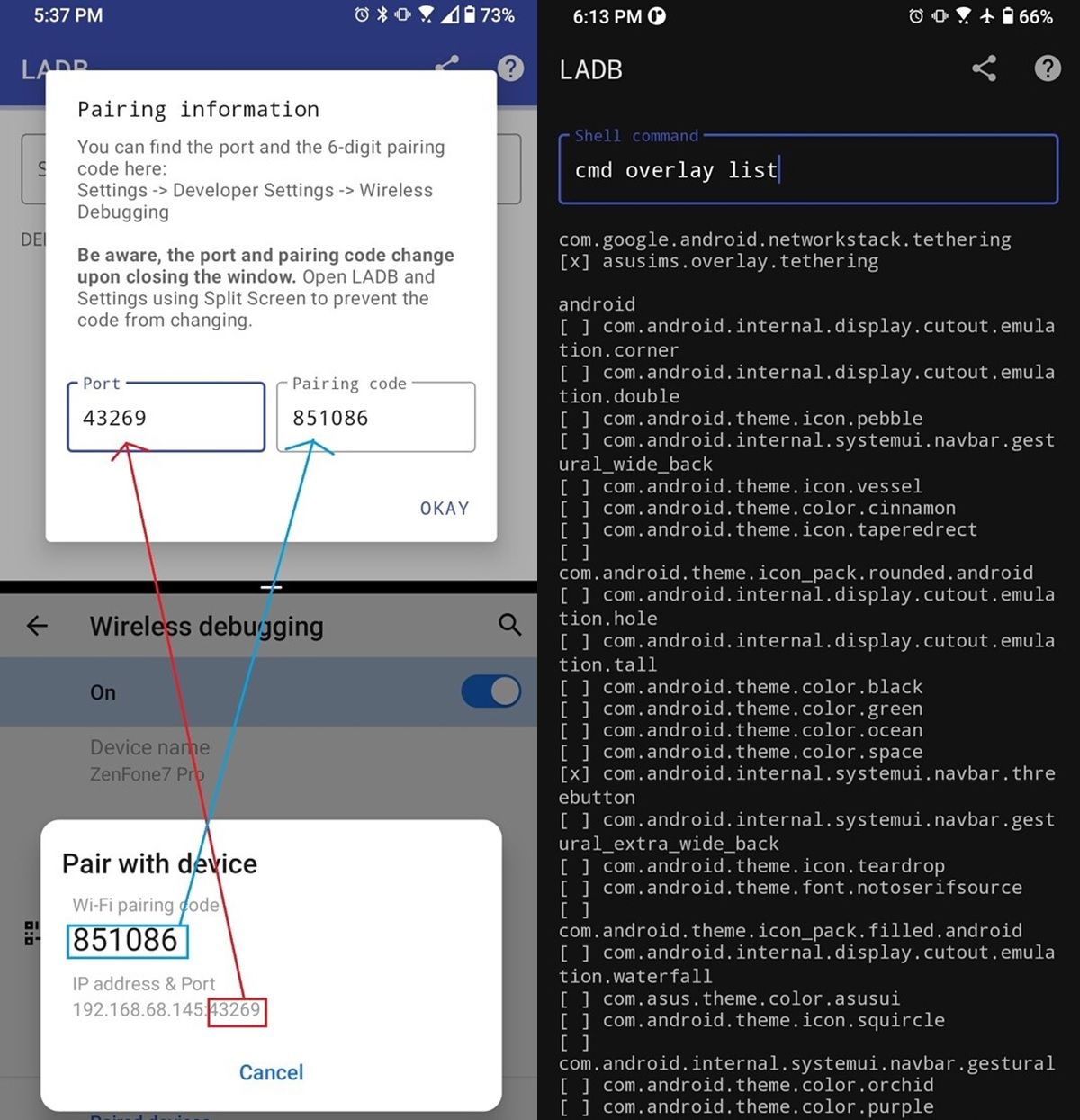
- Now you will need to know the package name of the apps you want to uninstall from your Xiaomi. We recommend using the App Inspector app for this. Package names have this format: com.manufacturer.application.
- Go back to LADB and in the Shell command bar enter the following: pm uninstall –k —user “paste the package name here” (without the quotes). For example: pm uninstall -k –user 0 com.google.android.music.
- Press Enter.
- The app will display a Success message telling you that the app has already been removed.
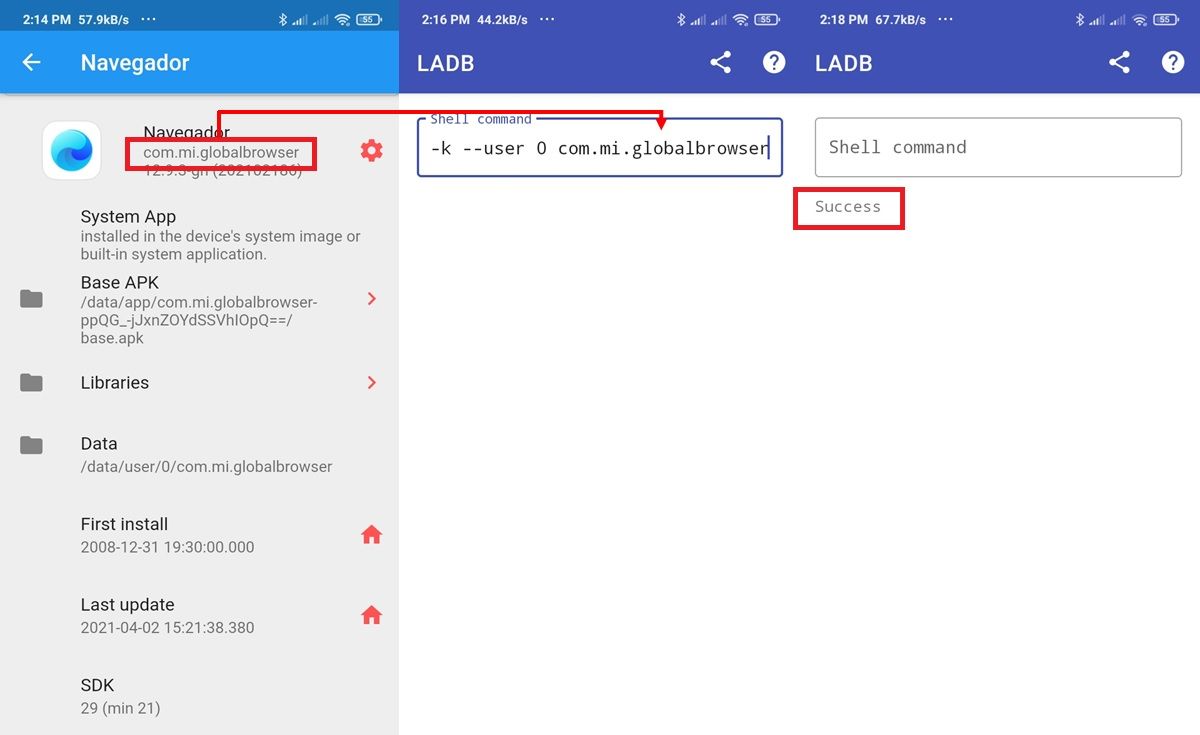
- Enter the package names of the other apps you want to uninstall in the same way and you’re done.
- Do you want to reinstall an app that you accidentally deleted? Enter the following in Shell command: cmd package install–existing “paste the package name here” (without the quotes).
And that would be all. At first, the configuration is a bit tedious, but then the app goes like a shot . You only put the name of the application package that you want to delete and it will immediately disappear from your Xiaomi.
Remove factory apps on Xiaomi mobiles with XiaomiADB Tool
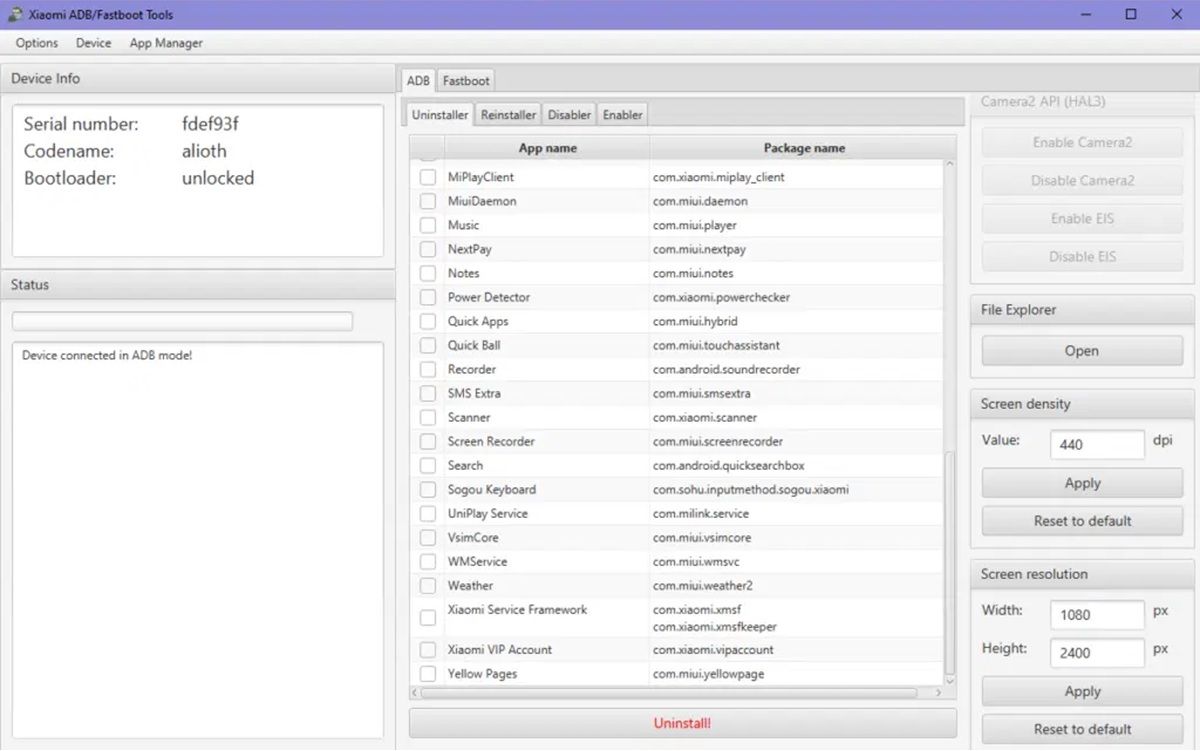
There is also a tool for PC called XiaomiADB that makes it very easy to uninstall factory apps . Here we leave you their respective links to download it:
Download | Xiaomi ADB/Fastboot Tools on GitHub
Download | Oracle Java (you’ll probably need it)
Install both programs on your PC and then do the following:
- Open the XiaomiADB Tools program and connect your Xiaomi to the PC with its USB cable.
- Before, you must have enabled the developer options and USB debugging of your Xiaomi as we explained in the previous LADB tutorial.
- Wait a few seconds for the program to recognize your Xiaomi.
- After a while, XiaomiADB Tools will show you all the applications installed on the mobile .
- Check the boxes of the apps you consider bloatware and finally tap the Uninstall button to remove them.
- Note : you should not delete all the apps that the program lists. Some are necessary for your phone to work and removing them may cause it to not turn on. If that happens, the only way to fix it will be to factory reset your Xiaomi with MIUI, which will erase everything you had saved on it.
- Lastly, if you look at the top of the app, there is a tab called Reinstaller . In this section you can reinstall the factory applications that you accidentally deleted.
As you will see, this method is just as simple (or even more so) than the previous one, but on the condition that you need a PC to apply it. Anyway, it is an option that works quite well.
Remove factory apps on Xiaomi mobiles with ADB
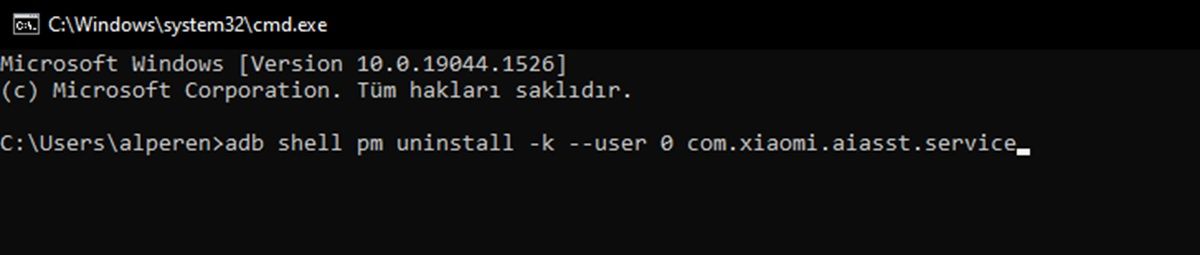
The traditional method. If you know how to use ADB, you can remove pre-installed apps from any Android phone, including Xiaomi phones. The steps to follow are similar to the LADB method, but using a PC in this way:
- First of all, follow this guide to install ADB and Fastboot on your PC.
- When you have ADB installed, connect your Xiaomi to PC (you must have already enabled developer options and USB debugging on it).
- Open a command window from the ADB folder and type “adb devices” to check that your PC has recognized the phone.
- Everything is alright? Then run this command in the window: pm uninstall –k —user “paste the package name here” (without the quotes). For example: pm uninstall -k –user 0 com.google.android.music.
- You can find out the package name of the apps you want to uninstall with apps like App Inspector.
- After the Success message comes out, the app must have been uninstalled from your Xiaomi.
- To reverse this process (reinstall a factory app that you removed), use this command: cmd package install–existing “paste package name here” (without quotes).
It is done! Remember that this method works with all Android smartphones , regardless of the brand, so save it for when you change phones or recommend it to your friends.
Remove factory apps on Xiaomi phones with Magisk (requires root)
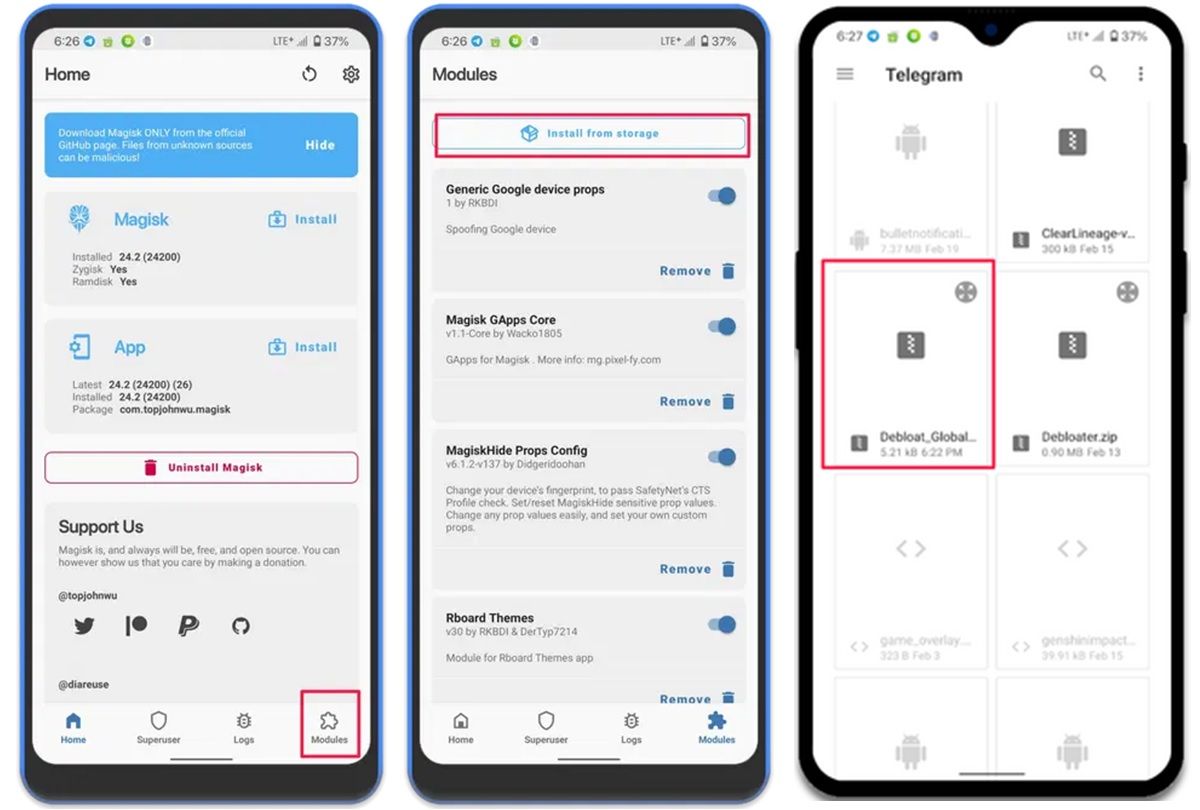
If you consider yourself an advanced Android user, uninstalling factory apps from your Xiaomi will be a piece of cake for you using Magisk. For those who don’t know, Magisk is a root permission manager that allows you to deeply modify Android devices . That means, to use it, you must have your Xiaomi rooted. Also, in this case, you have to install the following Magisk module:
Download | Debloat Global Magisk 4.0
Do you already have the module downloaded? Save it in the storage of your rooted Xiaomi and proceed to uninstall the factory applications in this way:
- To get started, open Magisk on your Xiaomi.
- Go to Modules (it’s in the bottom right corner).
- Click on Install from storage .
- Find the module you just downloaded and select it.
- Wait for it to install and then restart your phone . That’s it! This is how it will be installed.
- The module will automatically remove all MIUI apps considered bloatware based on its database.
The most interesting thing about this method is that it takes advantage of superuser access to root the APKs of the applications that your Xiaomi brought from the factory . In other words, there will be no remains of the apps on the mobile, so you won’t be able to reinstall them (unless you do it manually, downloading the APKs). Also, it is worth noting that this is only possible with the Magisk method thanks to root.
With the other three methods above that do not require root , the factory apps will simply be hidden and take up as little space as possible. Their APKs will continue to stay in the mobile storage taking up some space, but you will not see them or they will open in the background.